安卓app_sl3_26练习_猜猜鸡蛋在哪只鞋子里面
安卓app_sl3_26练习_猜猜鸡蛋在哪只鞋子里面
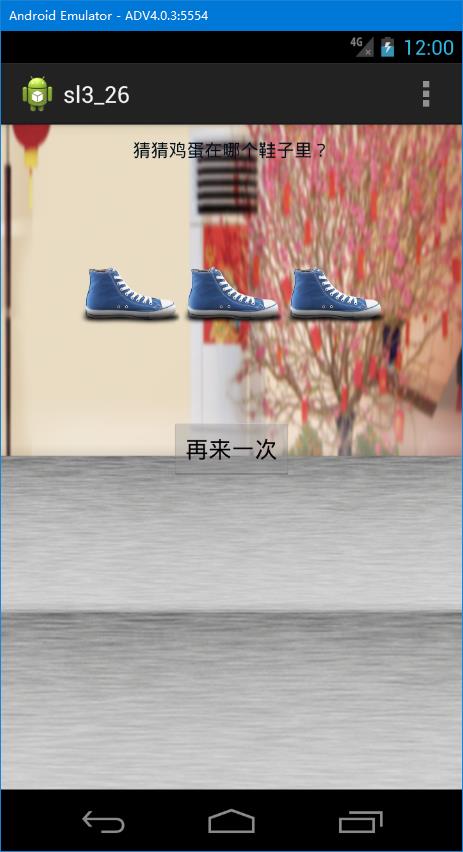
<TableLayout xmlns:android="http://schemas.android.com/apk/res/android" xmlns:tools="http://schemas.android.com/tools" android:layout_width="match_parent" android:layout_height="match_parent" android:background="@drawable/background" android:id="@+id/tableLayout1" tools:context="com.example.sl3_26.MainActivity" > <TableRow android:id="@+id/tableRow1" android:layout_width="wrap_content" android:layout_height="wrap_content" android:gravity="center" > <TextView android:id="@+id/textView1" android:layout_width="wrap_content" android:layout_height="wrap_content" android:gravity="center" android:padding="10dp" android:textColor="#010D18" android:text="@string/title" /> </TableRow> <TableRow android:id="@+id/tableRow2" android:layout_width="wrap_content" android:layout_height="wrap_content" android:gravity="center_horizontal" > <LinearLayout android:orientation="horizontal" android:layout_width="wrap_content" android:layout_height="wrap_content" > <ImageView android:id="@+id/imageView1" android:layout_width="80dp" android:layout_height="wrap_content" android:src="@drawable/shoe_default" /> <ImageView android:id="@+id/imageView2" android:layout_width="80dp" android:layout_height="wrap_content" android:src="@drawable/shoe_default" /> <ImageView android:id="@+id/imageView3" android:layout_width="80dp" android:layout_height="wrap_content" android:src="@drawable/shoe_default" /> </LinearLayout> </TableRow> <TableRow android:id="@+id/tableRow3" android:layout_width="wrap_content" android:layout_height="wrap_content" android:gravity="center" > <LinearLayout android:layout_width="wrap_content" android:layout_height="wrap_content" android:orientation="horizontal" android:gravity="center_horizontal"> <Button android:id="@+id/button1" android:layout_width="wrap_content" android:layout_height="wrap_content" android:text="再来一次" /> </LinearLayout> </TableRow> </TableLayout>
package com.example.sl3_26; import android.app.Activity; import android.os.Bundle; import android.view.Menu; import android.view.MenuItem; import android.view.View; import android.view.View.OnClickListener; import android.widget.Button; import android.widget.ImageView; import android.widget.TextView; public class MainActivity extends Activity { int[] imageIds=new int[]{R.drawable.shoe_ok,R.drawable.shoe_sorry,R.drawable.shoe_sorry}; private ImageView image1; private ImageView image2; private ImageView image3; private TextView result; private void reset() { for(int i=0;i<3;i++) { int temp=imageIds[i]; int index=(int)(Math.random()*2); imageIds[i]=imageIds[index]; imageIds[index]=temp; } } private void isRight(View v,int index) { image1.setImageDrawable(getResources().getDrawable(imageIds[0])); image2.setImageDrawable(getResources().getDrawable(imageIds[1])); image3.setImageDrawable(getResources().getDrawable(imageIds[2])); image1.setAlpha(100);//设置 半透明 image2.setAlpha(100);//设置 半透明 image3.setAlpha(100);//设置 半透明 ImageView v1=(ImageView)v; v1.setAlpha(255); if(imageIds[index]==R.drawable.shoe_ok) { result.setText("恭喜你,猜对了,祝你幸福"); } else { result.setText("打错了,再来一次?"); } } @Override protected void onCreate(Bundle savedInstanceState) { super.onCreate(savedInstanceState); setContentView(R.layout.activity_main); image1=(ImageView)findViewById(R.id.imageView1); image2=(ImageView)findViewById(R.id.imageView2); image3=(ImageView)findViewById(R.id.imageView3); result=(TextView)findViewById(R.id.textView1); reset(); image1.setOnClickListener(new OnClickListener(){ @Override public void onClick(View v) { // TODO 自动生成的方法存根 isRight(v,0); } }); image2.setOnClickListener(new OnClickListener(){ @Override public void onClick(View v) { // TODO 自动生成的方法存根 isRight(v,1); } }); image3.setOnClickListener(new OnClickListener(){ @Override public void onClick(View v) { // TODO 自动生成的方法存根 isRight(v,2); } }); Button button=(Button)findViewById(R.id.button1); button.setOnClickListener(new OnClickListener(){ @Override public void onClick(View v) { // TODO 自动生成的方法存根 reset(); result.setText(R.string.title); image1.setAlpha(255); image2.setAlpha(255); image3.setAlpha(255); image1.setImageDrawable(getResources().getDrawable(R.drawable.shoe_default)); image2.setImageDrawable(getResources().getDrawable(R.drawable.shoe_default)); image3.setImageDrawable(getResources().getDrawable(R.drawable.shoe_default)); } }); } @Override public boolean onCreateOptionsMenu(Menu menu) { // Inflate the menu; this adds items to the action bar if it is present. getMenuInflater().inflate(R.menu.main, menu); return true; } @Override public boolean onOptionsItemSelected(MenuItem item) { // Handle action bar item clicks here. The action bar will // automatically handle clicks on the Home/Up button, so long // as you specify a parent activity in AndroidManifest.xml. int id = item.getItemId(); if (id == R.id.action_settings) { return true; } return super.onOptionsItemSelected(item); } }
<?xml version="1.0" encoding="utf-8"?>
<resources>
<string name="app_name">sl3_26</string>
<string name="hello_world">Hello world!</string>
<string name="action_settings">Settings</string>
<string name="title">猜猜鸡蛋在哪个鞋子里?</string>
</resources>
欢迎讨论,相互学习。
cdtxw@foxmail.com



 浙公网安备 33010602011771号
浙公网安备 33010602011771号