安卓app_sl3.2弹出消息对话框
package com.example.sl3_2a; import android.app.Activity; import android.app.AlertDialog; import android.content.DialogInterface; import android.graphics.Color; import android.os.Bundle; import android.util.Log; import android.util.TypedValue; import android.view.Gravity; import android.view.Menu; import android.view.MenuItem; import android.view.View; import android.view.View.OnClickListener; import android.view.ViewGroup; import android.widget.FrameLayout; import android.widget.FrameLayout.LayoutParams; import android.widget.TextView; public class MainActivity extends Activity { public TextView text2; @Override protected void onCreate(Bundle savedInstanceState) { super.onCreate(savedInstanceState); //setContentView(R.layout.activity_main); FrameLayout frameLayout=new FrameLayout(this); frameLayout.setBackgroundDrawable(this.getResources().getDrawable(R.drawable.background)); setContentView(frameLayout); TextView text1=new TextView(this); text1.setText("在代码中控制UI界面"); text1.setTextSize(TypedValue.COMPLEX_UNIT_PX,24); text1.setTextColor(Color.rgb(1, 1, 1)); frameLayout.addView(text1); text2=new TextView(this); text2.setText("单击进入游戏。。。"); text2.setTextSize(TypedValue.COMPLEX_UNIT_PX,50); text2.setTextColor(Color.rgb(1, 1, 1)); // LayoutParams params=new LayoutParams(ViewGroup.LayoutParams.WRAP_CONTENT, // ViewGroup.LayoutParams.WRAP_CONTENT); // params.gravity=Gravity.CENTER_HORIZONTAL|Gravity.CENTER_VERTICAL; LayoutParams params = new LayoutParams( ViewGroup.LayoutParams.WRAP_CONTENT, ViewGroup.LayoutParams.WRAP_CONTENT); // 创建保存布局参数的对象 params.gravity = Gravity.CENTER_HORIZONTAL | Gravity.CENTER_VERTICAL; text2.setLayoutParams(params); text2.setOnClickListener(new OnClickListener() { @Override public void onClick(View v) { new AlertDialog.Builder(MainActivity.this).setTitle("系统提示") .setMessage("游戏有风险,进入需谨慎,确认进入吗?") .setPositiveButton("确定", new DialogInterface.OnClickListener() { @Override public void onClick(DialogInterface dialog, int which) { Log.i("3.2","进入游戏"); // TODO 自动生成的方法存根 } }).setNegativeButton("退出", new DialogInterface.OnClickListener() { @Override public void onClick(DialogInterface dialog, int which) { // TODO 自动生成的方法存根 Log.i("3.2","退出游戏"); } }).show(); } }); frameLayout.addView(text2); // 将text2添加到布局管理器中 } @Override public boolean onCreateOptionsMenu(Menu menu) { // Inflate the menu; this adds items to the action bar if it is present. getMenuInflater().inflate(R.menu.main, menu); return true; } @Override public boolean onOptionsItemSelected(MenuItem item) { // Handle action bar item clicks here. The action bar will // automatically handle clicks on the Home/Up button, so long // as you specify a parent activity in AndroidManifest.xml. int id = item.getItemId(); if (id == R.id.action_settings) { return true; } return super.onOptionsItemSelected(item); } }
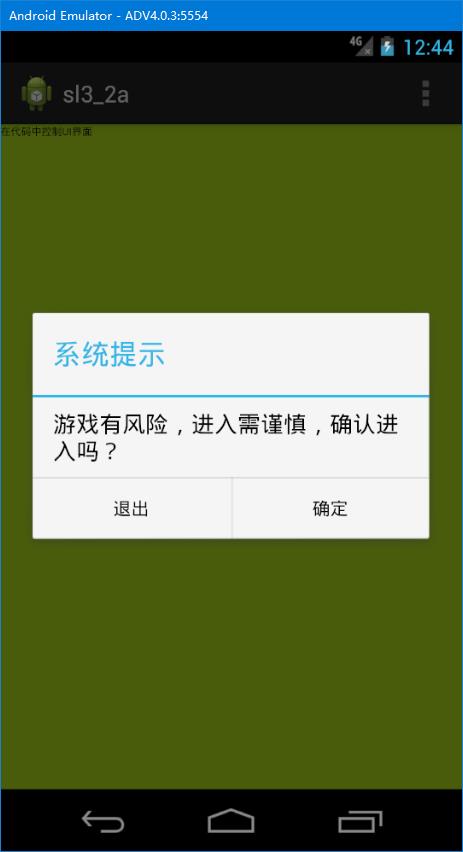
欢迎讨论,相互学习。
cdtxw@foxmail.com



 浙公网安备 33010602011771号
浙公网安备 33010602011771号