项目——基于httpd镜像演示Dockerfile所有的指令
基于httpd镜像演示Dockerfile所有的指令:
第一步:创建Dockerfile工作目录
[root@localhost harbor]# mkdir /test
[root@localhost harbor]# cd /test/
[root@localhost test]# echo 11111 > 1.txt
[root@localhost test]# ls
1.txt
[root@localhost test]# vim Dockerfile
FROM httpd:latest
LABEL author=wuxun
ENV dir=/usr/local/apache2/htdocs
WORKDIR $dir
COPY 1.txt ./
RUN touch {1..3}.txt
ADD https://mirrors.aliyun.com/centos/7/os/x86_64/Packages/adwaita-qt-common-1.0-1.el7.x86_64.rpm ./
EXPOSE 80 3306
VOLUME $dir
CMD ["httpd-foreground"]
第二步:基于dockerfile创建镜像
[root@localhost test]# docker build -t httpd:test1 "docker build" requires exactly 1 argument. See 'docker build --help'. Usage: docker build [OPTIONS] PATH | URL | - Build an image from a Dockerfile [root@localhost test]# docker build -t httpd:test1 ./ Sending build context to Docker daemon 3.072kB Step 1/10 : FROM httpd:latest ---> fb2f3851a971 ... Successfully built 8b0d23d4e733 Successfully tagged httpd:test1 [root@localhost test]# docker image ls REPOSITORY TAG IMAGE ID CREATED SIZE httpd test1 8b0d23d4e733 3 minutes ago 178MB
第三步:基于新创建的镜像启动容器
[root@localhost test]# docker run -d httpd:test1 5b6975fd8ad966bd8359ebe0538bd22cb0c9f43d2d6d98c64e806bef93f32e88 [root@localhost test]# docker ps CONTAINER ID IMAGE COMMAND CREATED STATUS PORTS NAMES 5b6975fd8ad9 httpd:test1 "httpd-foreground" 18 seconds ago Up 17 seconds 80/tcp, 3306/tcp jolly_gagarin
第四步:验证
[root@localhost test]# docker exec -it 5b6975fd8ad9 bash
root@5b6975fd8ad9:/usr/local/apache2/htdocs# ls
1.txt adwaita-qt-common-1.0-1.el7.x86_64.rpm index.html {1..3}.txt
root@5b6975fd8ad9:/usr/local/apache2/htdocs# exit
exit
[root@localhost test]# docker image ls |grep httpd
httpd test1 8b0d23d4e733 31 minutes ago 178MB
192.168.59.200/test/httpd v1 fb2f3851a971 18 months ago 178MB
httpd latest fb2f3851a971 18 months ago 178MB
[root@localhost test]# docker ps | grep httpd
5b6975fd8ad9 httpd:test1 "httpd-foreground" 26 minutes ago Up 26 minutes 80/tcp, 3306/tcp jolly_gagarin
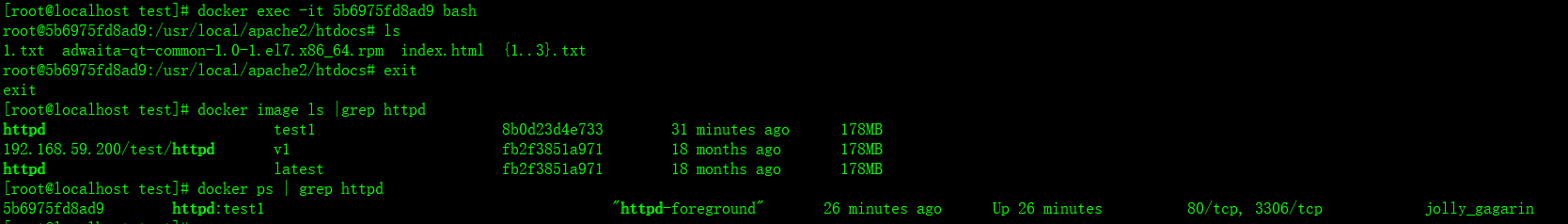
作者:无荨
-------------------------------------------
个性签名:学IT,就要做到‘活到老学到老’!
如果觉得这篇文章对你有小小的帮助的话,别忘记点个“推荐”哦!


 浙公网安备 33010602011771号
浙公网安备 33010602011771号