创建springboot项目的两种方式
通过maven工程创建springboot项目
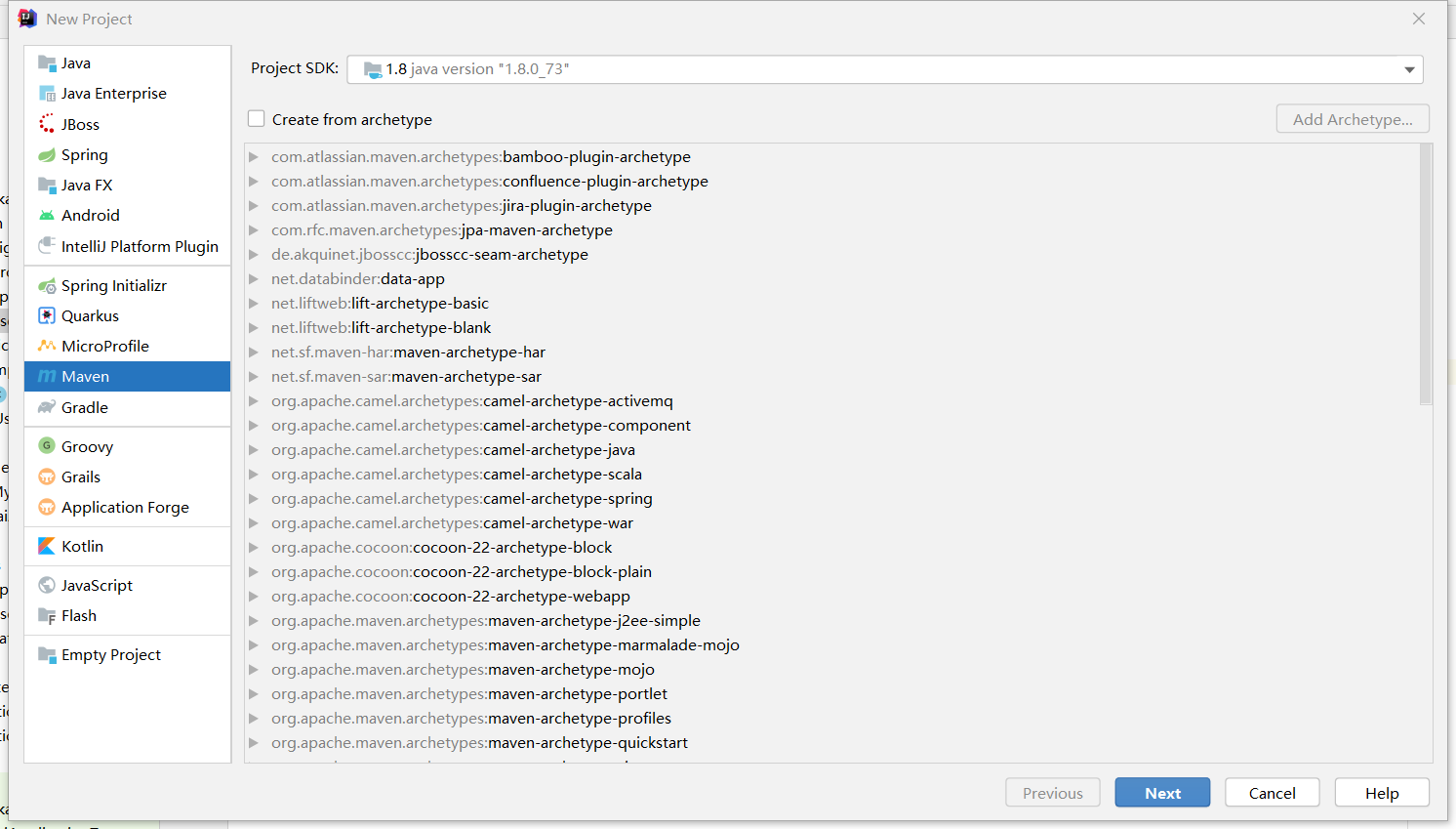
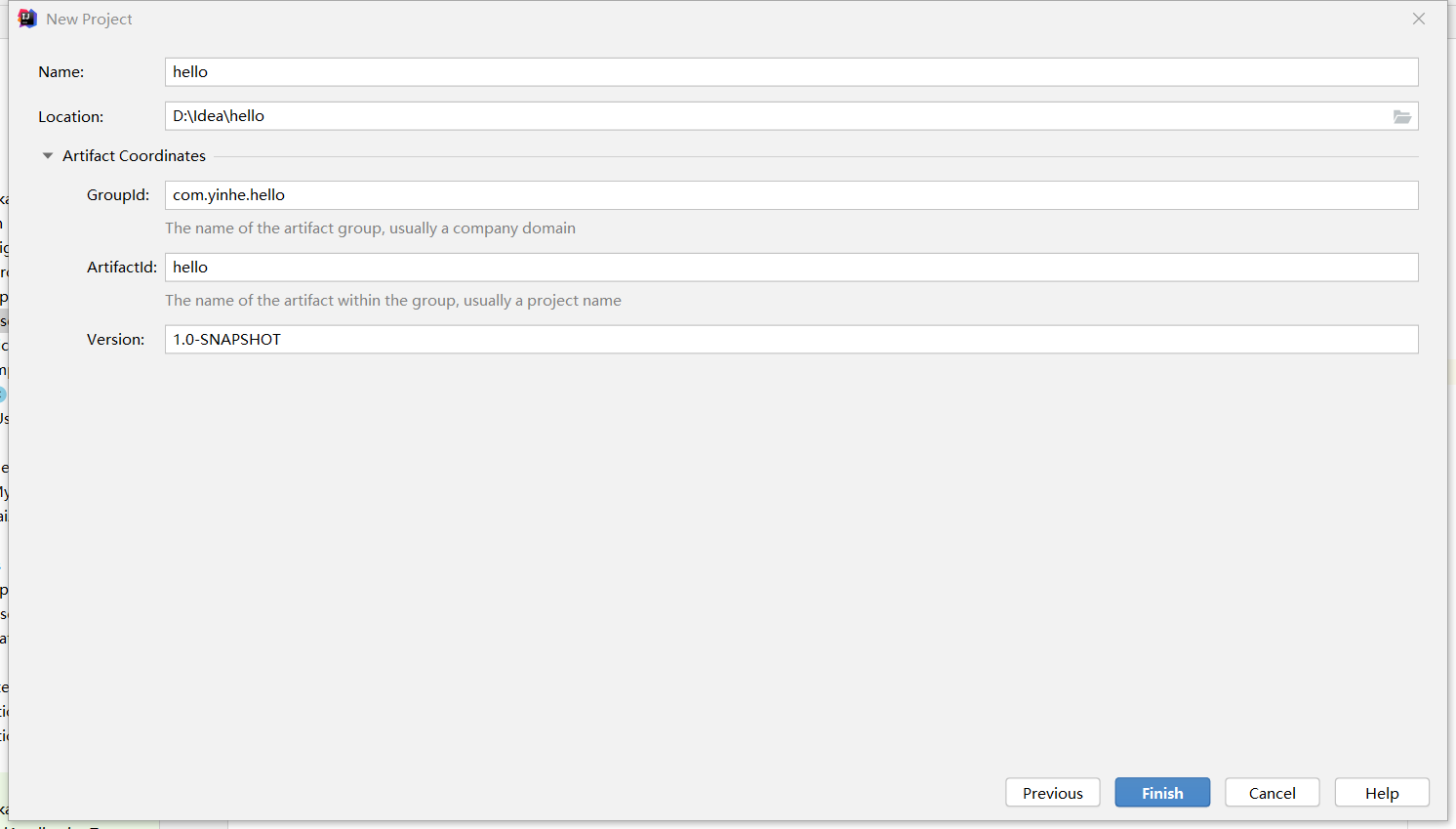
引入如下依赖
1 <!-- Inherit defaults from Spring Boot --> 2 3 <parent> 4 5 <groupId>org.springframework.boot</groupId> 6 7 <artifactId>spring-boot-starter-parent</artifactId> 8 9 <version>2.1.3.RELEASE</version> 10 11 </parent> 12 13 14 15 <!-- Add typical dependencies for a web application --> 16 17 <dependencies> 18 19 <dependency> 20 21 <groupId>org.springframework.boot</groupId> 22 23 <artifactId>spring-boot-starter-web</artifactId> 24 25 </dependency> 26 27 </dependencies>
增加控制器
1 @Controller 2 3 public class HelloController { 4 5 @ResponseBody 6 7 @GetMapping("/hello") 8 9 public String handle01(){ 10 11 return "OK!+哈哈"; 12 13 } 14 15 }
写主程序
1 /** 2 3 * 1、标了这个@SpringBootApplication的类(必须有main方法) 说明这是一个SpringBoot应用【主配置类,主程序类】 4 5 * 2、默认的约定: 6 7 * 所有的组件都必须在@SpringBootApplication所在包或者下面的子包,才能被自动扫描到 8 9 * 10 11 * 简单原理: 12 13 * 1)、SpringBoot已经适配了所有的场景,我们相用引入这个场景的starter即可,剩下都是自动配置好的 14 15 * 2)、我们只需要写controller\service 16 17 * 3)、嵌入式的tomcat 18 19 * 2、简化部署 20 21 * 1)、引入springboot插件 22 23 * 2)、将应用打包 24 25 * 3)、直接双击或者使用java -jar 命令运行 ;里面已经有嵌入式的tomcat 26 27 */ 28 29 @SpringBootApplication 30 31 public class MainApplication { 32 33 public static void main(String[] args) { 34 35 //Spring应用跑起来... 36 37 SpringApplication.run(MainApplication.class, args); 38 39 } 40 41 }
运行访问
通过快速工具创建springboot项目
创建Spring Starter Project; 必须联网创建

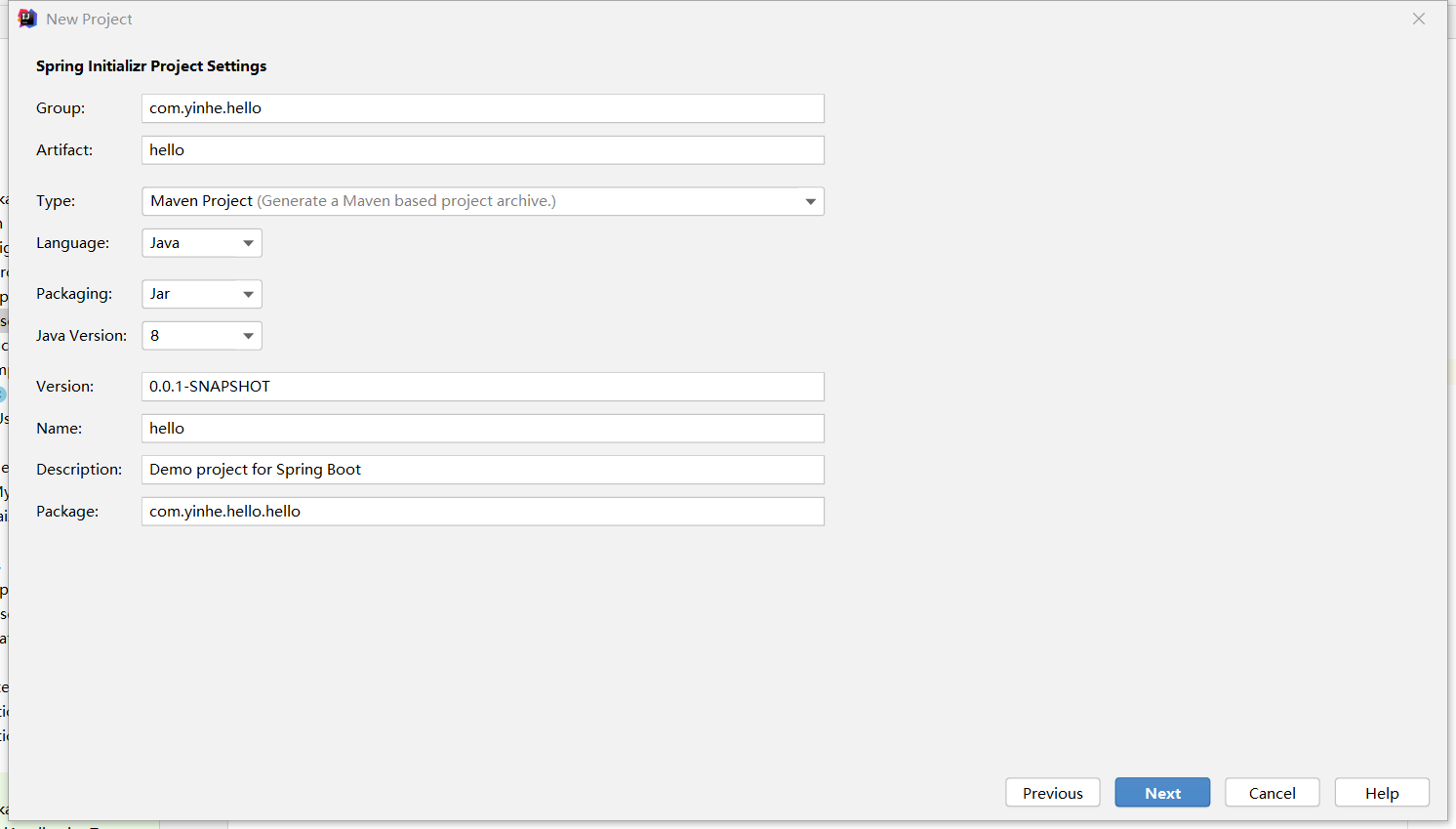
选择版本,引入需要的依赖
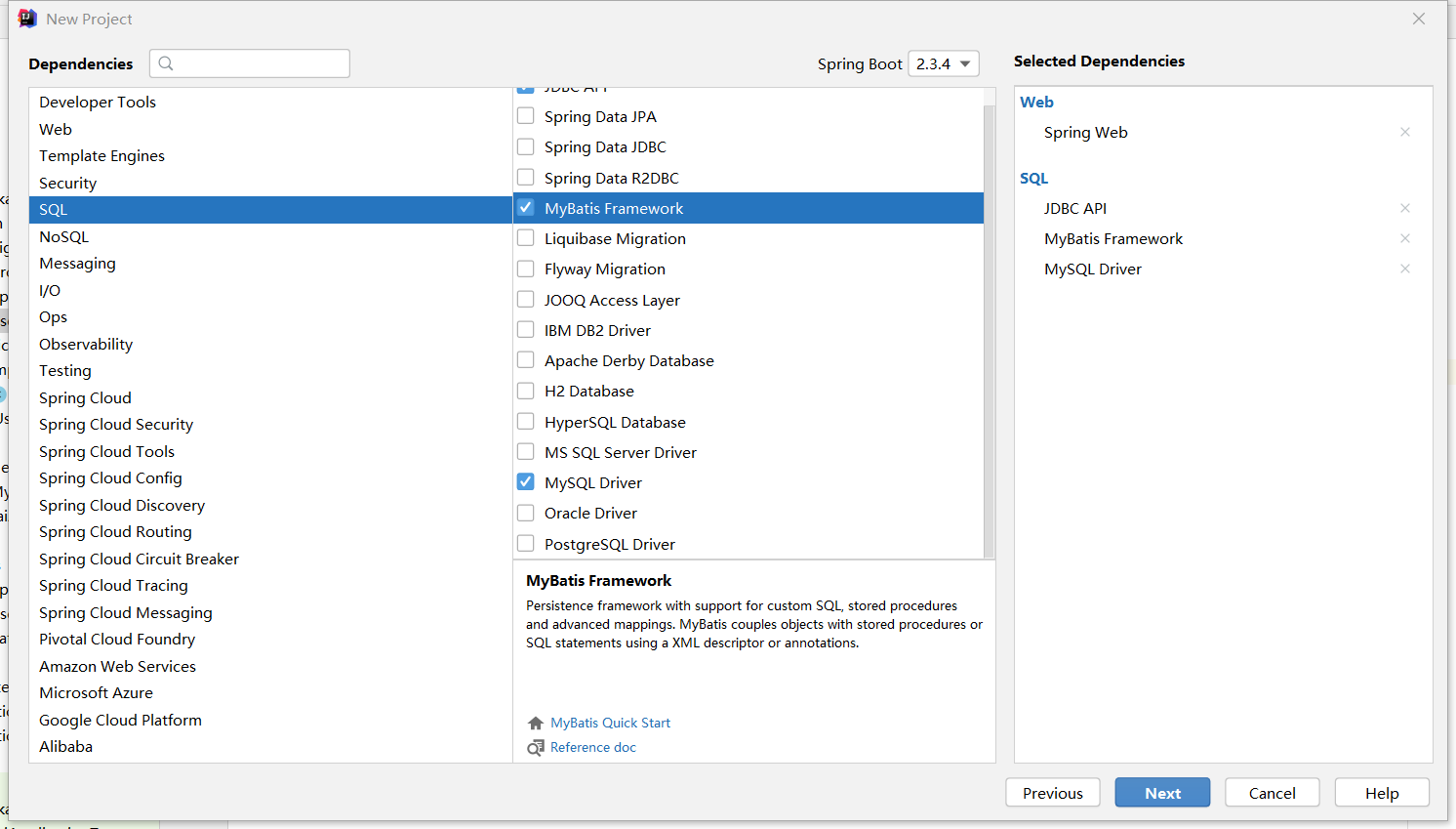
项目结构
自动生成主程序类,用于启动项目
自动生成静态资源目录及属性配置文件
自动生成测试类
自动增加pom.xml相关依赖配置
运行
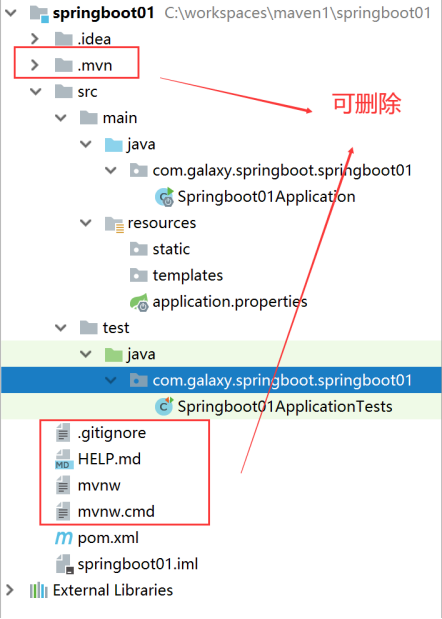

增加控制器类
1 import org.springframework.stereotype.Controller; 2 3 import org.springframework.web.bind.annotation.GetMapping; 4 5 import org.springframework.web.bind.annotation.ResponseBody; 6 7 import org.springframework.web.bind.annotation.RestController; 8 9 10 11 //@ResponseBody 12 13 //@Controller 14 15 16 17 @RestController 18 19 public class HelloController { 20 21 22 23 @GetMapping("/hello") 24 25 public String handle01(){ 26 27 return "OK!+哈哈"; 28 29 } 30 }
运行测试
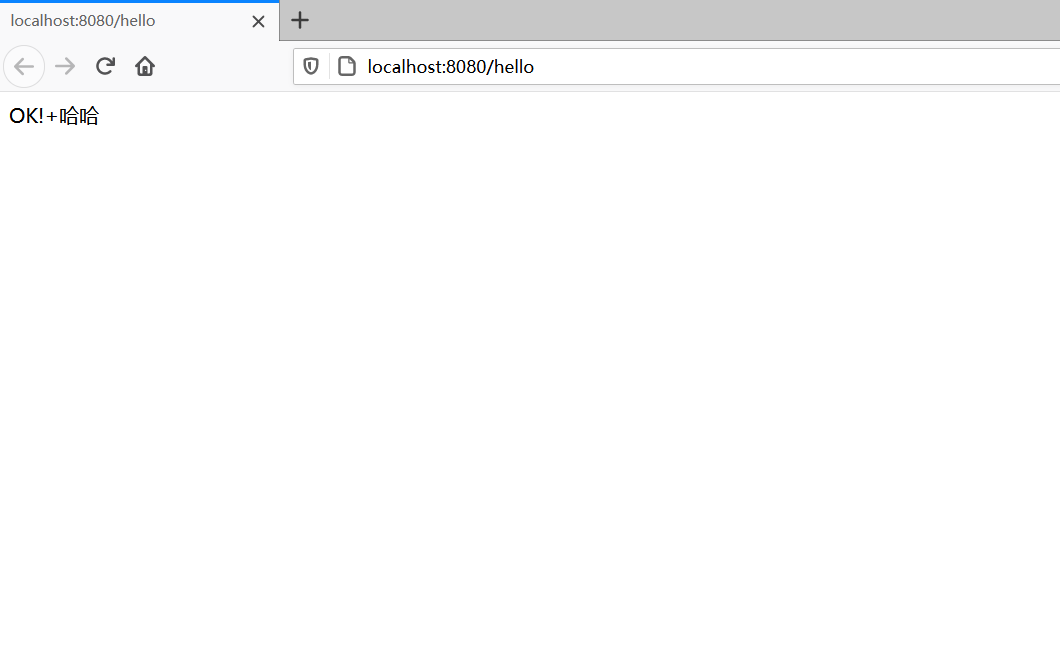



 浙公网安备 33010602011771号
浙公网安备 33010602011771号