python - 绘制与数据相关的标记和颜色的3D散点图
大家可以先参考官方演示文档:
效果图: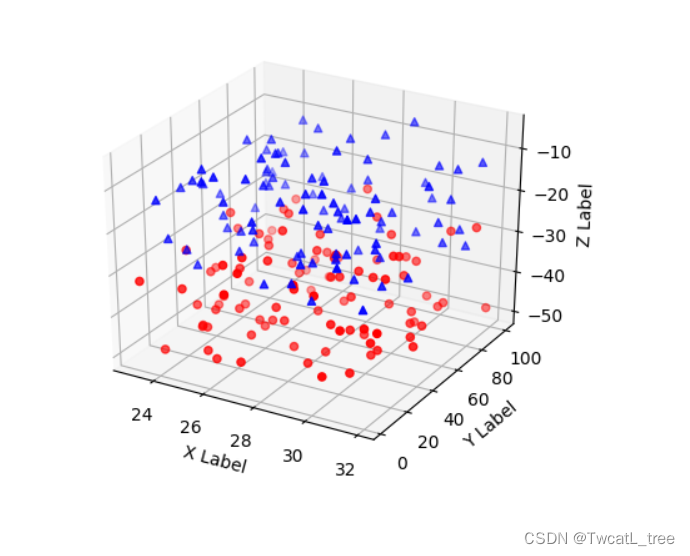
'''
==============
3D scatterplot
==============
Demonstration of a basic scatterplot in 3D.
'''
from mpl_toolkits.mplot3d import Axes3D
import matplotlib.pyplot as plt
import numpy as np
def randrange(n, vmin, vmax):
'''
Helper function to make an array of random numbers having shape (n, )
with each number distributed Uniform(vmin, vmax).
'''
return (vmax - vmin)*np.random.rand(n) + vmin
fig = plt.figure()
ax = fig.add_subplot(111, projection='3d')
n = 100
# For each set of style and range settings, plot n random points in the box
# defined by x in [23, 32], y in [0, 100], z in [zlow, zhigh].
for c, m, zlow, zhigh in [('r', 'o', -50, -25), ('b', '^', -30, -5)]:
xs = randrange(n, 23, 32)
ys = randrange(n, 0, 100)
zs = randrange(n, zlow, zhigh)
ax.scatter(xs, ys, zs, c=c, marker=m)
ax.set_xlabel('X Label')
ax.set_ylabel('Y Label')
ax.set_zlabel('Z Label')
plt.show()
以上是官网上的代码示例及演示结果,下面分享下本文代码示例。
本实例需要导入第三包:
import matplotlib.pyplot as plt
from mpl_toolkits.mplot3d import Axes3D
然后绘图:
ax = plt.figure().add_subplot(111, projection = '3d')
#基于ax变量绘制三维图
#xs表示x方向的变量
#ys表示y方向的变量
#zs表示z方向的变量,这三个方向上的变量都可以用list的形式表示
#m表示点的形式,o是圆形的点,^是三角形(marker)
#c表示颜色(color for short)
ax.scatter(xs, ys, zs, c = 'r', marker = '^') #点为红色三角形
#设置坐标轴
ax.set_xlabel('X Label')
ax.set_ylabel('Y Label')
ax.set_zlabel('Z Label')
#显示图像
plt.show()
注:
上面的
ax = plt.figure().add_subplot(111, projection = '3d')
是下面代码的略写
fig = plt.figure()
ax = fig.add_subplot(111, projection = '3d')
如果我有一个df包含5列f1,f2,f3,f4,y 的数据框
可以这样引用
ax.scatter(df['f1'], df['f2'], df['f3'], c=df['y'], s=100)



 浙公网安备 33010602011771号
浙公网安备 33010602011771号