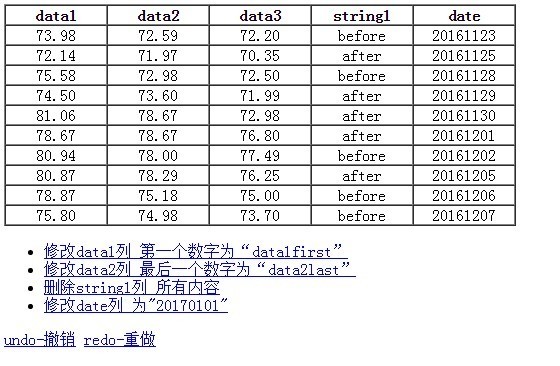Handsontable 自定义菜单 自定义命令存放位置
默认是 右键 弹出菜单。
项目需要改为 统一放置到头部。
以 右对齐为例
var hot1 = new Handsontable(ele, ...);
window.plugin = hot1.getPlugin('contextMenu');
$('#alignmentRight').click(function(){
// plugin.executeCommand('undo');
plugin.executeCommand('alignment:right');
});
此时点击 #alignmentRight 内容, 页面会报错:
Cannot read property 'from' of undefined
但是如果 执行的是 上面 注释掉的 “undo” 命令, 则是可以执行的。
如果在页面中 , 选好选区以后 ,直接在console面板 ,输入
plugin.executeCommand('alignment:center');
也是可以执行的。
说明是 当我们点击 自定义按钮时, 选区对象被清掉了, 所以 在执行 command时, 会缺少一些选区参数。