文字转语音小软件
把文字转成语音这个功能是很常用的,如果不追求语音个性,只需要短短几行代码就可以实现。
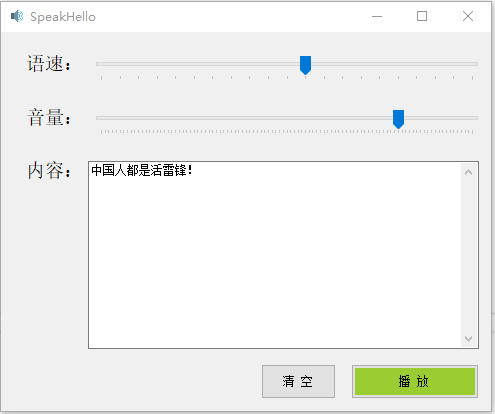
代码,项目中引用
using System.Speech.Synthesis;
四行代码实现说话:
using (SpeechSynthesizer voice = new SpeechSynthesizer()) { voice.Rate = 1; voice.Volume = 100; voice.Speak("小y设计"); }
封装一下:
using System; using System.Collections.Generic; using System.Linq; using System.Speech.Synthesis; using System.Text; using System.Threading.Tasks; namespace SpeakHello { public class SoundHelper { /// <summary> /// 默认音量[0,100] /// </summary> public static int DefaultVolume = 100; /// <summary> /// 默认音速[-10,10] /// </summary> public static int DefaultRate = 1; public static void Speak(string msg) { Speak(msg, DefaultRate, DefaultVolume); } /// <summary> /// 播报语音 /// </summary> /// <param name="msg">内容</param> /// <param name="rate">语速[-10,10]</param> /// <param name="volume">音量[0,100]</param> public static void Speak(string msg, int rate, int volume) { using (SpeechSynthesizer voice = new SpeechSynthesizer()) { voice.Rate = rate; voice.Volume = volume; voice.Speak(msg); } } } }
拓展一下:
除了默认的安娜语音外,还可以安装其他声音:Microsoft Mary,Microsoft Mike和Sample TTS Voice
speaker.SelectVoice("Microsoft Mike");
System.Speech和Microsoft.Speech是不同的,并且为了避免混淆,应该只选择其中之一。
对于System.Speech
- 转到设置/区域和语言/添加语言
- 从语言设置中,下载语音
例如 Helen 位于en_US软件包中。因此,应通过添加英语(美国)语言来下载其他语音。
对于Microsoft.Speech
- 从下面的链接下载语音
- 添加对 项目中的Microsoft.Speech DLL
可以从下面的链接下载Microsoft语音识别和文本到语音引擎数据文件;
用于Microsoft支持的语言的语音识别和文本到语音引擎 https://www.microsoft.com/en-us/download/details.aspx?id=27224
有关更多信息:
Microsoft语音编程指南
https://docs.microsoft.com/en-us/previous-versions/office/developer/speech-technologies/hh378466(v%3doffice.14)
SpeechSynthesizer.SelectVoice方法
https://docs.microsoft.com/en-us/previous-versions/office/developer/speech-technologies/dd167624(v%3Doffice.14)
System.Speech.Synthesis命名空间
https://docs.microsoft.com/en-us/dotnet/api/system.speech.synthesis?view=netframework-4.7.2





