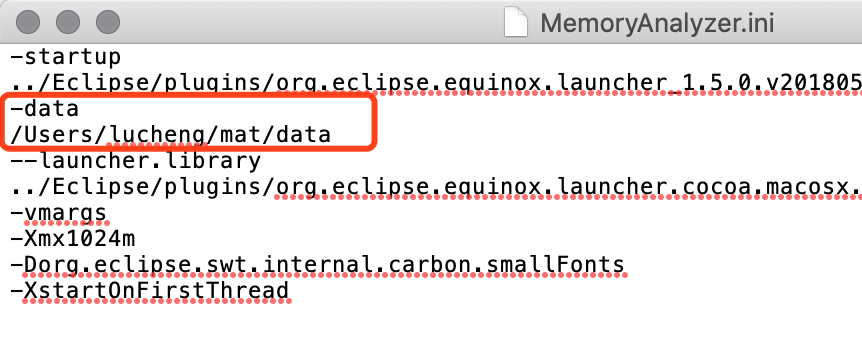java.lang.IllegalStateException: The platform metadata area could not be written
java.lang.IllegalStateException: The platform metadata area could not be written: /private/var/folders/tt/8n9j9ywx7zn9tklqhyj2r4_h0000gn/T/AppTranslocation/0B9DB0DF-DCC4-48AC-95D0-C4CE33996AB1/d/mat.app/Contents/MacOS/workspace/.metadata. By default the platform writes its content
under the current working directory when the platform is launched. Use the -data parameter to
specify a different content area for the platform.
解决办法
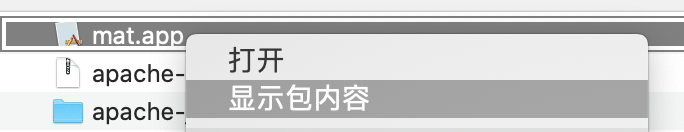
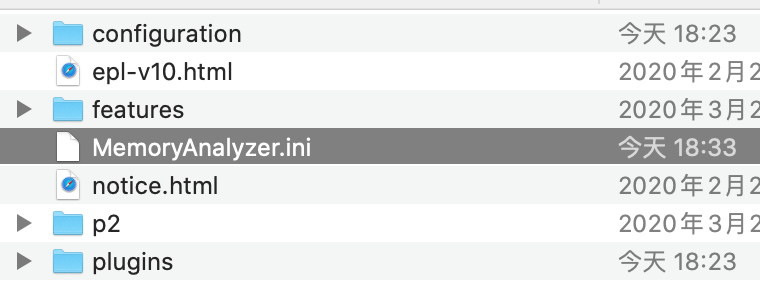
新增data设置