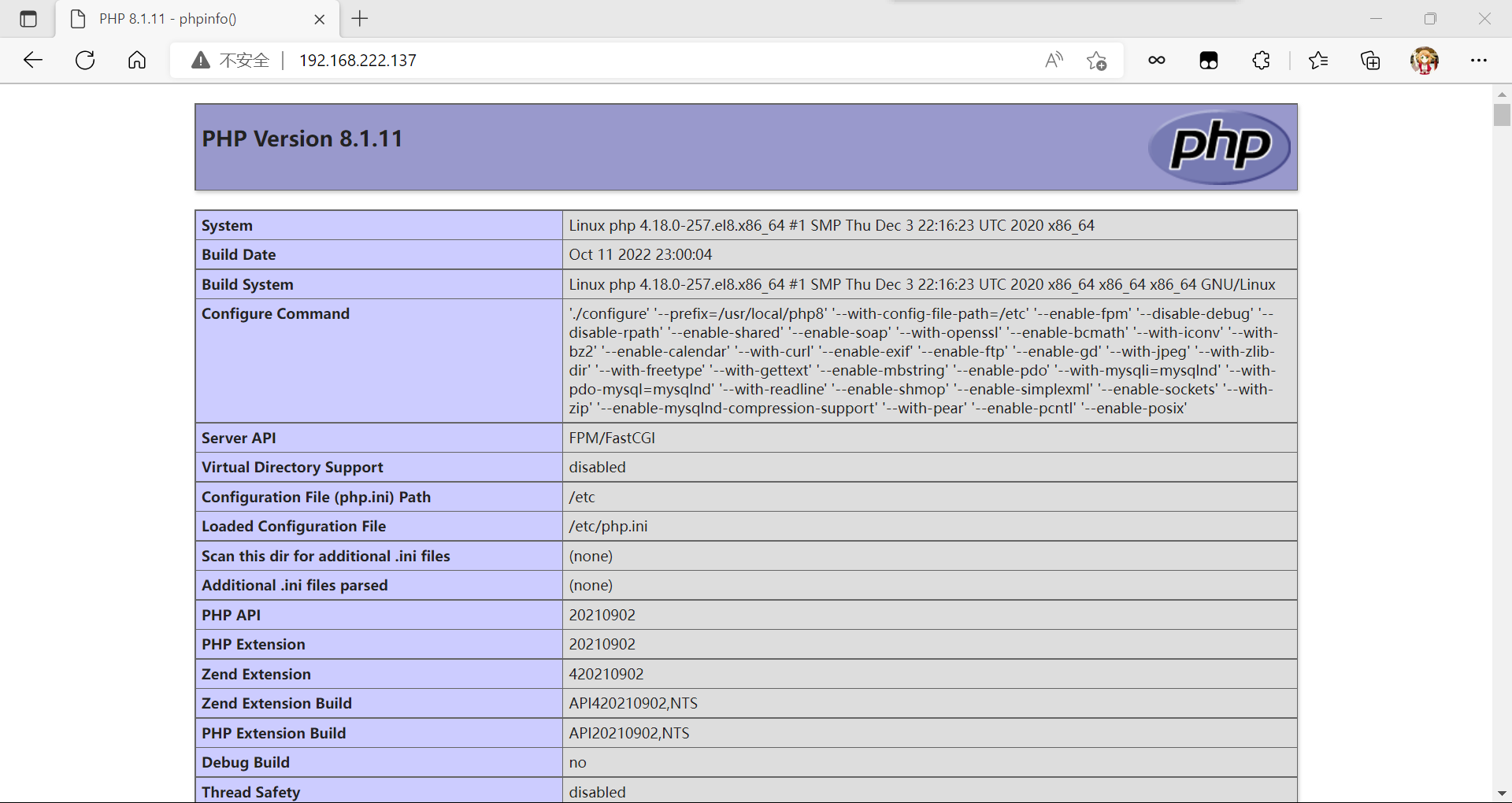三台虚拟主机搭建lnmp
三台虚拟主机搭建lnmp
环境说明:
| 主机说明 | ip | 安装服务 | 系统 |
|---|---|---|---|
| nginx | 192.168.222.137 | nginx | centos7,redhat7/centos8,redhat8 |
| mysql | 192.168.222.138 | mysql | centos7,redhat7/centos8,redhat8 |
| php | 192.168.222.139 | php | centos7,redhat7/centos8,redhat8 |
阿里云官网
nginx官网
此处我使用的是nginx-1.22.0
mysql官网
此处我使用的是mysql-5.7.38
php官网
此处我使用的是php-8.1.11
此处我使用的系统是centos8.5
部署nginx
[root@localhost ~]# hostnamectl set-hostname nginx
[root@localhost ~]# bash
[root@nginx ~]# systemctl stop firewalld.service //关闭防火墙
[root@nginx ~]# sed -ri 's/^(SELINUX=).*/\1disabled/g' /etc/selinux/config
[root@nginx ~]# setenforce 0
[root@nginx ~]# systemctl disable --now firewalld.service
Removed /etc/systemd/system/multi-user.target.wants/firewalld.service.
Removed /etc/systemd/system/dbus-org.fedoraproject.FirewallD1.service.
[root@nginx ~]# dnf -y install wget
[root@nginx ~]# cd /etc/yum.repos.d/ //配置阿里源
[root@nginx yum.repos.d]#wget -O /etc/yum.repos.d/CentOS-Base.repo https://mirrors.aliyun.com/repo/Centos-vault-8.5.2111.repo
[root@nginx yum.repos.d]#sed -i -e '/mirrors.cloud.aliyuncs.com/d' -e '/mirrors.aliyuncs.com/d' /etc/yum.repos.d/CentOS-Base.repo
[root@nginx yum.repos.d]# ls
CentOS-Base.repo
[root@nginx yum.repos.d]# cd
[root@nginx ~]# useradd -rMs /sbin/nologin nginx //创建用户
[root@nginx ~]# dnf -y install pcre-devel openssl openssl-devel gd-devel gcc gcc-c++ make vim //安装依赖包
[root@nginx ~]# mkdir -p /var/log/nginx //创建日志存放目录
[root@nginx ~]# chown -R nginx.nginx /var/log/nginx
[root@nginx ~]# wget http://nginx.org/download/nginx-1.22.0.tar.gz //下载nginx包
[root@nginx ~]# tar xf nginx-1.22.0.tar.gz //解压
[root@nginx ~]# ls
anaconda-ks.cfg nginx-1.22.0 nginx-1.22.0.tar.gz
[root@nginx ~]# cd nginx-1.22.0/
[root@nginx nginx-1.22.0]# ls
CHANGES CHANGES.ru LICENSE README auto conf configure contrib html man src
[root@nginx nginx-1.22.0]# ./configure \ //进行编译
--prefix=/usr/local/nginx \
--user=nginx \
--group=nginx \
--with-debug \
--with-http_ssl_module \
--with-http_realip_module \
--with-http_gunzip_module \
--with-http_gzip_static_module \
--with-http_stub_status_module
[root@nginx nginx-1.22.0]# make -j $(grep 'processor' /proc/cpuinfo | wc -l) && make install //安装
[root@nginx nginx-1.22.0]# cd
[root@nginx ~]# echo "export PATH=$PATH:/usr/local/nginx/sbin" > /etc/profile.d/nginx.sh //配置环境变量
[root@nginx ~]# source /etc/profile.d/nginx.sh //使其生效
[root@nginx ~]# cp /usr/lib/systemd/system/sshd.service /usr/lib/systemd/system/nginx.service
[root@nginx ~]# vim /usr/lib/systemd/system/nginx.service //将其加入systemd服务中
[root@nginx ~]# cat /usr/lib/systemd/system/nginx.service
[Unit]
Description=nginx server daemon
After=network.target
[Service]
Type=forking
ExecStart=/usr/local/nginx/sbin/nginx
ExecStop=/usr/local/nginx/sbin/nginx -s stop
ExecReload=/bin/kill -HUP \$MAINPID
[Install]
WantedBy=multi-user.target
[root@nginx ~]# systemctl daemon-reload //加载一下配置
[root@nginx ~]# systemctl enable --now nginx.service
Created symlink /etc/systemd/system/multi-user.target.wants/nginx.service → /usr/lib/systemd/system/nginx.service. //设置开机自启
[root@nginx ~]# ss -antl //查看端口
State Recv-Q Send-Q Local Address:Port Peer Address:Port Process
LISTEN 0 128 0.0.0.0:22 0.0.0.0:*
LISTEN 0 128 0.0.0.0:80 0.0.0.0:*
LISTEN 0 128 [::]:22 [::]:*
访问:
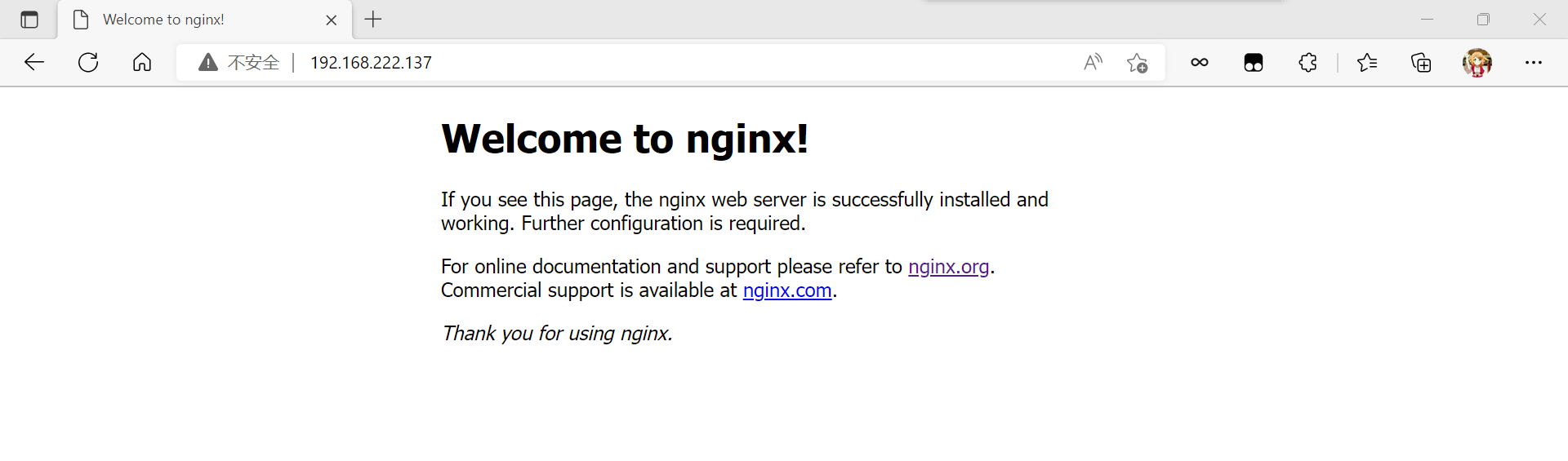
部署mysql
[root@localhost ~]# hostnamectl set-hostname mysql
[root@localhost ~]# bash
[root@mysql ~]# systemctl stop firewalld.service //关闭防火墙
[root@mysql ~]# sed -ri 's/^(SELINUX=).*/\1disabled/g' /etc/selinux/config
[root@mysql ~]# setenforce 0
[root@mysql ~]# systemctl disable --now firewalld.service
Removed /etc/systemd/system/multi-user.target.wants/firewalld.service.
Removed /etc/systemd/system/dbus-org.fedoraproject.FirewallD1.service.
[root@mysql ~]# dnf -y install wget
[root@mysql ~]# cd /etc/yum.repos.d/ //配置阿里源
[root@mysql yum.repos.d]#wget -O /etc/yum.repos.d/CentOS-Base.repo https://mirrors.aliyun.com/repo/Centos-vault-8.5.2111.repo
[root@mysql yum.repos.d]#sed -i -e '/mirrors.cloud.aliyuncs.com/d' -e '/mirrors.aliyuncs.com/d' /etc/yum.repos.d/CentOS-Base.repo
[root@mysql yum.repos.d]# ls
CentOS-Base.repo
[root@mysql yum.repos.d]# cd
[root@mysql ~]# useradd -rMs /sbin/nologin mysql //创建用户
[root@mysql ~]# dnf -y install ncurses-devel openssl-devel openssl cmake mariadb-devel ncurses-compat-libs //安装依赖包
[root@mysql ~]# wget https://downloads.mysql.com/archives/get/p/23/file/mysql-5.7.38-linux-glibc2.12-x86_64.tar.gz //下载二进制格式的mysql软件包
root@mysql ~]# ls
anaconda-ks.cfg mysql-5.7.38-linux-glibc2.12-x86_64.tar.gz
[root@mysql ~]# tar -xf mysql-5.7.38-linux-glibc2.12-x86_64.tar.gz -C /usr/local/ //解压
[root@mysql ~]# cd /usr/local/
[root@mysql local]# ls
bin etc games include lib lib64 libexec mysql-5.7.38-linux-glibc2.12-x86_64 sbin share src
[root@mysql local]# mv mysql-5.7.38-linux-glibc2.12-x86_64 mysql
//也可以做软链接ln -sv mysql-5.7.38-linux-glibc2.12-x86_64/ mysql
[root@mysql local]# ls
bin etc games include lib lib64 libexec mysql sbin share src
[root@mysql local]# chown -R mysql.mysql mysql //修改目录/usr/local/mysql的属主属组
[root@mysql local]# ll
total 0
drwxr-xr-x. 2 root root 6 May 19 2020 bin
drwxr-xr-x. 2 root root 6 May 19 2020 etc
drwxr-xr-x. 2 root root 6 May 19 2020 games
drwxr-xr-x. 2 root root 6 May 19 2020 include
drwxr-xr-x. 2 root root 6 May 19 2020 lib
drwxr-xr-x. 3 root root 17 Sep 26 23:28 lib64
drwxr-xr-x. 2 root root 6 May 19 2020 libexec
drwxr-xr-x. 9 mysql mysql 129 Oct 11 20:20 mysql
drwxr-xr-x. 2 root root 6 May 19 2020 sbin
drwxr-xr-x. 5 root root 49 Sep 26 23:28 share
drwxr-xr-x. 2 root root 6 May 19 2020 src
[root@mysql local]# ln -s /usr/local/mysql/include /usr/include/mysql //做头文件
[root@mysql local]# echo '/usr/local/mysql/lib' > /etc/ld.so.conf.d/mysql.conf //配置库文件
[root@mysql local]# vim /etc/man_db.conf //配置man文档
MANDATORY_MANPATH /usr/man
MANDATORY_MANPATH /usr/share/man
MANDATORY_MANPATH /usr/local/share/man
MANDATORY_MANPATH /usr/local/mysql/man //添加这一行
[root@mysql local]# cd
[root@mysql ~]# echo 'export PATH=/usr/local/mysql/bin:$PATH' > /etc/profile.d/mysql.sh //配置环境变量
[root@mysql ~]# source /etc/profile.d/mysql.sh //使其生效
[root@mysql ~]# which mysql //查找mysql
/usr/local/mysql/bin/mysql
[root@mysql ~]# mkdir -p /opt/data //建立数据存放目录
[root@mysql ~]# chown -R mysql.mysql /opt/data/
[root@mysql ~]# mysqld --initialize --user mysql --datadir /opt/data
2022-10-11T13:11:47.502588Z 0 [Warning] TIMESTAMP with implicit DEFAULT value is deprecated. Please use --explicit_defaults_for_timestamp server option (see documentation for more details).
2022-10-11T13:11:47.668270Z 0 [Warning] InnoDB: New log files created, LSN=45790
2022-10-11T13:11:47.697202Z 0 [Warning] InnoDB: Creating foreign key constraint system tables.
2022-10-11T13:11:47.752786Z 0 [Warning] No existing UUID has been found, so we assume that this is the first time that this server has been started. Generating a new UUID: 42fa08f1-4966-11ed-ae8c-000c29f68357.
2022-10-11T13:11:47.753548Z 0 [Warning] Gtid table is not ready to be used. Table 'mysql.gtid_executed' cannot be opened.
2022-10-11T13:11:47.891548Z 0 [Warning] A deprecated TLS version TLSv1 is enabled. Please use TLSv1.2 or higher.
2022-10-11T13:11:47.891580Z 0 [Warning] A deprecated TLS version TLSv1.1 is enabled. Please use TLSv1.2 or higher.
2022-10-11T13:11:47.892159Z 0 [Warning] CA certificate ca.pem is self signed.
2022-10-11T13:11:47.928429Z 1 [Note] A temporary password is generated for root@localhost: yfHMXUl8go*T //临时密码
[root@mysql ~]# echo 'yfHMXUl8go*T' > password //将临时密码保存到这个文件里面
[root@mysql ~]# cat password
yfHMXUl8go*T
[root@mysql ~]# rpm -qa |grep mariadb //查找mariadb的数据库
mariadb-connector-c-config-3.1.11-2.el8_3.noarch
mariadb-devel-10.3.28-1.module_el8.3.0+757+d382997d.x86_64
mariadb-connector-c-3.1.11-2.el8_3.x86_64
mariadb-connector-c-devel-3.1.11-2.el8_3.x86_64
[root@mysql ~]# dnf -y remove mariadb* //要卸载掉mariadb数据库不然到时候和mysql数据库发生冲突
[root@mysql ~]# rpm -qa |grep mariadb //再次查看是否还有
[root@mysql ~]# vim /etc/my.cnf //编写配置文件
[root@mysql ~]# cat /etc/my.cnf
[mysqld]
basedir = /usr/local/mysql
datadir = /opt/data
socket = /tmp/mysql.sock
port = 3306
pid-file = /opt/data/mysql.pid
user = mysql
skip-name-resolve
[root@mysql ~]# cd /usr/local/mysql/
[root@mysql mysql]# ls
LICENSE README bin docs include lib man share support-files
[root@mysql mysql]# cd support-files/
[root@mysql support-files]# ls
magic mysql-log-rotate mysql.server mysqld_multi.server
[root@mysql support-files]# file mysql.server
mysql.server: POSIX shell script, ASCII text executable
//是一个脚本文件
[root@mysql support-files]# cp mysql.server /etc/init.d/mysqld
[root@mysql support-files]# vim /etc/init.d/mysqld
basedir=/usr/local/mysql //数据库存放位置
datadir=/opt/data //数据存放位置
[root@mysql support-files]# chmod +x /etc/init.d/mysqld
//赋予执行权限
[root@mysql ~]# cp /usr/lib/systemd/system/sshd.service /usr/lib/systemd/system/mysqld.service //将其添加到systemd服务中
[root@mysql ~]# vim /usr/lib/systemd/system/mysqld.service
[root@mysql ~]# cat /usr/lib/systemd/system/mysqld.service
[Unit]
Description=mysqld server daemon
After=network.target
[Service]
Type=forking
ExecStart=/usr/local/mysql/support-files/mysql.server start
ExecStop=/usr/local/mysql/support-files/mysql.server stop
ExecReload=/bin/kill -HUP $MAINPID
[Install]
WantedBy=multi-user.target
[root@mysql ~]# systemctl daemon-reload //加载一下配置
[root@mysql ~]# systemctl enable --now mysqld //设置开机自启
[root@mysql ~]# ss -antl //查看3306端口
State Recv-Q Send-Q Local Address:Port Peer Address:Port Process
LISTEN 0 128 0.0.0.0:111 0.0.0.0:*
LISTEN 0 32 192.168.122.1:53 0.0.0.0:*
LISTEN 0 128 0.0.0.0:22 0.0.0.0:*
LISTEN 0 80 *:3306 *:*
LISTEN 0 128 [::]:111 [::]:*
LISTEN 0 128 [::]:22 [::]:*
[root@mysql ~]# cat passwd //查看密码
yfHMXUl8go*T
[root@mysql ~]# mysql -uroot -p'yfHMXUl8go*T' //使用临时密码登录
mysql: [Warning] Using a password on the command line interface can be insecure.
Welcome to the MySQL monitor. Commands end with ; or \g.
Your MySQL connection id is 3
Server version: 5.7.38
Copyright (c) 2000, 2022, Oracle and/or its affiliates.
Oracle is a registered trademark of Oracle Corporation and/or its
affiliates. Other names may be trademarks of their respective
owners.
Type 'help;' or '\h' for help. Type '\c' to clear the current input statement.
mysql> set password = password('123456'); //修改密码
Query OK, 0 rows affected, 1 warning (0.00 sec)
mysql> exit
Bye
[root@mysql ~]# mysql -uroot -p'123456' //重新登录
mysql: [Warning] Using a password on the command line interface can be insecure.
Welcome to the MySQL monitor. Commands end with ; or \g.
Your MySQL connection id is 4
Server version: 5.7.38 MySQL Community Server (GPL)
Copyright (c) 2000, 2022, Oracle and/or its affiliates.
Oracle is a registered trademark of Oracle Corporation and/or its
affiliates. Other names may be trademarks of their respective
owners.
Type 'help;' or '\h' for help. Type '\c' to clear the current input statement.
mysql> exit
Bye
部署php
[root@localhost ~]# hostnamectl set-hostname php
[root@localhost ~]# bash
[root@php ~]# systemctl stop firewalld.service //关闭防火墙
[root@php ~]# sed -ri 's/^(SELINUX=).*/\1disabled/g' /etc/selinux/config
[root@php ~]# setenforce 0
[root@php ~]# systemctl disable --now firewalld.service
Removed /etc/systemd/system/multi-user.target.wants/firewalld.service.
Removed /etc/systemd/system/dbus-org.fedoraproject.FirewallD1.service.
[root@php ~]# dnf -y install wget
[root@php ~]# cd /etc/yum.repos.d/ //配置阿里源
[root@php yum.repos.d]#wget -O /etc/yum.repos.d/CentOS-Base.repo https://mirrors.aliyun.com/repo/Centos-vault-8.5.2111.repo
[root@php yum.repos.d]#sed -i -e '/mirrors.cloud.aliyuncs.com/d' -e '/mirrors.aliyuncs.com/d' /etc/yum.repos.d/CentOS-Base.repo
[root@php yum.repos.d]# ls
CentOS-Base.repo
[root@php yum.repos.d]# cd
[root@php ~]# dnf -y install epel-release //安装epel源
[root@php ~]# dnf -y install gcc gcc-c++ make libxml2 libxml2-devel openssl openssl-devel bzip2 bzip2-devel libcurl libcurl-devel libicu-devel libjpeg libjpeg-devel libpng libpng-devel openldap-devel pcre-devel freetype freetype-devel gmp gmp-devel libmcrypt libmcrypt-devel readline readline-devel libxslt libxslt-devel mhash mhash-devel php-mysqlnd libsqlite3x-devel http://mirror.centos.org/centos/8-stream/PowerTools/x86_64/os/Packages/oniguruma-devel-6.8.2-2.el8.x86_64.rpm libzip-devel //安装依赖包
[root@php ~]# wget https://www.php.net/distributions/php-8.1.11.tar.gz //下载php的包
[root@php ~]# ls
anaconda-ks.cfg php-8.1.11.tar.gz
root@php ~]# tar xf php-8.1.11.tar.gz //解压
[root@php ~]# ls
anaconda-ks.cfg php-8.1.11 php-8.1.11.tar.gz
[root@php ~]# cd php-8.1.11/ //进行编译
[root@php php-8.1.11]# ./configure --prefix=/usr/local/php8 \
--with-config-file-path=/usr/local/php8/etc \
--enable-fpm \
--enable-mysqlnd \
--with-mysqli \
--with-pdo-mysql \
--enable-opcache \
--with-pcre-jit \
--enable-gd \
--with-jpeg \
--with-freetype \
--with-gettext \
--with-curl \
--with-openssl \
--enable-sockets \
--enable-mbstring \
--enable-xml \
--with-zip \
--with-zlib \
--with-snmp \
--with-mhash \
--enable-ftp \
--enable-bcmath \
--enable-soap \
--enable-shmop \
--enable-sysvsem \
--enable-pcntl \
--with-gmp
...
+--------------------------------------------------------------------+
| License: |
| This software is subject to the PHP License, available in this |
| distribution in the file LICENSE. By continuing this installation |
| process, you are bound by the terms of this license agreement. |
| If you do not agree with the terms of this license, you must abort |
| the installation process at this point. |
+--------------------------------------------------------------------+
Thank you for using PHP.
[root@php php-8.1.11]# make && make install //安装
[root@php php-8.1.11]# cd /usr/local/php8/
[root@php php8]# ls
bin etc include lib php sbin var
[root@php php8]# echo 'export PATH=/usr/local/php8/bin:$PATH' > /etc/profile.d/php8.sh //配置环境变量
[root@php php8]# source /etc/profile.d/php8.sh //使其生效
[root@php php8]# ln -s /usr/local/php8/include /usr/include/php8 //配置头文件
[root@php php8]# ll -d /usr/include/php8
lrwxrwxrwx. 1 root root 23 Oct 11 23:07 /usr/include/php8 -> /usr/local/php8/include
root@php php8]# cd
[root@php ~]# cd php-8.1.11/
[root@php php-8.1.11]# ls
CODING_STANDARDS.md README.md buildconf include sapi
CONTRIBUTING.md TSRM buildconf.bat libs scripts
EXTENSIONS UPGRADING config.log libtool tests
LICENSE UPGRADING.INTERNALS config.nice main travis
Makefile Zend config.status modules win32
Makefile.fragments appveyor configure pear
Makefile.objects azure configure.ac php.ini-development
NEWS azure-pipelines.yml docs php.ini-production
README.REDIST.BINS build ext run-tests.php
[root@php php-8.1.11]# cp php.ini-production /etc/php.ini
cp: overwrite '/etc/php.ini'? y
[root@php php-8.1.11]# cp sapi/fpm/init.d.php-fpm /etc/init.d/php-fpm
[root@php php-8.1.11]# chmod +x /etc/rc.d/init.d/php-fpm
[root@php php-8.1.11]# cp /usr/local/php8/etc/php-fpm.conf.default /usr/local/php8/etc/php-fpm.conf
[root@php php-8.1.11]# cp /usr/local/php8/etc/php-fpm.d/www.conf.default /usr/local/php8/etc/php-fpm.d/www.conf
[root@php php-8.1.11]# cd
[root@php ~]# cp /usr/lib/systemd/system/sshd.service /usr/lib/systemd/system/php-fpm.service //将其加入systemd服务中
[root@php ~]# vim /usr/lib/systemd/system/php-fpm.service
[root@php ~]# cat /usr/lib/systemd/system/php-fpm.service
[Unit]
Description=php-fpm server daemon
After=network.target
[Service]
Type=forking
ExecStart=/usr/local/php8/bin/php-fpm start
ExecStop=/usr/local/php8/bin/php-fpm stop
ExecReload=/bin/kill -HUP $MAINPID
[Install]
WantedBy=multi-user.target
[root@php ~]# systemctl daemon-reload //加载配置文件
[root@php ~]# systemctl enable --now php-fpm.service //设置开机自启
Created symlink /etc/systemd/system/multi-user.target.wants/php-fpm.service → /usr/lib/systemd/system/php-fpm.service.
[root@php ~]# ss -antl //查看端口
State Recv-Q Send-Q Local Address:Port Peer Address:Port Process
LISTEN 0 128 0.0.0.0:22 0.0.0.0:*
LISTEN 0 128 127.0.0.1:9000 0.0.0.0:*
LISTEN 0 128 [::]:22 [::]:*
配置nginx
[root@nginx ~]# cd /usr/local/nginx/
[root@nginx nginx]# ls
client_body_temp conf fastcgi_temp html logs proxy_temp sbin scgi_temp uwsgi_temp
[root@nginx nginx]# cd conf/
[root@nginx conf]# ls
fastcgi.conf fastcgi_params koi-utf mime.types nginx.conf scgi_params uwsgi_params win-utf
fastcgi.conf.default fastcgi_params.default koi-win mime.types.default nginx.conf.default scgi_params.default uwsgi_params.default
[root@nginx conf]# vim nginx.conf
location / {
root html;
index index.php index.html index.htm ; //添加index.php
}
取消下面的注释并进行修改:
#location ~ \.php$ {
# root html;
# fastcgi_pass 127.0.0.1:9000;
# fastcgi_index index.php;
# fastcgi_param SCRIPT_FILENAME /scripts$fastcgi_script_name;
# include fastcgi_params;
#}
修改:
location ~ \.php$ {
root html; //指向php端index.php文件位置
fastcgi_pass 192.168.222.139:9000; //监听php端的9000端口
fastcgi_index index.php;
fastcgi_param SCRIPT_FILENAME /usr/local/nginx/html/$fastcgi_script_name; // 将/scripts更改为/usr/local/nginx/html
include fastcgi_params;
[root@nginx conf]# cd
[root@nginx ~]# vim /usr/local/nginx/html/index.php //编写php测试页面
[root@nginx ~]# cat /usr/local/nginx/html/index.php
<?php
phpinfo();
?>
[root@nginx nginx]# systemctl restart nginx.service //重启服务
配置php
[root@php ~]# cd /usr/local/php8/etc/php-fpm.d/
[root@php php-fpm.d]# ls
www.conf www.conf.default
[root@php php-fpm.d]# vim www.conf
listen = 192.168.222.139:9000 //php主机ip
listen.allowed_clients = 192.168.222.137 //允许ip访问(nginx主机ip)
[root@php php-fpm.d]# cd
[root@php ~]# cat > /usr/local/nginx/html/index.php << EOF
//编写php端网站
> <?php
> phpinfo();
> ?>
> EOF
[root@php ~]# systemctl restart php-fpm.service //重启服务
[root@php ~]# ss -antl //查看端口
State Recv-Q Send-Q Local Address:Port Peer Address:Port Process
LISTEN 0 128 0.0.0.0:22 0.0.0.0:*
LISTEN 0 128 192.168.222.139:9000 0.0.0.0:*
LISTEN 0 128 [::]:22 [::]:*
访问:
这里是使用你在刚刚配置里面允许的主机ip进行访问,一般是允许nginx这台主机的ip进行访问