https://docs.sencha.com/extjs/6.7.0/classic/Ext.button.Button.html
点击 事件
<link rel="stylesheet" href="theme-gray-all.css"><!--样式--> <script src="ext-all.js"></script> <!--行为--> <script>Ext.onReady(function () { /*-自己写的代码--开始--ExtJS 入口,相当于Java/C的main函数-*/ Ext.create('Ext.Button', { text: 'My Button', renderTo: Ext.getBody(), handler: function() {alert('click');} }); }); </script> <!--自己写的代码-----------------------结束------------------------>
同时 ,点击,移开事件
Ext.create('Ext.Button', {
text: 'My Button',
renderTo: Ext.getBody(),
listeners: {
click: { fn: function(){ alert('click'); } }, //鼠标单击事件
mouseout: { fn: function(){ alert('Mouse out'); } //鼠标移开事件
}
}
});
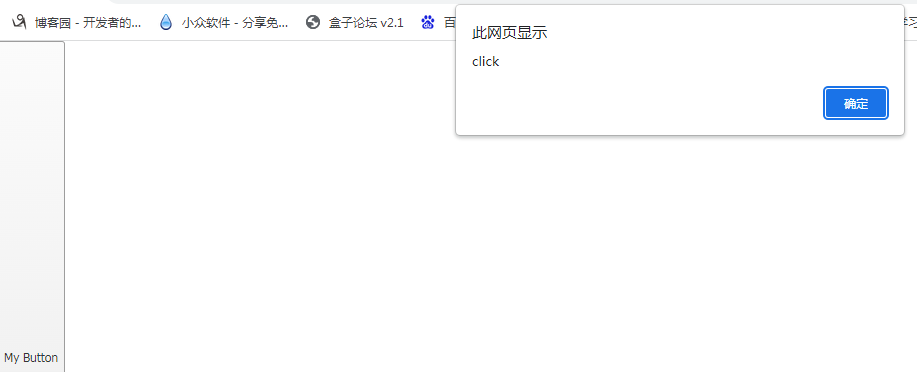
创建一个带链接的按钮
Ext.create('Ext.Button', {
renderTo: Ext.getBody(),
text: 'Link Button',
href: 'http://www.baidu.com/'
});
带下拉菜单的按钮

Ext.create('Ext.Button', {
text: 'My Button',
renderTo: Ext.getBody(),
menu: [{
text: 'Item 1'}, {
text: 'Item 2'}, {
text: 'Item 3'
}]
});
Ext.Button has many other properties, such as bind, cls, disabled, html, tooltip, tpl, and so on, which you can use to customize the button.
Ext.create('Ext.Button', {
text : 'Dynamic Handler Button',
renderTo: Ext.getBody(),
handler : function() {
// this button will spit out a different number every time you click it.
// so firstly we must check if that number is already set:
if (this.clickCountzz) {
// looks like the property is already set, so lets just add 1 to that number
// and alert the user
this.clickCountzz++;
alert('You have clicked the button "' + this.clickCountzz +
'" times.\n\nTry clicking it again..');
} else {
// if the clickCount property is not set, we will set it and alert the user
this.clickCountzz = 1;
alert('You just clicked the button for the first time!\n\n' +
'Try pressing it again..');
}
}
});




【推荐】国内首个AI IDE,深度理解中文开发场景,立即下载体验Trae
【推荐】编程新体验,更懂你的AI,立即体验豆包MarsCode编程助手
【推荐】抖音旗下AI助手豆包,你的智能百科全书,全免费不限次数
【推荐】轻量又高性能的 SSH 工具 IShell:AI 加持,快人一步
· 震惊!C++程序真的从main开始吗?99%的程序员都答错了
· 【硬核科普】Trae如何「偷看」你的代码?零基础破解AI编程运行原理
· 单元测试从入门到精通
· 上周热点回顾(3.3-3.9)
· winform 绘制太阳,地球,月球 运作规律