1】SpeedButton/BitBtn的图片Glyph属性
6】BitBtn控件与SpeedButton类似,只是多了可以获得焦点
1】SpeedButton的图片Glyph属性, 只能是BMP格式,且不能为纯色。
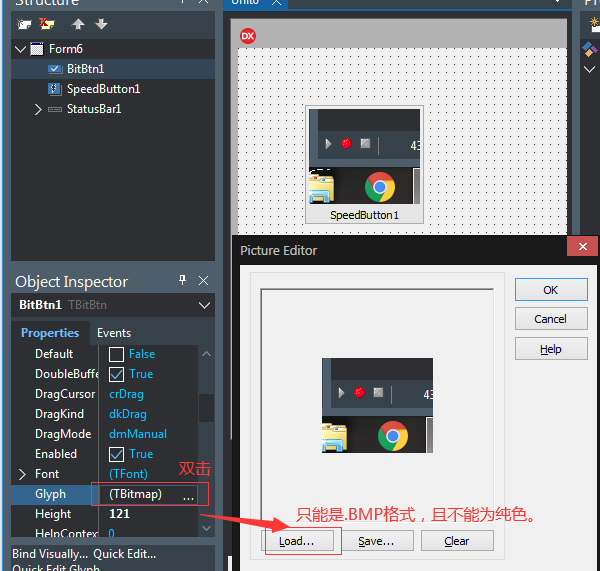
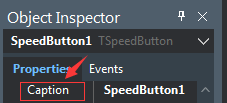
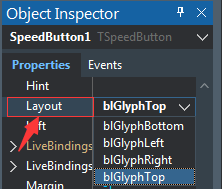
想达到这样的效果:
点击一下TSpeedButton按钮,按钮凹下去,再点击一下,按钮弹起恢复。
实现方法:
只要设置下述2个属性即可,不需要编码:
①AllowAllUp = True
②Groupldex属性:该属性默认值为0,表示不与其他 Speed Button成组, 若同一组(Groupldex属性相同),只允许一个SpeedButton按下(Down属性为True).

(1)Down属性:设置按钮是否处于按下状态。
(2)Flat属性:当取值为True时,按钮具有Office97工具栏的扁平风格。默认值为 False。
只是多了可以获得焦点,但没有Groupldex属性


