1]相关控件添加
2]SQLit数据库连接
3]查询,返回单条数据
4]查询,返回多条数据
5]插入单条数据
放一个FDConnection1和FDQuery1到界面上
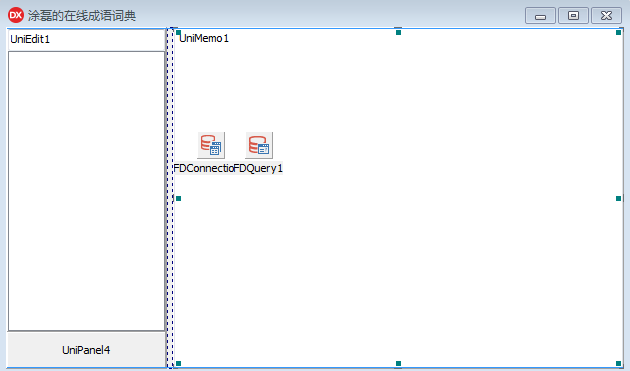
放一个 FDPhysSQLiteDriverLink1到ServerModule上
在OnFormCreate事件里写
FDQuery1.Connection := FDConnection1; FDConnection1.LoginPrompt:=false; //取消登录提示框 FDConnection1.Open('DriverID=SQLite;Database=test1.Sqlite3'); //test1.Sqlite数据库要与E:\UniGui_Learn\04OnLineIditom\Win32\Debug\Project1.exe位置一致
FDQuery1.Open('select id,info from atb where id = 11111 ' ); unimemo1.Text:= FDQuery1.fieldbyname('info').asstring;
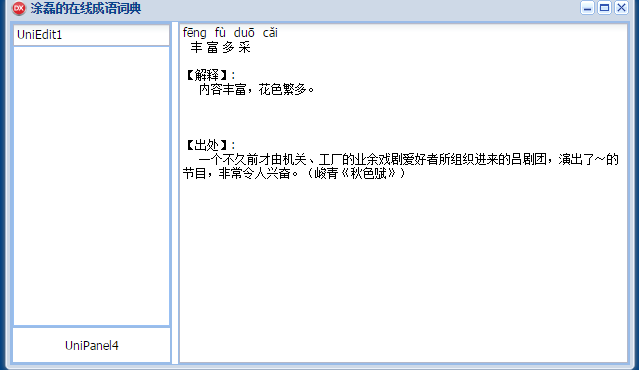
FDQuery1.Open(‘select id,name,info from atb where 1=1’); //FDQuery1.First; // while not FDQuery1.eof do begin unilistbox1.Items.Add( FDQuery1.fieldbyname('name').asstring); FDQuery1.next; end;
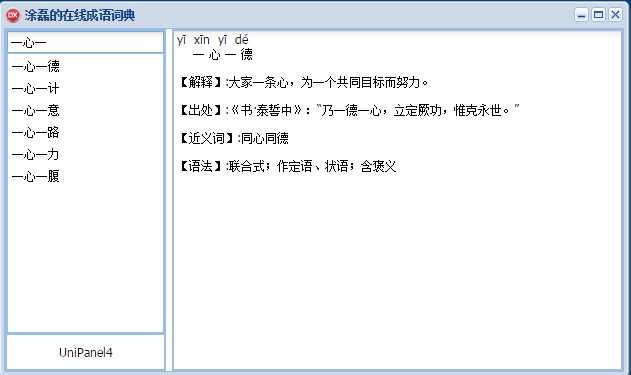
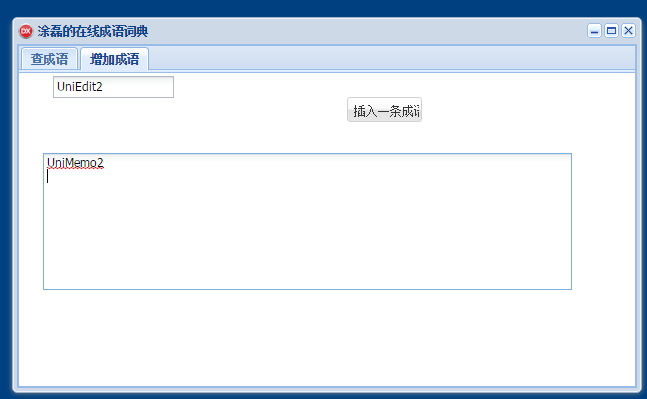
var xzxx:string; maxId:integer; begin FDQuery1.Open('select max(id) as maxId from atb; '); maxId:= FDQuery1.fieldbyname('maxId').AsInteger+1;{当数据为空里,maxId为null, 要将 ID设为 AUTOINCREMENT} xzxx := stringreplace(uniMemo2.Text, '''', '''''', [rfReplaceAll]); //将 (')-> ('') xzxx := stringreplace(xzxx, #13#10, 'Z~z~', [rfReplaceAll]); //将 (^p)-> (Z~z~) xzxx := 'insert into atb values(' + IntToStr(maxId) + ',''' + StringReplace(uniedit2.Text, '''', '''''', [rfReplaceAll]) + ''',''' + xzxx + ''')'; FDQuery1.ExecSQL(xzxx); Caption:= IntToStr(maxId)+'插入新记录 成功!' ; end;
1]不能有英文的感叹号!
2]{当数据为空里,maxId为null, 要将 ID设为 [Id] INTEGER PRIMARY KEY AUTOINCREMENT, -- 自增}
INSERT INTO ToDoListTable VALUES(null, 'aaa',0)//自增列 值 为null
总是说我字少总是说我字少总是说我字少总是说我字少总是说我字少总是说我字少总是说我字少总是说我字少总是说我字少总是说我
分类:
UniGui学习




【推荐】国内首个AI IDE,深度理解中文开发场景,立即下载体验Trae
【推荐】编程新体验,更懂你的AI,立即体验豆包MarsCode编程助手
【推荐】抖音旗下AI助手豆包,你的智能百科全书,全免费不限次数
【推荐】轻量又高性能的 SSH 工具 IShell:AI 加持,快人一步
· AI与.NET技术实操系列:向量存储与相似性搜索在 .NET 中的实现
· 基于Microsoft.Extensions.AI核心库实现RAG应用
· Linux系列:如何用heaptrack跟踪.NET程序的非托管内存泄露
· 开发者必知的日志记录最佳实践
· SQL Server 2025 AI相关能力初探
· 震惊!C++程序真的从main开始吗?99%的程序员都答错了
· 【硬核科普】Trae如何「偷看」你的代码?零基础破解AI编程运行原理
· 单元测试从入门到精通
· 上周热点回顾(3.3-3.9)
· winform 绘制太阳,地球,月球 运作规律