sping+maven+mybatis+ehcache续之实现mapper
配置接着上一篇文章
新建UserMapper.java和UserMapper.xml
其中UserMapper.xml的namespace以及文件名要和UserMapper.java一致
<mapper namespace="com.alibaba.mapper.UserMapper">
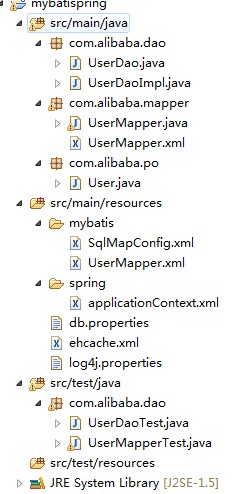
spring增加配置
<bean id="userMapper" class="org.mybatis.spring.mapper.MapperFactoryBean"> <property name="mapperInterface" value="com.alibaba.mapper.UserMapper"/> <property name="sqlSessionFactory" ref="sqlSessionFactory"/> </bean>
测试类
package com.alibaba.dao; import static org.junit.Assert.*; import org.junit.Before; import org.junit.Test; import org.springframework.context.ApplicationContext; import org.springframework.context.support.ClassPathXmlApplicationContext; import com.alibaba.mapper.UserMapper; import com.alibaba.po.User; public class UserMapperTest { private ApplicationContext applicationContext; @Before public void setup() throws Exception{ applicationContext = new ClassPathXmlApplicationContext("classpath:spring/applicationContext.xml"); } @Test public void test() throws Exception{ UserMapper userMapper = (UserMapper) applicationContext.getBean("userMapper"); User user = userMapper.getUser(1); System.out.println(user); } }
配置方式2
启用spring扫描器,将原先的UserMapper Bean注释掉
<!-- mapper配置 MapperFactoryBean:根据mapper接口生成代理对象 --> <!-- <bean id="userMapper" class="org.mybatis.spring.mapper.MapperFactoryBean"> <property name="mapperInterface" value="com.alibaba.mapper.UserMapper"/> <property name="sqlSessionFactory" ref="sqlSessionFactory"/> </bean> --> <!-- mapper批量扫描,从mapper包中扫描出mapper接口,自动创建代理对象并且在spring容器中注册 遵循规范:将mapper.java和mapper.xml映射文件名称保持一致,且在一个目录 中 自动扫描出来的mapper的bean的id为mapper类名(首字母小写) --> <!-- 指定扫描的包名 如果扫描多个包,每个包中间使用半角逗号分隔 --> <bean class="org.mybatis.spring.mapper.MapperScannerConfigurer"> <property name="basePackage" value="com.alibaba.mapper"/> <property name="sqlSessionFactoryBeanName" value="sqlSessionFactory"/> </bean>
将sqlMapConfig.xml中的扫描包注释掉
<!-- <package name="com.alibaba.mapper"/> -->
测试文件同上。。。。




