虚拟机配置网络
先找到目录
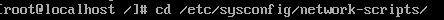
可以看到ifcfg-ens33
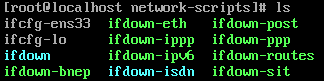
然后编辑

主要改这两部分 dhcp -> static onboot -> yes然后再加上IP MASK GATEWAY DNS等信息就可以了
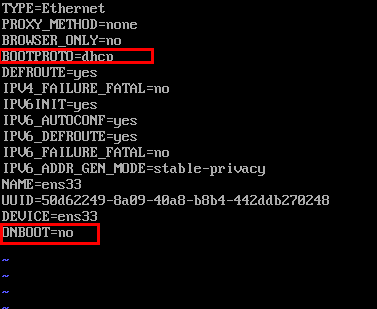
配置完之后重启网络
systemctl restart network.service
安装nginx 安装完宿主机可以ping通但是不能访问80端口的话 就是centos防火墙的问题 关闭就好
1:查看防火状态
systemctl status firewalld
service iptables status
2:暂时关闭防火墙
systemctl stop firewalld
service iptables stop
3:永久关闭防火墙
systemctl disable firewalld
chkconfig iptables off
4:重启防火墙
systemctl enable firewalld
service iptables restart


