HTML代码格式化实现方式
开发过程中,经常遇到html被压缩了无法查看,需要对html进行格式化,
或者html写的比较乱,需要格式化, 那么HTML格式化的方式有哪些?
总结下来有几种:
1.手动编辑:使用编辑器手动对HTML代码进行格式化和缩进。
2.在线工具:使用在线HTML格式化工具,如Code Beautify、HTML Formatter等。
3.文本编辑器插件:使用文本编辑器插件,如Notepad++等。
4.代码编辑器:使用代码编辑器,如Sublime Text、Atom等,这些编辑器都有插件或扩展可用于格式化HTML代码。
5.命令行工具:使用命令行工具,如HTML Tidy、HTML Beautifier等。
6.自动化工具:使用自动化工具,如Gulp、Grunt等,这些工具可以自动化地格式化HTML代码
其实,基本上没有必要自己实现,比如 这些在线工具可以直接实现, 直接打开:
https://www.guud.cn/tools/html-formatter.html
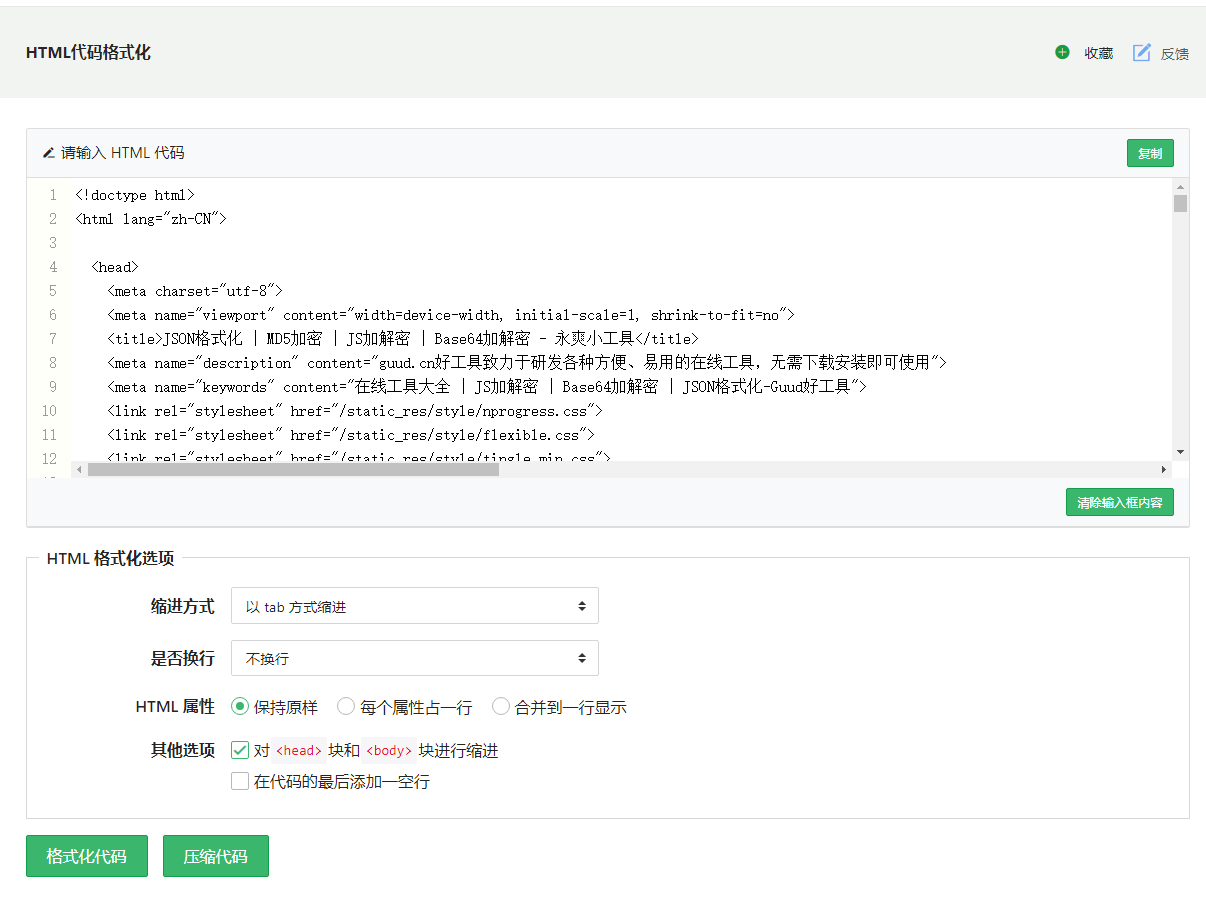
查看源码可知,使用的是
1 /* 2 源码地址 3 https://www.guud.cn/tools/html-formatter.html 4 */ 5 var options = { 6 "indent_size": indent_size, 7 "indent_char": indent_char, 8 "max_preserve_newlines": "5", 9 "preserve_newlines": true, 10 "keep_array_indentation": false, 11 "break_chained_methods": false, 12 "indent_scripts": "normal", 13 "brace_style": "collapse", 14 "space_before_conditional": true, 15 "unescape_strings": false, 16 "jslint_happy": false, 17 "end_with_newline": end_with_newline, 18 "wrap_line_length": wrap_line_length, 19 "indent_inner_html": indent_inner_html, 20 "comma_first": false, 21 "e4x": false, 22 "indent_empty_lines": false 23 }; 24 25 26 sFormat = html_beautify(text, options);
使用的是 beautify-html 组件






【推荐】国内首个AI IDE,深度理解中文开发场景,立即下载体验Trae
【推荐】编程新体验,更懂你的AI,立即体验豆包MarsCode编程助手
【推荐】抖音旗下AI助手豆包,你的智能百科全书,全免费不限次数
【推荐】轻量又高性能的 SSH 工具 IShell:AI 加持,快人一步
· 阿里最新开源QwQ-32B,效果媲美deepseek-r1满血版,部署成本又又又降低了!
· 开源Multi-agent AI智能体框架aevatar.ai,欢迎大家贡献代码
· Manus重磅发布:全球首款通用AI代理技术深度解析与实战指南
· 被坑几百块钱后,我竟然真的恢复了删除的微信聊天记录!
· AI技术革命,工作效率10个最佳AI工具
2006-07-10 代理知识