promethues安装
prometheus
1. 下载安装
wget https://github.com/prometheus/prometheus/releases/download/v2.9.2/prometheus-2.9.2.linux-amd64.tar.gz
tar -xvzf prometheus-2.9.2.linux-amd64.tar.gz
cd prometheus-2.9.2.linux-amd64
- 修改prometheus.yml(如果有自己实现的api)
vim prometheus.yml
#在最后加入如下配置
- job_name: 'metrics_test'
scrape_interval: 3s
# metrics_path defaults to '/metrics'
# scheme defaults to 'http'.
static_configs:
- targets: ['192.168.163.1:22222']
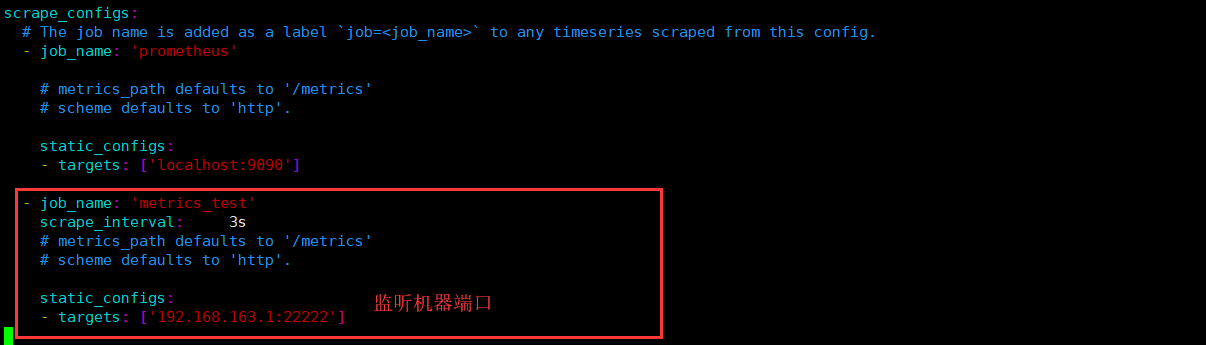
2. 启动
#直接启动
./prometheus --config.file="prometheus.yml"
#后台启动
nohup ./prometheus --config.file="prometheus.yml" >/dev/null 2>&1 &
打开浏览器,输入IP+端口,9090为prometheus的默认侦听端口。

您的资助是我最大的动力!
金额随意,欢迎来赏!
