微服务config(八)
是什么?
怎么玩?
开始了,现在github上新建一个仓库
复制ssh地址
git@github.com:70416450/cloud-config.git
新建本地文件夹D:\mySpringCloudConfig
执行git命令拉取git仓库目录结构及交由git管理
在本地文件夹建立application.yml文件
spring:
profiles:
active:
- dev
---
spring:
profiles: dev #开发环境
application:
name: cloud-config-tzy-dev
---
spring:
profiles: test #测试环境
application:
name: cloud-config-tzy-test
#一定要保存为UTF-8格式
>三连提交(添加,提交,上传) >$ git add . >$ git commit -m "init file" >$ git push origin master 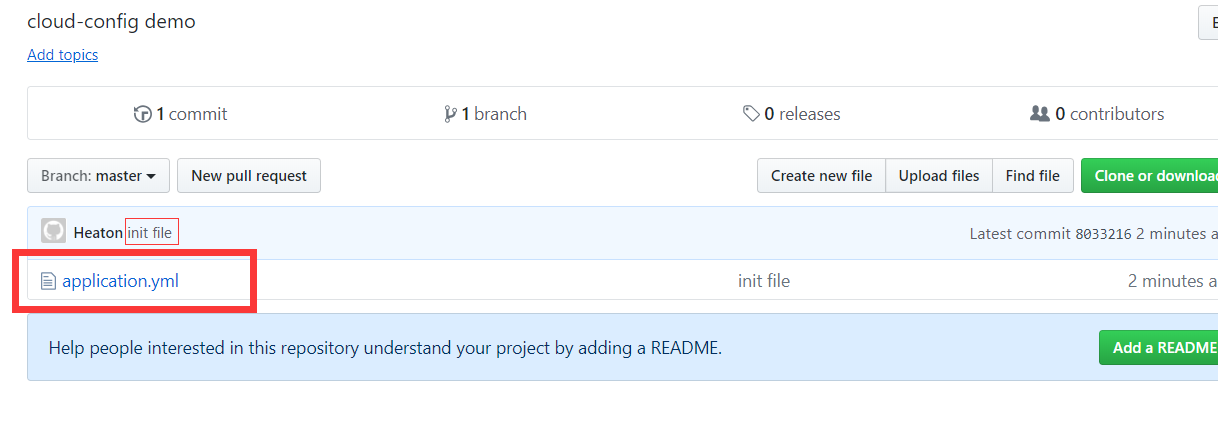
开始建立config-service工程 cloud-config-3344(大管家)
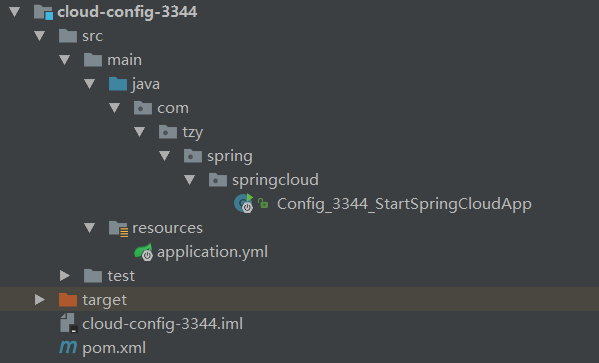
pom
<?xml version="1.0" encoding="UTF-8"?>
<project xmlns="http://maven.apache.org/POM/4.0.0"
xmlns:xsi="http://www.w3.org/2001/XMLSchema-instance"
xsi:schemaLocation="http://maven.apache.org/POM/4.0.0 http://maven.apache.org/xsd/maven-4.0.0.xsd">
<parent>
<artifactId>cloud2018</artifactId>
<groupId>com.tzy.spring</groupId>
<version>1.0-SNAPSHOT</version>
</parent>
<modelVersion>4.0.0</modelVersion>
<artifactId>cloud-config-3344</artifactId>
<dependencies>
<!-- springCloud Config -->
<dependency>
<groupId>org.springframework.cloud</groupId>
<artifactId>spring-cloud-config-server</artifactId>
</dependency>
<!-- 图形化监控 -->
<dependency>
<groupId>org.springframework.boot</groupId>
<artifactId>spring-boot-starter-actuator</artifactId>
</dependency>
<!-- 熔断 -->
<dependency>
<groupId>org.springframework.cloud</groupId>
<artifactId>spring-cloud-starter-hystrix</artifactId>
</dependency>
<dependency>
<groupId>org.springframework.cloud</groupId>
<artifactId>spring-cloud-starter-eureka</artifactId>
</dependency>
<dependency>
<groupId>org.springframework.cloud</groupId>
<artifactId>spring-cloud-starter-config</artifactId>
</dependency>
<dependency>
<groupId>org.springframework.boot</groupId>
<artifactId>spring-boot-starter-jetty</artifactId>
</dependency>
<dependency>
<groupId>org.springframework.boot</groupId>
<artifactId>spring-boot-starter-web</artifactId>
</dependency>
<dependency>
<groupId>org.springframework.boot</groupId>
<artifactId>spring-boot-starter-test</artifactId>
</dependency>
<!-- 热部署插件 -->
<dependency>
<groupId>org.springframework</groupId>
<artifactId>springloaded</artifactId>
</dependency>
<dependency>
<groupId>org.springframework.boot</groupId>
<artifactId>spring-boot-devtools</artifactId>
</dependency>
</dependencies>
</project>
>yml
server:
port: 3344
spring:
application:
name: cloud-config
cloud:
config:
server:
git:
uri: git@github.com:70416450/cloud-config.git #GitHub上面的git仓库名字
>启动类
import org.springframework.boot.SpringApplication;
import org.springframework.boot.autoconfigure.SpringBootApplication;
import org.springframework.cloud.config.server.EnableConfigServer;
@SpringBootApplication
@EnableConfigServer
public class Config_3344_StartSpringCloudApp
{
public static void main(String[] args)
{
SpringApplication.run(Config_3344_StartSpringCloudApp.class, args);
}
}
>好了启动3344看看效果吧
>访问[http://localhost:3344/application-dev.yml](http://localhost:3344/application-dev.yml) 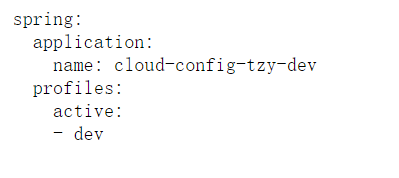 >访问[http://localhost:3344/application-test.yml](http://localhost:3344/application-test.yml) 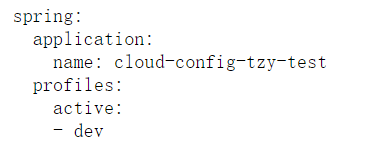 >访问[http://localhost:3344/application-xxxxxx.yml](http://localhost:3344/application-xxxxxx.yml) 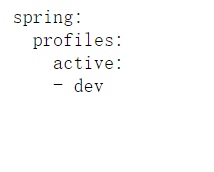 >官网提供的访问方式  >试试[http://localhost:3344/application/dev/master](http://localhost:3344/application/dev/master) 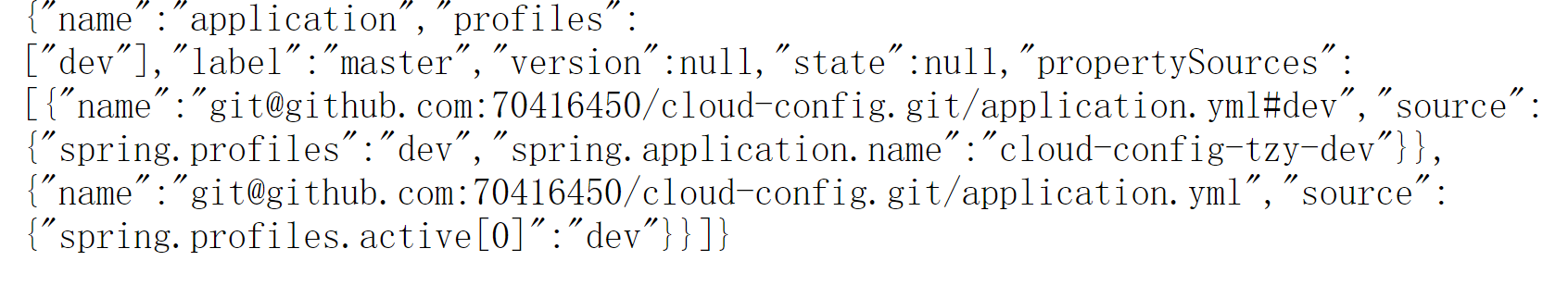 >[http://localhost:3344/master/application-dev.yml](http://localhost:3344/master/application-dev.yml) 
客户端
在本地文件夹新建cloud-config-client.yml
spring:
profiles:
active:
- dev
---
server:
port: 8201
spring:
profiles: dev #开发环境
application:
name: cloud-config-client
eureka:
client:
service-url:
defaultZone: http://eureka-dev.com:7001/eureka/
---
server:
port: 8202
spring:
profiles: test #开发环境
application:
name: cloud-config-client
eureka:
client:
service-url:
defaultZone: http://eureka-test.com:7001/eureka/
#一定要保存为UTF-8格式
>三连提交(添加,提交,上传) >$ git add . >$ git commit -m "init file" >$ git push origin master 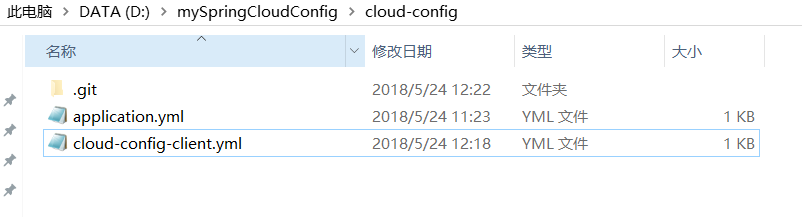 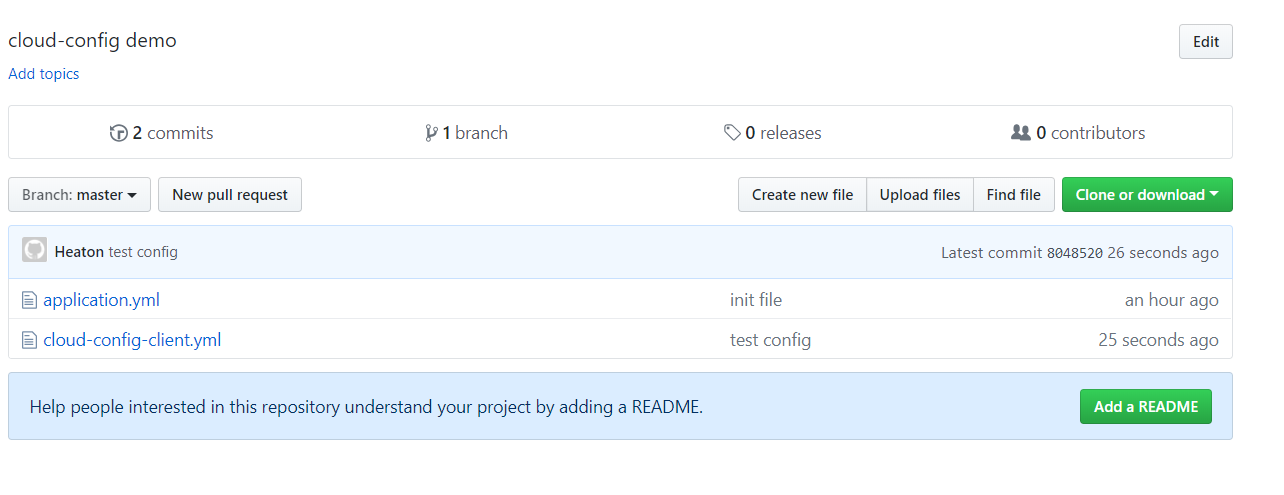 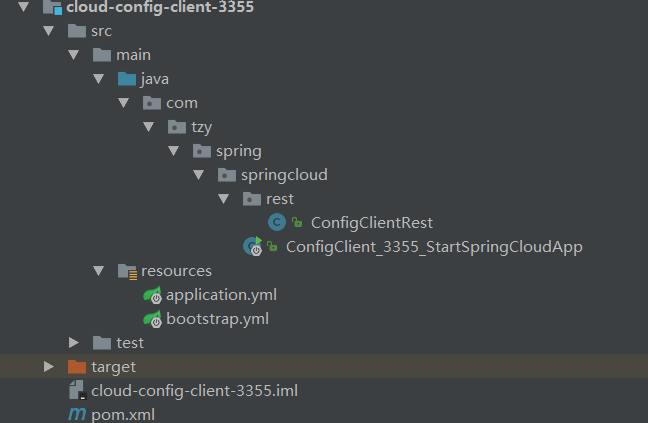 >新建module cloud-config-client-3355 pom文件如下
<?xml version="1.0" encoding="UTF-8"?>
<project xmlns="http://maven.apache.org/POM/4.0.0"
xmlns:xsi="http://www.w3.org/2001/XMLSchema-instance"
xsi:schemaLocation="http://maven.apache.org/POM/4.0.0 http://maven.apache.org/xsd/maven-4.0.0.xsd">
<parent>
<artifactId>cloud2018</artifactId>
<groupId>com.tzy.spring</groupId>
<version>1.0-SNAPSHOT</version>
</parent>
<modelVersion>4.0.0</modelVersion>
<artifactId>cloud-config-client-3355</artifactId>
<dependencies>
<!-- SpringCloud Config客户端 -->
<dependency>
<groupId>org.springframework.cloud</groupId>
<artifactId>spring-cloud-starter-config</artifactId>
</dependency>
<dependency>
<groupId>org.springframework.boot</groupId>
<artifactId>spring-boot-starter-actuator</artifactId>
</dependency>
<dependency>
<groupId>org.springframework.cloud</groupId>
<artifactId>spring-cloud-starter-hystrix</artifactId>
</dependency>
<dependency>
<groupId>org.springframework.cloud</groupId>
<artifactId>spring-cloud-starter-eureka</artifactId>
</dependency>
<dependency>
<groupId>org.springframework.cloud</groupId>
<artifactId>spring-cloud-starter-config</artifactId>
</dependency>
<dependency>
<groupId>org.springframework.boot</groupId>
<artifactId>spring-boot-starter-jetty</artifactId>
</dependency>
<dependency>
<groupId>org.springframework.boot</groupId>
<artifactId>spring-boot-starter-web</artifactId>
</dependency>
<dependency>
<groupId>org.springframework.boot</groupId>
<artifactId>spring-boot-starter-test</artifactId>
</dependency>
<dependency>
<groupId>org.springframework</groupId>
<artifactId>springloaded</artifactId>
</dependency>
<dependency>
<groupId>org.springframework.boot</groupId>
<artifactId>spring-boot-devtools</artifactId>
</dependency>
</dependencies>
</project>
>然后建立bootstrap.yml 和application.yml(application.yml文件可以不建立,如果建立,一定要和GIT上配置的一样) >bootstrap.yml 优先级别比application.yml高,所以有这个文件的情况下,优先访问这个文件 >bootstrap.yml
spring:
cloud:
config:
name: cloud-config-client #需要从github上读取的资源名称,注意没有yml后缀名
profile: test #本次访问的配置项
label: master
uri: http://localhost:3344 #本微服务启动后先去找3344号服务,通过SpringCloudConfig获取GitHub的服务地址
>application.yml
spring:
application:
name: cloud-config-client
>请求类接口ConfigClientRest.java
import org.springframework.beans.factory.annotation.Value;
import org.springframework.web.bind.annotation.RequestMapping;
import org.springframework.web.bind.annotation.RestController;
@RestController
public class ConfigClientRest
{
@Value("${spring.application.name}")
private String applicationName;
@Value("${eureka.client.service-url.defaultZone}")
private String eurekaServers;
@Value("${server.port}")
private String port;
@RequestMapping("/config")
public String getConfig()
{
String str = "applicationName: " + applicationName + "\t eurekaServers:" + eurekaServers + "\t port: " + port;
System.out.println("******str: " + str);
return "applicationName: " + applicationName + "\t eurekaServers:" + eurekaServers + "\t port: " + port;
}
}
>启动类
import org.springframework.boot.SpringApplication;
import org.springframework.boot.autoconfigure.SpringBootApplication;
@SpringBootApplication
public class ConfigClient_3355_StartSpringCloudApp
{
public static void main(String[] args)
{
SpringApplication.run(ConfigClient_3355_StartSpringCloudApp.class, args);
}
}
>开启3344和3355,调整test环境和dev环境,测试(删除applicatin.yml文件测试没有问题) [http://localhost:8202/config](http://localhost:8202/config) 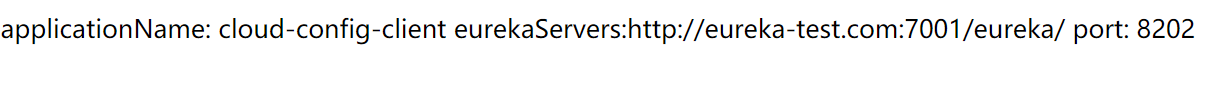 [http://localhost:8201/config](http://localhost:8201/config) 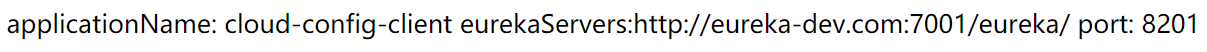
好了现在来重点
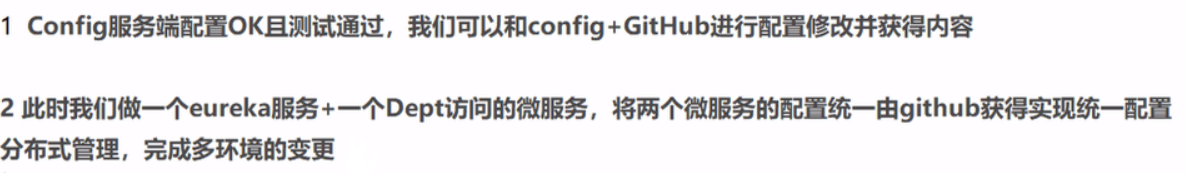
新建cloud-config-eureka-client.yml
spring:
profiles:
active:
- dev
---
server:
port: 7001 #注册中心占用7001端口
spring:
profiles: dev #开发环境
application:
name: cloud-config-eureka-client
eureka:
instance:
hostname: eureka7001.com
client:
register-with-eureka: false
fetch-register: false
service-url:
defaultZone: http://eureka7001.com:7001/eureka/
---
server:
port: 7001 #注册中心占用7001端口
spring:
profiles: test #开发环境
application:
name: cloud-config-eureka-client
eureka:
instance:
hostname: eureka7001.com
client:
register-with-eureka: false
fetch-register: false
service-url:
defaultZone: http://eureka7001.com:7001/eureka/
#一定要保存为UTF-8格式
>新建cloud-config-dept-client.yml
spring:
profiles:
active:
- dev
---
server:
port: 8001 #注册中心占用7001端口
spring:
profiles: dev #开发环境
application:
name: cloud-config-dept-client # 对外暴露的微服务名字 很重要很重要很重要很重要
datasource:
type: com.alibaba.druid.pool.DruidDataSource # 当前数据源操作类型
driver-class-name: org.gjt.mm.mysql.Driver # mysql驱动包
url: jdbc:mysql://localhost:3306/cloudDB01 # 数据库名称
username: root
password: root
dbcp2:
min-idle: 5 # 数据库连接池的最小维持连接数
initial-size: 5 # 初始化连接数
max-total: 5 # 最大连接数
max-wait-millis: 200 # 等待连接获取的最大超时时间
mybatis:
config-location: classpath:mybatis/mybatis.cfg.xml # mybatis配置文件所在路径
type-aliases-package: com.tzy.spring.entities # 所有Entity别名类所在包
mapper-locations:
- classpath:mybatis/mapper/**/*.xml # mapper映射文件
eureka:
client:
service-url:
defaultZone: http://eureka7001.com:7001/eureka/
---
server:
port: 8001 #注册中心占用7001端口
spring:
profiles: test #开发环境
application:
name: cloud-config-dept-client # 对外暴露的微服务名字 很重要很重要很重要很重要
datasource:
type: com.alibaba.druid.pool.DruidDataSource # 当前数据源操作类型
driver-class-name: org.gjt.mm.mysql.Driver # mysql驱动包
url: jdbc:mysql://localhost:3306/cloudDB02 # 数据库名称
username: root
password: root
dbcp2:
min-idle: 5 # 数据库连接池的最小维持连接数
initial-size: 5 # 初始化连接数
max-total: 5 # 最大连接数
max-wait-millis: 200 # 等待连接获取的最大超时时间
mybatis:
config-location: classpath:mybatis/mybatis.cfg.xml # mybatis配置文件所在路径
type-aliases-package: com.tzy.spring.entities # 所有Entity别名类所在包
mapper-locations:
- classpath:mybatis/mapper/**/*.xml # mapper映射文件
eureka:
client:
service-url:
defaultZone: http://eureka7001.com:7001/eureka/
#一定要保存为UTF-8格式
>>三连提交(添加,提交,上传) >$ git add . >$ git commit -m "two file" >$ git push origin master  >先做配置版的服务端7001,新建module工程cloud-config-eureka-client-7001 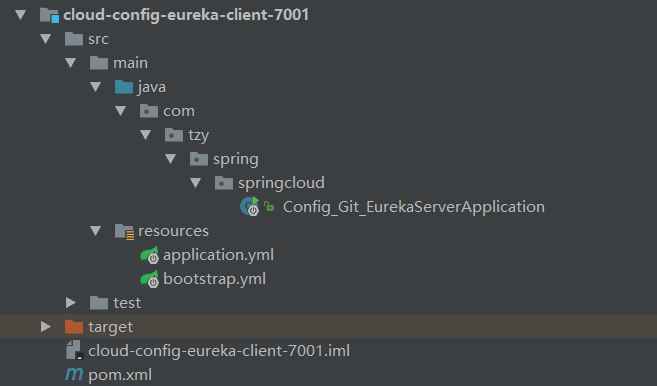 >pom
<?xml version="1.0" encoding="UTF-8"?>
<project xmlns="http://maven.apache.org/POM/4.0.0"
xmlns:xsi="http://www.w3.org/2001/XMLSchema-instance"
xsi:schemaLocation="http://maven.apache.org/POM/4.0.0 http://maven.apache.org/xsd/maven-4.0.0.xsd">
<parent>
<artifactId>cloud2018</artifactId>
<groupId>com.tzy.spring</groupId>
<version>1.0-SNAPSHOT</version>
</parent>
<modelVersion>4.0.0</modelVersion>
<artifactId>cloud-config-eureka-client-7001</artifactId>
<dependencies>
<!-- SpringCloudConfig配置 -->
<dependency>
<groupId>org.springframework.cloud</groupId>
<artifactId>spring-cloud-starter-config</artifactId>
</dependency>
<dependency>
<groupId>org.springframework.cloud</groupId>
<artifactId>spring-cloud-starter-eureka-server</artifactId>
</dependency>
<!-- 热部署插件 -->
<dependency>
<groupId>org.springframework</groupId>
<artifactId>springloaded</artifactId>
</dependency>
<dependency>
<groupId>org.springframework.boot</groupId>
<artifactId>spring-boot-devtools</artifactId>
</dependency>
</dependencies>
</project>
>bootstrap.yml
spring:
cloud:
config:
name: cloud-config-eureka-client #需要从github上读取的资源名称,注意没有yml后缀名
profile: dev
label: master
uri: http://localhost:3344 #SpringCloudConfig获取的服务地址
>application.yml
spring:
application:
name: cloud-config-eureka-client
>启动3344和当前7001 [http://eureka7001.com:7001/](http://eureka7001.com:7001/) 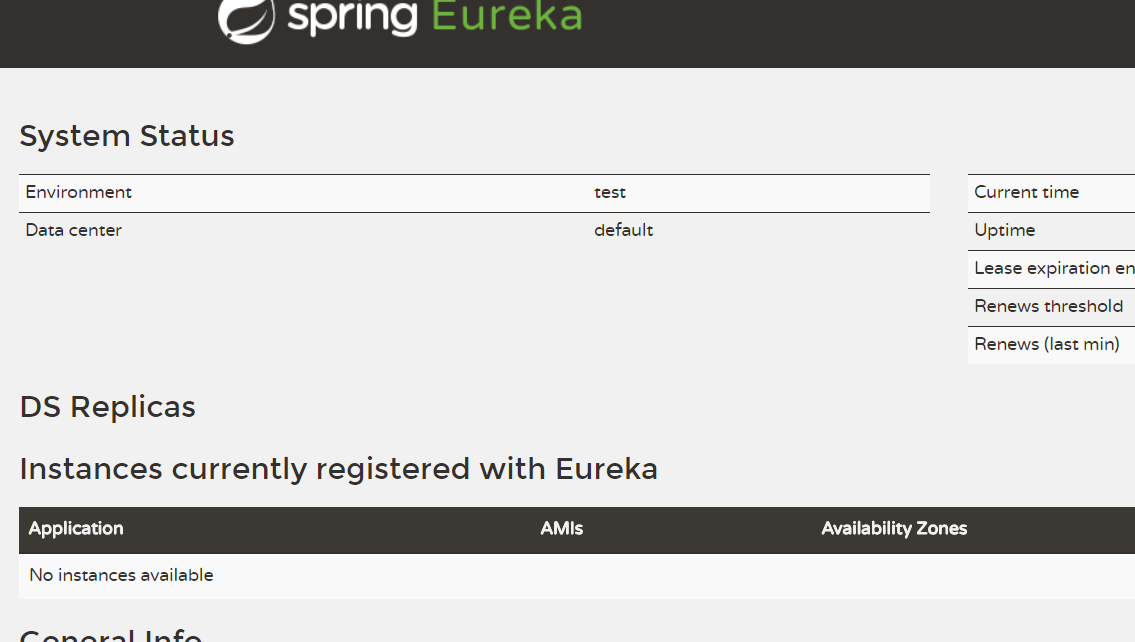 >成功了eureka,下面来个微服务提供者,新建module工程cloud-config-dept-client-8001 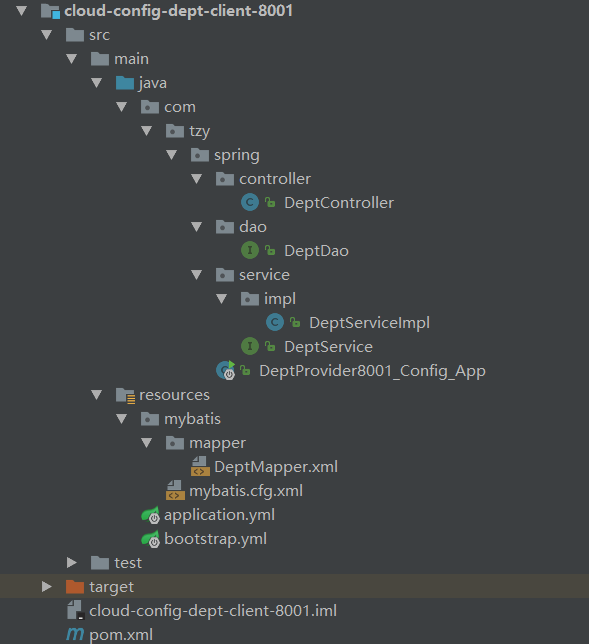 >接口什么的全都是复制的cloud-provider-dept-8001工程的,下面只提出不同点 >pom
<?xml version="1.0" encoding="UTF-8"?>
<project xmlns="http://maven.apache.org/POM/4.0.0"
xmlns:xsi="http://www.w3.org/2001/XMLSchema-instance"
xsi:schemaLocation="http://maven.apache.org/POM/4.0.0 http://maven.apache.org/xsd/maven-4.0.0.xsd">
<parent>
<artifactId>cloud2018</artifactId>
<groupId>com.tzy.spring</groupId>
<version>1.0-SNAPSHOT</version>
</parent>
<modelVersion>4.0.0</modelVersion>
<artifactId>cloud-config-dept-client-8001</artifactId>
<dependencies>
<!-- SpringCloudConfig配置 -->
<dependency>
<groupId>org.springframework.cloud</groupId>
<artifactId>spring-cloud-starter-config</artifactId>
</dependency>
<dependency>
<groupId>org.springframework.boot</groupId>
<artifactId>spring-boot-starter-actuator</artifactId>
</dependency>
<dependency>
<groupId>org.springframework.cloud</groupId>
<artifactId>spring-cloud-starter-eureka</artifactId>
</dependency>
<dependency>
<artifactId>cloud-api</artifactId>
<groupId>com.tzy.spring</groupId>
<version>${project.version}</version>
</dependency>
<dependency>
<groupId>junit</groupId>
<artifactId>junit</artifactId>
</dependency>
<dependency>
<groupId>mysql</groupId>
<artifactId>mysql-connector-java</artifactId>
</dependency>
<dependency>
<groupId>com.alibaba</groupId>
<artifactId>druid</artifactId>
</dependency>
<dependency>
<groupId>ch.qos.logback</groupId>
<artifactId>logback-core</artifactId>
</dependency>
<dependency>
<groupId>org.mybatis.spring.boot</groupId>
<artifactId>mybatis-spring-boot-starter</artifactId>
</dependency>
<dependency>
<groupId>org.springframework.boot</groupId>
<artifactId>spring-boot-starter-jetty</artifactId>
</dependency>
<dependency>
<groupId>org.springframework.boot</groupId>
<artifactId>spring-boot-starter-web</artifactId>
</dependency>
<dependency>
<groupId>org.springframework.boot</groupId>
<artifactId>spring-boot-starter-test</artifactId>
</dependency>
<dependency>
<groupId>org.springframework</groupId>
<artifactId>springloaded</artifactId>
</dependency>
<dependency>
<groupId>org.springframework.boot</groupId>
<artifactId>spring-boot-devtools</artifactId>
</dependency>
</dependencies>
</project>
>bootstrap.yml
spring:
cloud:
config:
name: cloud-config-dept-client #需要从github上读取的资源名称,注意没有yml后缀名
#profile配置是什么就取什么配置dev or test
profile: dev
#profile: test
label: master
uri: http://localhost:3344 #SpringCloudConfig获取的服务地址
>application.yml
spring:
application:
name: cloud-config-dept-client
>启动类
import org.springframework.boot.SpringApplication;
import org.springframework.boot.autoconfigure.SpringBootApplication;
import org.springframework.cloud.client.discovery.EnableDiscoveryClient;
import org.springframework.cloud.netflix.eureka.EnableEurekaClient;
@SpringBootApplication
@EnableEurekaClient //本服务启动后会自动注册进eureka服务中
@EnableDiscoveryClient //服务发现
public class DeptProvider8001_Config_App
{
public static void main(String[] args)
{
SpringApplication.run(DeptProvider8001_Config_App.class, args);
}
}
>启动3344,上面的7001,现在的8001 [http://localhost:8001/dept/list](http://localhost:8001/dept/list)  修改环境为test自己玩吧 - 现在运维工程师直接把配置文件的数据库改到3号库,在提交到git上,那么程序不需要停止,动态的连上了3号库。
至此结束

您的资助是我最大的动力!
金额随意,欢迎来赏!
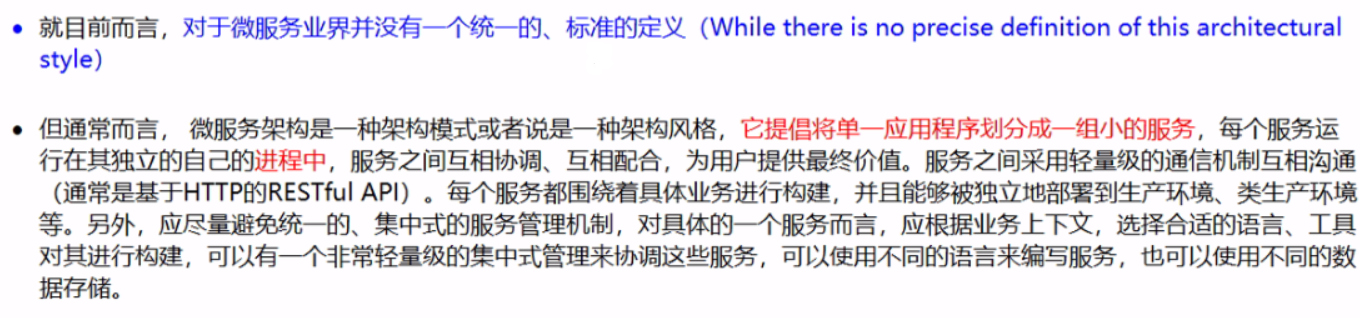
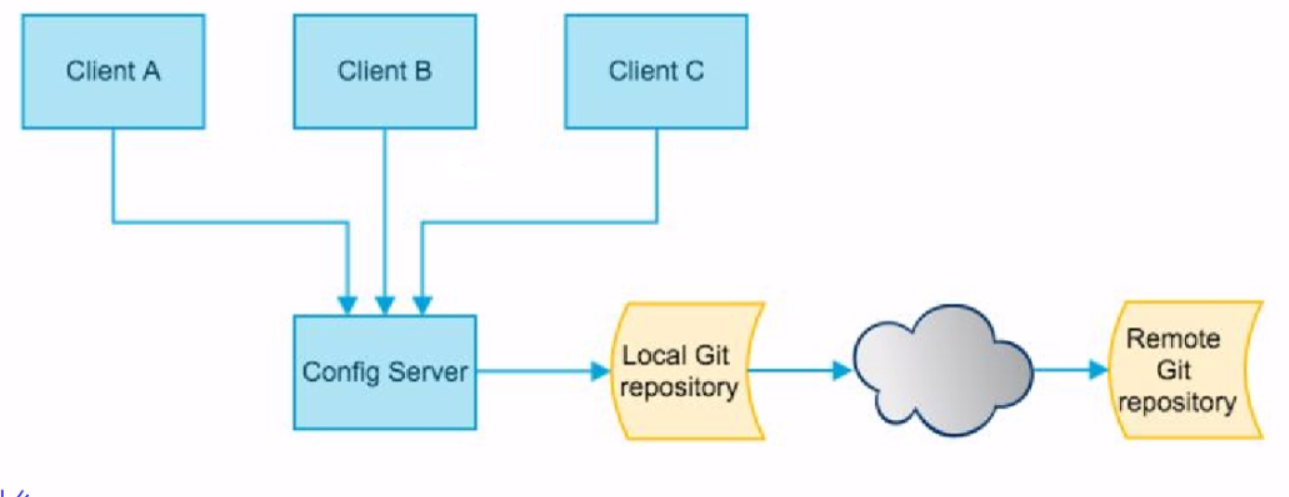
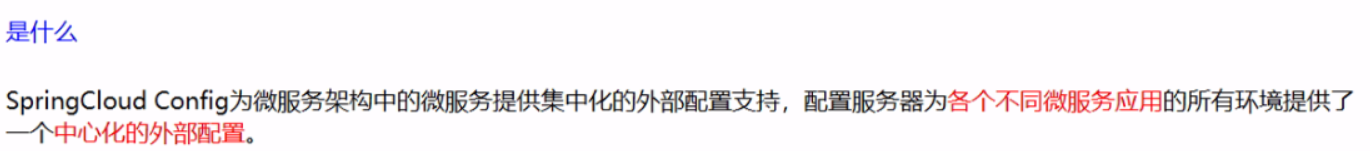
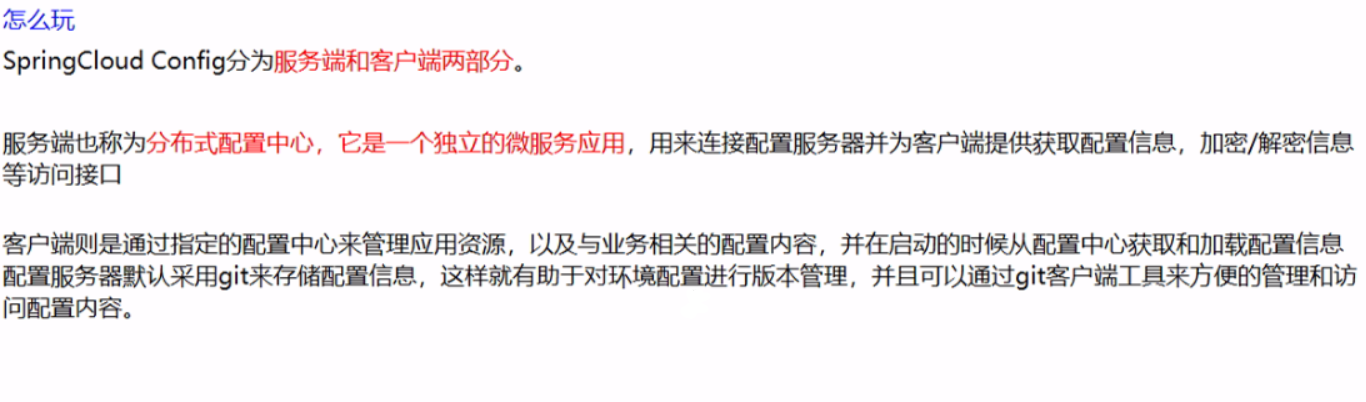
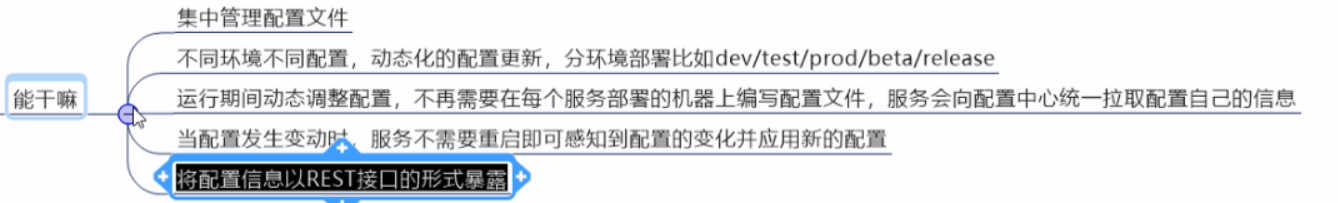
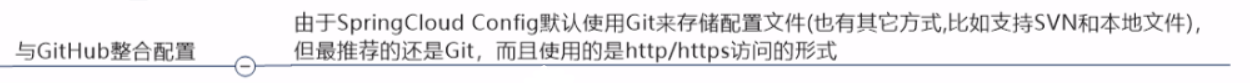
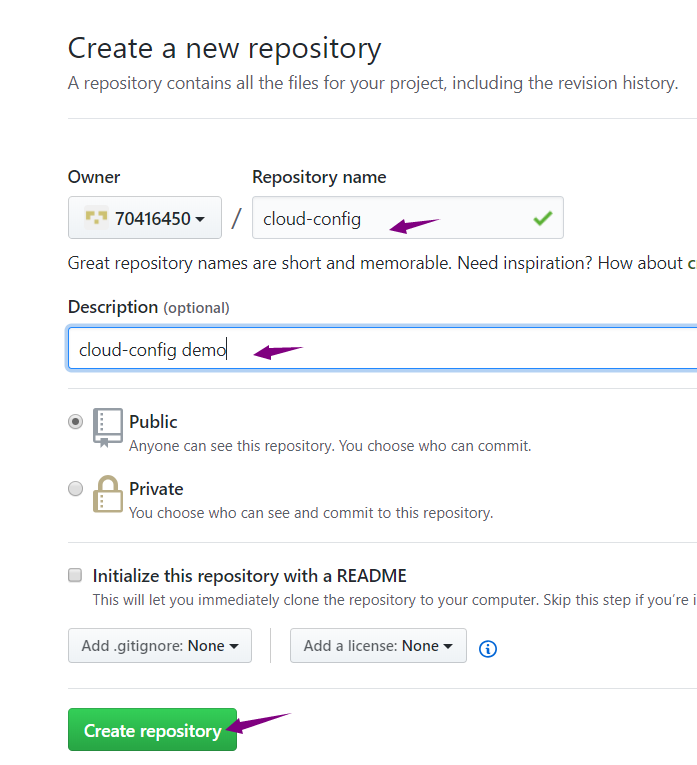

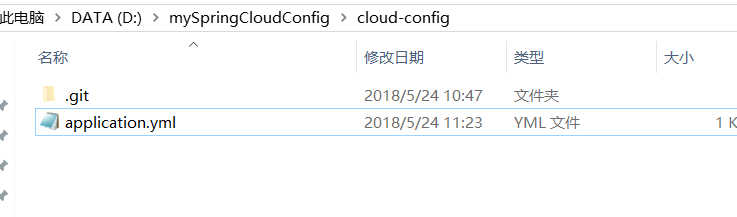

 浙公网安备 33010602011771号
浙公网安备 33010602011771号