echarts实现加载动画效果,高亮旋转
先放效果图.......................................................................................

废话不多说
首先,两个div,用来存放echarts
1 <div> 2 <div id="main" style="width: 600px; height:600px;"></div> 3 <div id="toprightviewLines" style="width: 600px; height:600px;"></div> 4 </div>
一、制作里面的动图
我用的是echarts的饼图,结合了鼠标滑入高亮的效果
1 var myChart = echarts.init(document.getElementById('main')); 2 3 var pieData = [{ 4 value: 22, 5 name: 'name1', 6 itemStyle: { 7 normal: { 8 // color: 'rgba(42,42,187,1)' 9 color: { //图形渐变颜色方法,四个数字分别代表,右,下,左,上,offset表示0%到100% 10 type: 'linear', 11 x: 0, 12 y: 0, 13 x2: 0, //从左到右 0-1 14 y2: 1, 15 colorStops: [{ 16 offset: 0, 17 color: '#4b42f5' // 0% 处的颜色 18 }, { 19 offset: 1, 20 color: '#3540bb' // 100% 处的颜色 21 }], 22 globalCoord: false // 缺省为 false 23 } 24 }, //正常颜色 25 emphasis: { 26 color: 'rgba(42,42,187,0.5)' 27 }, //鼠标移入颜色 28 }, 29 }, 30 { 31 value: 22, 32 name: 'name2', 33 itemStyle: { 34 normal: { 35 color: { 36 type: 'linear', 37 x: 0, 38 y: 0, 39 x2: 0, //从左到右 0-1 40 y2: 1, 41 colorStops: [{ 42 offset: 0, 43 color: '#3a48c1' 44 }, { 45 offset: 1, 46 color: '#4c70c2' 47 }], 48 globalCoord: false 49 } 50 }, 51 emphasis: { 52 color: 'rgba(66,90,193,0.5)' 53 }, 54 }, 55 }, 56 { 57 value: 22, 58 name: 'name3', 59 itemStyle: { 60 normal: { 61 color: 'rgba(85,132,151,1)' 62 }, 63 emphasis: { 64 color: 'rgba(85,132,151,0.5)' 65 }, 66 }, 67 }, 68 { 69 value: 22, 70 name: 'name4', 71 itemStyle: { 72 normal: { 73 color: 'rgba(87,179,180,1)' 74 }, 75 emphasis: { 76 color: 'rgba(87,179,180,0.5)' 77 }, 78 }, 79 }, 80 { 81 value: 22, 82 name: 'name5', 83 itemStyle: { 84 normal: { 85 color: 'rgba(58,177,184,1)' 86 }, 87 emphasis: { 88 color: 'rgba(58,177,184,0.5)' 89 }, 90 }, 91 }, 92 { 93 value: 22, 94 name: 'name6', 95 itemStyle: { 96 normal: { 97 color: 'rgba(29,173,194,1)' 98 }, 99 emphasis: { 100 color: 'rgba(29,173,194,0.5)' 101 }, 102 }, 103 }, 104 { 105 value: 22, 106 name: 'name7', 107 itemStyle: { 108 normal: { 109 color: 'rgba(4,171,203,1)' 110 }, 111 emphasis: { 112 color: 'rgba(4,171,203,0.5)' 113 }, 114 }, 115 }, 116 { 117 value: 22, 118 name: 'name8', 119 itemStyle: { 120 normal: { 121 color: 'rgba(3,177,203,1)' 122 }, 123 emphasis: { 124 color: 'rgba(3,177,203,0.5)' 125 }, 126 }, 127 }, 128 { 129 value: 22, 130 name: 'name9', 131 itemStyle: { 132 normal: { 133 color: 'rgba(3,134,205,1)' 134 }, 135 emphasis: { 136 color: 'rgba(3,134,205,0.5)' 137 }, 138 }, 139 }, 140 { 141 value: 22, 142 name: 'name10', 143 itemStyle: { 144 normal: { 145 color: 'rgba(3,102,205,1)' 146 }, 147 emphasis: { 148 color: 'rgba(3,102,205,0.5)' 149 }, 150 }, 151 }, 152 { 153 value: 22, 154 name: 'name11', 155 itemStyle: { 156 normal: { 157 color: 'rgba(89,105,180,1)' 158 }, 159 emphasis: { 160 color: 'rgba(89,105,180,0.5)' 161 }, 162 }, 163 }, 164 { 165 value: 22, 166 name: 'name12', 167 itemStyle: { 168 normal: { 169 color: 'rgba(68,65,198,1)' 170 }, 171 emphasis: { 172 color: 'rgba(68,65,198,0.5)' 173 }, 174 }, 175 }, 176 ] 177 option = { 178 series: [{ 179 name: '动图', 180 type: 'pie', 181 radius: ['60%', '70%'], 182 itemStyle: { 183 borderColor: '#0c092a', // 增加空隙,该颜色与背景色相同 184 borderWidth: 5, // 空隙大小 185 }, 186 avoidLabelOverlap: false, 187 hoverAnimation: false, // 取消鼠标滑入放大的效果 188 animation: false, // 取消饼图展开的效果 189 label: { 190 normal: { 191 show: false 192 }, 193 emphasis: { 194 show: false 195 } 196 }, 197 labelLine: { 198 normal: { 199 show: false 200 } 201 }, 202 data: pieData 203 } 204 ] 205 }; 206 207 myChart.setOption(option);
现在的效果图如下:

接下来,添加setTimeout,触发dispatchAction
1 var myChartPieIndex = 0; 2 3 var a = setInterval(function () { 4 var dataLen = option.series[0].data.length; 5 // 取消之前高亮的图形 6 myChart.dispatchAction({ 7 type: 'downplay', 8 seriesIndex: 0, 9 dataIndex: myChartPieIndex 10 }); 11 myChartPieIndex = (myChartPieIndex + 1) % dataLen; 12 // 高亮当前图形 13 myChart.dispatchAction({ 14 type: 'highlight', 15 seriesIndex: 0, 16 dataIndex: myChartPieIndex 17 }); 18 }, 200);
现在你会发现,成功了!!!
二、制作外面的动画
1 showpieLinex(); 2 3 function showpieLinex() { 4 var myChartLine = echarts.init(document.getElementById('toprightviewLines')); 5 6 var tips = 0; 7 var m = 0; 8 var mm = 1; 9 10 function loading() { 11 return [{ 12 value: tips, 13 itemStyle: { 14 normal: { 15 color: '#5c78a7', // 走过的颜色 16 } 17 } 18 }, 19 { 20 value: m, 21 itemStyle: { 22 normal: { 23 borderWidth: 5, 24 borderColor: { 25 type: 'linear', 26 x: 0, 27 y: 0, 28 x2: 0, 29 y2: 4, 30 colorStops: [{ 31 offset: 0, 32 color: 'rgba(255,255,255,0.7)' // 0% 处的颜色 33 }, { 34 offset: 0.3, 35 color: 'rgba(255,255,255,1)' // 0% 处的颜色 36 }, { 37 offset: 0.6, 38 color: 'rgba(255,255,255,1)' // 0% 处的颜色 39 }, { 40 offset: 0.8, 41 color: 'rgba(255,255,255,1)' // 0% 处的颜色 42 }, { 43 offset: 1, 44 color: 'rgba(255,255,255,1)' // 100% 处的颜色 45 }], 46 globalCoord: false, 47 }, 48 color: 'rgba(255,255,255,1)', 49 shadowBlur: 30, 50 shadowColor: 'rgba(255,255,255,1)' 51 } 52 } 53 }, { 54 value: 100 - tips, 55 itemStyle: { 56 normal: { 57 color: '#344285', // 未走的线的颜色 58 } 59 } 60 } 61 ]; 62 } 63 64 setInterval(function () { 65 if (tips == 100) { 66 tips = 0; 67 m = 0; 68 } else if (tips <= 10) { 69 ++tips; 70 ++m 71 } else if (tips >= 90) { 72 ++tips; 73 --m 74 } else { 75 ++tips; 76 } 77 78 myChartLine.setOption({ 79 animation: false, 80 animationThreshold: 100, 81 animationDurationUpdate: function (idx) { 82 // 越往后的数据延迟越大 83 return idx * 1000; 84 }, 85 series: [{ 86 name: 'loading', 87 type: 'pie', 88 radius: ['75%', '80%'], 89 center: ['50%', '50%'], 90 hoverAnimation: false, 91 label: { 92 normal: { 93 show: false, 94 } 95 }, 96 data: loading() 97 }] 98 }) 99 }, 50); 100 }
注:外圈效果转载自https://blog.csdn.net/zk_1325572803/article/details/102525045
三、现在,两个echarts 分隔显示,接下来需要将两个图显示在一起,制作出动画加载的效果。
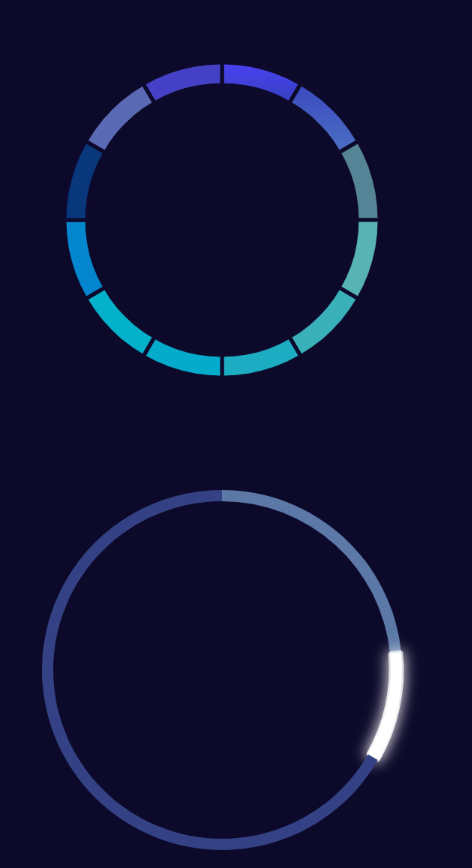
1 <div style="display: flex; justify-content: space-around;"> 2 <div id="main" style="width: 600px; height:600px;position: absolute;"></div> 3 <div id="toprightviewLines" style="width: 600px; height:600px; position: absolute;"></div> 4 </div>
我用的是定位,如果有更好的办法,请给我留言!!!
注:echarts应使用高版本的
欢迎大家留言,指正。


