Snippet: align a TextView around an image
A few weeks ago I discovered the Spans on Android,after reading the wonderful post by Flavien Laurent.
In this post I will describe how to realize a particular layout not very common on Android: a text around an image.
This layout is not an Android Pattern, but it can be useful in same cases.
As always it is just an example, and you should improve some points in your real project.
Use a simple layout:
<ScrollView
android:layout_width="match_parent"
android:layout_height="match_parent">
<RelativeLayout
android:layout_width="match_parent"
android:layout_height="match_parent">
<TextView
android:id="@+id/text"
android:layout_width="match_parent"
android:layout_height="wrap_content"></TextView>
<ImageView
android:id="@+id/icon"
android:src="@drawable/rectangle"
android:layout_width="150dp"
android:layout_height="150dp"></ImageView>
</RelativeLayout>
</ScrollView>
To achieve our scope, we can use a LeadingMarginSpan.LeadingMarginSpan2.
This span allows the implementor to specify the number of lines of text to which this object is attached that the "first line of paragraph" margin width will be applied to.
/**
*
*/
class MyLeadingMarginSpan2 implements LeadingMarginSpan.LeadingMarginSpan2 {
private int margin;
private int lines;
MyLeadingMarginSpan2(int lines, int margin) {
this.margin = margin;
this.lines = lines;
}
/**
* Apply the margin
*
* @param first
* @return
*/
@Override
public int getLeadingMargin(boolean first) {
if (first) {
return margin;
} else {
return 0;
}
}
@Override
public void drawLeadingMargin(Canvas c, Paint p, int x, int dir,
int top, int baseline, int bottom, CharSequence text,
int start, int end, boolean first, Layout layout) {}
@Override
public int getLeadingMarginLineCount() {
return lines;
}
};
We only need to calculate the number of lines where we would like applying a margin and the right margin.
In this case we will get number of lines = height of image and margin = width of image + little extra margin.
public class MainActivity extends Activity {
@Override
protected void onCreate(Bundle savedInstanceState) {
super.onCreate(savedInstanceState);
setContentView(R.layout.activity_main);
mTextView = (TextView) findViewById(R.id.text);
mImageView = (ImageView) findViewById(R.id.icon);
final ViewTreeObserver vto = mImageView.getViewTreeObserver();
vto.addOnGlobalLayoutListener(new ViewTreeObserver.OnGlobalLayoutListener() {
@Override
public void onGlobalLayout() {
mImageView.getViewTreeObserver().removeOnGlobalLayoutListener(this);
finalHeight = mImageView.getMeasuredHeight();
finalWidth = mImageView.getMeasuredWidth();
makeSpan();
}
});
}
}
This code can be improved.
I am using a very simple (and raw) float textLineHeight = mTextView.getPaint().getTextSize(); to calculate the number of lines.
You can add paddings, margins or you can use a Rect to calculate the text bounds.
/**
* This method builds the text layout
*/
private void makeSpan() {
/**
* Get the text
*/
String plainText=getResources().getString(R.string.text_sample);
int allTextStart = 0;
int allTextEnd = htmlText.length() - 1;
/**
* Calculate the lines number = image height.
* You can improve it... it is just an example
*/
int lines;
Rect bounds = new Rect();
mTextView.getPaint().getTextBounds(plainText.substring(0,10), 0, 1, bounds);
//float textLineHeight = mTextView.getPaint().getTextSize();
float fontSpacing=mTextView.getPaint().getFontSpacing();
lines = (int) (finalHeight/fontSpacing);
/**
* Build the layout with LeadingMarginSpan2
*/
MyLeadingMarginSpan2 span = new MyLeadingMarginSpan2(lines, finalWidth +10 );
mSpannableString.setSpan(span, allTextStart, allTextEnd,
Spanned.SPAN_EXCLUSIVE_EXCLUSIVE);
mTextView.setText(mSpannableString);
}
You can get code from GitHub:


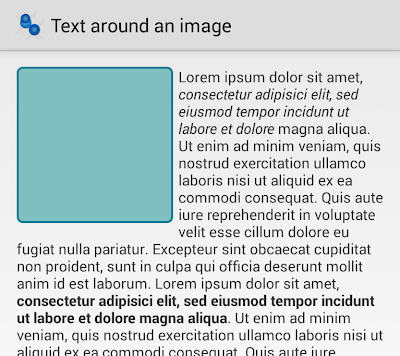

 浙公网安备 33010602011771号
浙公网安备 33010602011771号