解决android studio引用远程仓库下载慢(JCenter下载慢)
使用开源中国的maven库
阿里云的(速度飞快):http://maven.aliyun.com/nexus/content/groups/public/
修改项目根目录下面的build.gradle文件,将jcenter()库注释掉,添加阿里的maven库,同时保留Google的maven库地址即可。
// Top-level build file where you can add configuration options common to all sub-projects/modules. buildscript { repositories { google() //jcenter() maven{url 'http://maven.aliyun.com/nexus/content/groups/public/'} } dependencies { classpath 'com.android.tools.build:gradle:3.3.0' // NOTE: Do not place your application dependencies here; they belong // in the individual module build.gradle files } } allprojects { repositories { google() //jcenter() maven{url 'http://maven.aliyun.com/nexus/content/groups/public/'} } } task clean(type: Delete) { delete rootProject.buildDir }
另一个方法,在android studio的设置里面添加如下设置,下次就不用再改动这个文件了
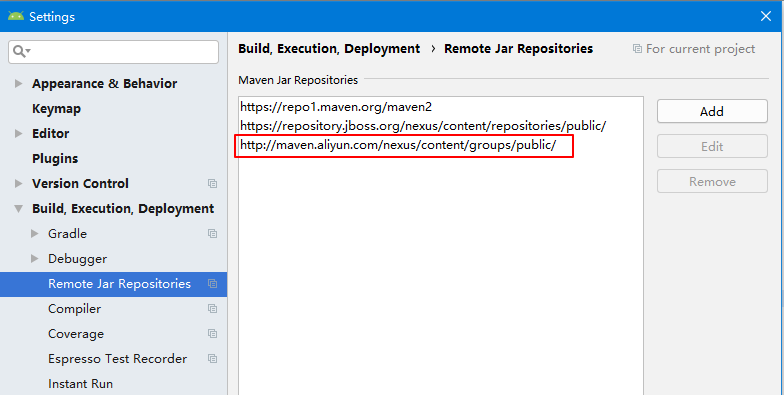



 浙公网安备 33010602011771号
浙公网安备 33010602011771号