Vue中v-slot插槽详解
参考博文:https://blog.csdn.net/weixin_45755816/article/details/120500714
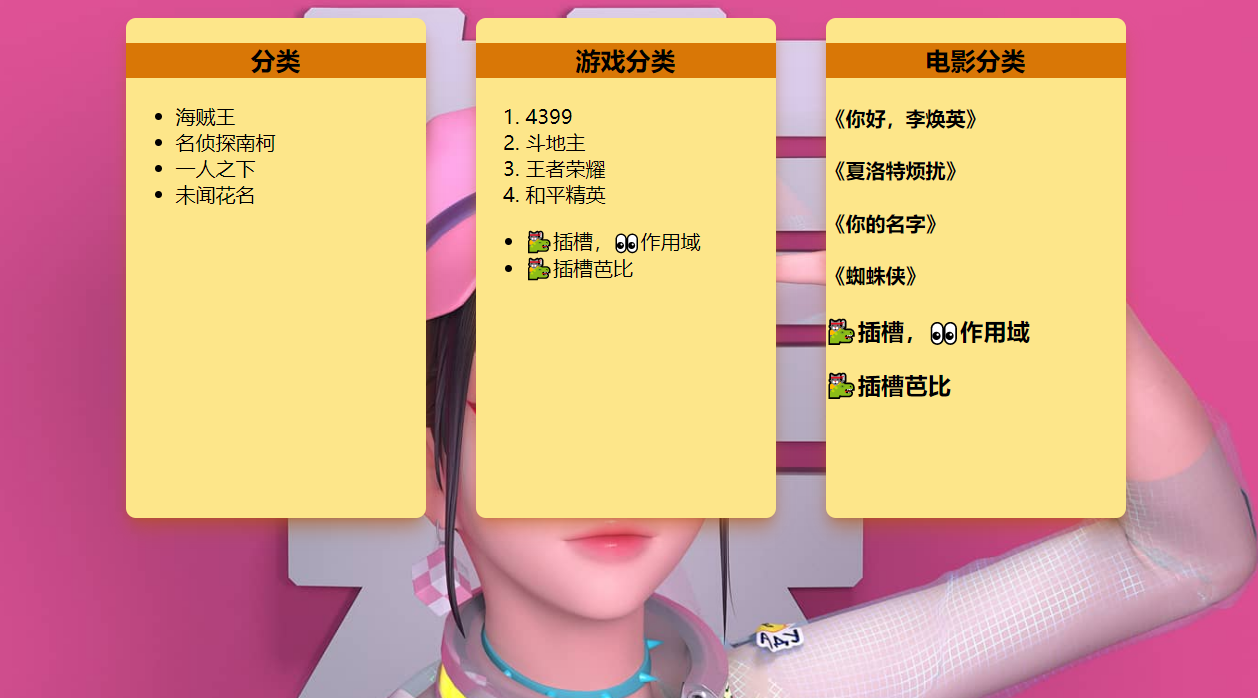
不使用插槽
<!--App.vue 父组件-->
<template>
<div class="container flex flex-row justify-center">
<!--将title和listData数据传给子组件,下面展示了两种使用组件方式-->
<Category title="动漫" :listData="cartoons"></Category>
<Category title="游戏" :listData="games"/>
<Category title="电影" :listData="films"/>
</div>
</template>
<script>
import Category from './components/category.vue'
export default {
name: 'App',
components: {
Category
},
data(){
return{
cartoons:['海贼王','名侦探柯南','一人之下','未闻花名'],
games:['4399','斗地主','王者荣耀','和平精英'],
films:['《你好,李焕英》','《夏洛特烦扰》','《你的名字》','《蜘蛛侠》']
}
}
}
</script>
<style scoped>
.footer a {
@apply ml-10;
}
.container {
background-image: url(https://cdn.jsdelivr.net/gh/ashunun/netbian/bian/1.jpg);
@apply h-200 bg-auto bg-cover bg-contain;
}
</style>
<!-- category 组件子-->
<template>
<div>
<h3>{{ title }}分类</h3>
<ul>
<li v-for="(item,index) in listData" :key="index">{{item}}</li>
</ul>
</div>
</template>
<script>
export default {
name:'Category',
//props接收传过来的数据
props:['listData','title']
}
</script>
<style scoped>
div{
@apply bg-yellow-200 m-5 w-60 h-100 rounded-lg shadow-lg shadow-yellow-700/50;
}
h3{
@apply text-center bg-yellow-600 text-xl;
}
</style>
默认插槽
<!--App.vue 父组件-->
<template>
<div class="container flex flex-row justify-center">
<!--将title和listData数据传给子组件,下面展示了两种使用组件方式-->
<Category title="动漫" :listData="cartoons">
<img class="w-60" src="https://img2.baidu.com/it/u=4117582627,679171248&fm=253&fmt=auto&app=120&f=JPEG?w=500&h=500" alt="">
</Category>
<Category title="游戏" >
<ul>
<li v-for="(g,index) in games" :key="index">{{g}}</li>
</ul>
</Category>
<Category title="电影">
<video class="w-60" controls src="http://clips.vorwaerts-gmbh.de/big_buck_bunny.mp4"></video>
</Category>
</div>
</template>
<script>
import Category from './components/category.vue'
export default {
name: 'App',
components: {
Category
},
data(){
return{
cartoons:['海贼王','名侦探柯南','一人之下','未闻花名'],
games:['4399','斗地主','王者荣耀','和平精英'],
films:['《你好,李焕英》','《夏洛特烦扰》','《你的名字》','《蜘蛛侠》']
}
}
}
</script>
<style scoped>
.footer a {
@apply ml-10;
}
.container {
background-image: url(https://cdn.jsdelivr.net/gh/ashunun/netbian/bian/1.jpg);
@apply h-200 bg-auto bg-cover bg-contain;
}
</style>
<!-- category 组件子-->
<template>
<div>
<h3>{{ title }}分类</h3>
<!-- 定义一个插槽,等着组件的使用者(<Category>填充内容</Category>)进行填充 -->
<slot>这里可以填写默认值,当组件使用者没有进行填充时,会显示</slot>
</div>
</template>
<script>
export default {
name:'Category',
//props接收传过来的数据
props:['listData','title']
}
</script>
<style scoped>
div{
@apply bg-yellow-200 m-5 w-60 h-100 rounded-lg shadow-lg shadow-yellow-700/50;
}
h3{
@apply text-center bg-yellow-600 text-xl;
}
</style>
具名插槽
<!--App.vue 父组件-->
<template>
<div class="container flex flex-row justify-center">
<!--将title和listData数据传给子组件,下面展示了两种使用组件方式-->
<Category title="动漫" :listData="cartoons">
<!--使用具名插槽,需要用template标签包裹着,并使用v-slot:name -->
<template v-slot:center>
<img class="w-60" src="https://img2.baidu.com/it/u=4117582627,679171248&fm=253&fmt=auto&app=120&f=JPEG?w=500&h=500" alt="">
</template>
<template v-slot:foot>
<a href="https://image.baidu.com/search/index?tn=baiduimage&ct=201326592&lm=-1&cl=2&ie=gb18030&word=%B6%AF%C2%FE%CD%BC%C6%AC&fr=ala&ala=1&alatpl=normal&pos=0">更多照片</a>
</template>
</Category>
<Category title="游戏" >
<template v-slot:center>
<ul>
<li v-for="(g,index) in games" :key="index">{{g}}</li>
</ul>
</template>
<template v-slot:foot>
<div class="footer">
<a href="https://www.csdn.net/">手机游戏</a>
<a href="https://www.csdn.net/">电脑游戏</a>
</div>
</template>
</Category>
<Category title="电影">
<template v-slot:center>
<video class="w-60" controls src="http://clips.vorwaerts-gmbh.de/big_buck_bunny.mp4"></video>
</template>
<template v-slot:foot>
<div class="footer">
<a href="https://www.csdn.net/">经典</a>
<a href="https://www.csdn.net/">热门</a>
<a href="https://www.csdn.net/">推荐</a>
</div>
</template>
</Category>
</div>
</template>
<script>
import Category from './components/category.vue'
export default {
name: 'App',
components: {
Category
},
data(){
return{
//cartoons:['海贼王','名侦探柯南','一人之下','未闻花名'],
games:['4399','斗地主','王者荣耀','和平精英'],
//films:['《你好,李焕英》','《夏洛特烦扰》','《你的名字》','《蜘蛛侠》']
}
}
}
</script>
<style scoped>
.footer a {
@apply ml-10;
}
.container {
background-image: url(https://cdn.jsdelivr.net/gh/ashunun/netbian/bian/1.jpg);
@apply h-200 bg-auto bg-cover bg-contain;
}
</style>
<!-- category 组件子-->
<template>
<div>
<h3>{{ title }}分类</h3>
<!-- 定义一个插槽,等着组件的使用者(<Category>填充内容</Category>)进行填充 -->
<slot name="center">这里可以填写默认值,当组件使用者没有进行填充时,center会显示</slot>
<slot name="foot">这里可以填写默认值,当组件使用者没有进行填充时,foot会显示</slot>
</div>
</template>
<script>
export default {
name:'Category',
//props接收传过来的数据
props:['listData','title']
}
</script>
<style scoped>
div{
@apply bg-yellow-200 m-5 w-60 h-100 rounded-lg shadow-lg shadow-yellow-700/50;
}
h3{
@apply text-center bg-yellow-600 text-xl;
}
</style>
作用域插槽
<!--App.vue 父组件-->
<template>
<div class="container flex flex-row justify-center">
<!--将title和listData数据传给子组件,下面展示了两种使用组件方式-->
<Category title="动漫" :listData="cartoons">
<!--使用具名插槽,需要用template标签包裹着,并使用v-slot:name -->
<template v-slot:default="obj">
<ul>
<li v-for="(g, index) in obj.cartoons" :key="index">{{ g }}</li>
</ul>
</template>
</Category>
<Category title="游戏">
<!-- 默认插槽的 slot 简便写法 -->
<template v-slot="obj">
<ol>
<li v-for="(g, index) in obj.games" :key="index">{{ g }}</li>
</ol>
<ul>
<li v-for="(g, index) in obj.msg" :key="index">🐱🐉插槽{{ g }}</li>
</ul>
</template>
</Category>
<Category title="电影">
<!-- 解构插槽 -->
<template v-slot="{ films, msg }">
<div>
<h4 v-for="(g, index) in films" :key="index">{{ g }}</h4>
<h3 v-for="(g, index) in msg" :key="index">🐱🐉插槽{{ g }}</h3>
</div>
</template>
</Category>
</div>
</template>
<script>
import Category from './components/category.vue'
export default {
name: 'App',
components: {
Category
},
data(){
return{
//cartoons:['海贼王','名侦探柯南','一人之下','未闻花名'],
//games:['4399','斗地主','王者荣耀','和平精英'],
//films:['《你好,李焕英》','《夏洛特烦扰》','《你的名字》','《蜘蛛侠》']
}
}
}
</script>
<style scoped>
.footer a {
@apply ml-10;
}
.container {
background-image: url(https://cdn.jsdelivr.net/gh/ashunun/netbian/bian/1.jpg);
@apply h-200 bg-auto bg-cover bg-contain;
}
</style>
<!-- category 组件子-->
<template>
<div>
<h3>{{ title }}分类</h3>
<!-- 定义一个插槽,等着组件的使用者(<Category>填充内容</Category>)进行填充 -->
<slot :cartoons="cartoons">默认插槽</slot>
<slot :games="games">默认插槽</slot>
<slot :films="films">默认插槽</slot>
<slot :msg="msg"></slot>
</div>
</template>
<script>
export default {
name:'Category',
//props接收传过来的数据
props: ["listData", "title"],
data(){
return{
cartoons: ["海贼王", "名侦探柯南", "一人之下", "未闻花名"],
games: ["4399", "斗地主", "王者荣耀", "和平精英"],
films: [
"《你好,李焕英》",
"《夏洛特烦扰》",
"《你的名字》",
"《蜘蛛侠》",
],
msg: [",👀作用域", "芭比"],
}
}
}
</script>
<style scoped>
div{
@apply bg-yellow-200 m-5 w-60 h-100 rounded-lg shadow-lg shadow-yellow-700/50;
}
h3{
@apply text-center bg-yellow-600 text-xl;
}
</style>
动态插槽名
<!--App.vue 父组件-->
<template>
<div class="container flex flex-col justify-center items-center">
<Category title="游戏">
<!-- v-slot: 缩写法 # -->
<template #[dynamicSlotName]="obj">
<ol>
<li v-for="(g, index) in obj.games" :key="index">{{ g }}</li>
</ol>
</template>
</Category>
<button @click="change">点这切换</button>
</div>
</template>
<script>
import Category from "./components/category.vue";
export default {
name: "App",
components: {
Category,
},
data() {
return {
dynamicSlotName: "1",
};
},
methods: {
change() {
if (this.dynamicSlotName == "1") {
this.dynamicSlotName = "2";
} else this.dynamicSlotName = "1";
},
},
};
</script>
<style scoped>
.footer a {
@apply ml-10;
}
.container {
background-image: url(https://cdn.jsdelivr.net/gh/ashunun/netbian/bian/1.jpg);
@apply h-200 bg-auto bg-cover bg-contain;
}
button {
@apply rounded-lg p-2 w-30 cursor-pointer bg-gradient-to-r from-violet-500 to-fuchsia-500 hover:from-violet-700 text-white shadow-lg shadow-indigo-700/80 text-center;
border: none;
}
</style>
<!-- category 组件子-->
<template>
<div>
<h3>{{ title }}分类</h3>
<!-- 具名+作用域 插槽 -->
<!--两个插槽,传递的数据不一样。-->
<slot name="1" :games="games1"></slot>
<slot name="2" :games="games2"></slot>
</div>
</template>
<script>
export default {
name:'Category',
//props接收传过来的数据
props: ["listData", "title"],
data(){
return{
games1:['4399','斗地主','王者荣耀','和平精英'],
games2:['我的世界','cf','LOL','cs']
}
}
}
</script>
<style scoped>
div{
@apply bg-yellow-200 m-5 w-60 h-100 rounded-lg shadow-lg shadow-yellow-700/50;
}
h3{
@apply text-center bg-yellow-600 text-xl;
}
</style>
和具名插槽的缩写
跟
v-on和v-bind一样,v-slot也有缩写,即把参数之前的所有内容(v-slot:)替换为字符#
<template #center>
</template>
完整代码
推荐一个加速软件——DivSidecar
意为为开发者打辅助的边车工具,通过本地代理的方式将https请求代理到一些国内的加速通道上
1、GitHub打不开,加速Github 很有用。
2、dns优选(解决污染问题)
3、Stack Overflow 加速
4、npm加速



【推荐】国内首个AI IDE,深度理解中文开发场景,立即下载体验Trae
【推荐】编程新体验,更懂你的AI,立即体验豆包MarsCode编程助手
【推荐】抖音旗下AI助手豆包,你的智能百科全书,全免费不限次数
【推荐】轻量又高性能的 SSH 工具 IShell:AI 加持,快人一步
· 阿里最新开源QwQ-32B,效果媲美deepseek-r1满血版,部署成本又又又降低了!
· 单线程的Redis速度为什么快?
· SQL Server 2025 AI相关能力初探
· AI编程工具终极对决:字节Trae VS Cursor,谁才是开发者新宠?
· 展开说说关于C#中ORM框架的用法!