操作步骤
在ui界面快速配置
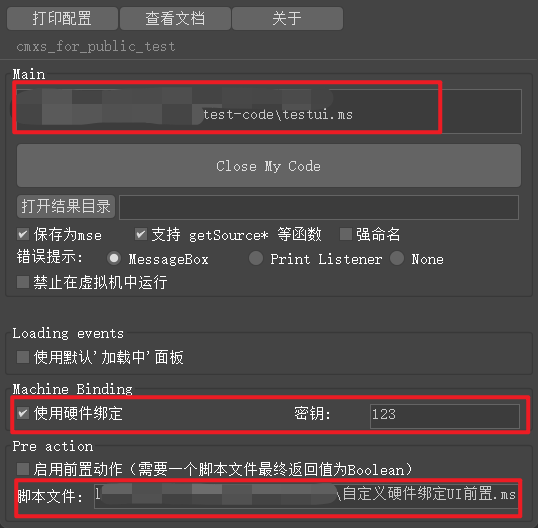
然后点击【打印配置】。在配置中,需要做如下必要配置更改或添加
| config.UseBeforeAction = true --开启前置动作 |
| config.UseHardwareBinding = true --开启硬件绑定 |
| config.HideHBRegisterWindow = true --隐藏默认硬件绑定的界面 |
成功后的截图
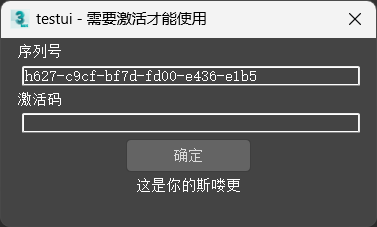
附
自定义硬件绑定UI前置.ms
| -- 注意1: 这个代码只能在你的源代码第一行定义 |
| -- 注意2: 将 _tool 这个名字改成只有你知道的很长的唯一的变量名字 |
| global _tool = Cmxs6Container.MxsRuntime.Get "LastTool" |
| |
| |
| |
| |
| |
| |
| |
| |
| |
| |
| |
| fn runCustomBindingDialog = |
| ( |
| if '@cmxs_env' == true then |
| ( |
| messageBox "测试环境" beep:false |
| ) |
| |
| global regRoll |
| try(destroyDialog regRoll)catch() |
| rollout regRoll "" |
| ( |
| label txt1 "序列号" align:#left |
| edittext edtSn "" readonly:true |
| |
| label txt2 "激活码" align:#left |
| edittext edtCode "" |
| |
| button btnOk "确定" width:100 height:26 |
| |
| label labInfo "这是你的斯喽更" |
| |
| on regRoll open do |
| ( |
| regRoll.title = (_tool.Get "ScriptFileTag") + " - 需要激活才能使用" |
| edtSn.text = _tool.Call "GetBindingSerialNumber" |
| ) |
| |
| on btnOk pressed do |
| ( |
| err = _tool.Call "WriteBindingLicense" edtSn.text edtCode.text "" |
| if err != "" then |
| ( |
| messageBox ("写入文件出错:" + err) |
| ) |
| else |
| ( |
| --检查是否激活 |
| if (_tool.Call "IsBindingActived") == false then |
| ( |
| messageBox ("错误的激活码") |
| return "" |
| ) |
| -- 写入成功,启动主代码 |
| _tool.Call "Launch" |
| ) |
| ) |
| ) |
| |
| --判断是否激活来显示窗口 |
| local isAct = _tool.Call "IsBindingActived" |
| print ("激活情况:" + isAct as string) |
| if (isAct == false) then |
| ( |
| createDialog regRoll 300 150 |
| ) |
| ) |
| |
| try |
| ( |
| runCustomBindingDialog() |
| ) |
| catch |
| ( |
| print ("前置代码执行逻辑错误:" + getCurrentException()) |
| ) |
| |
| --必要,让整个表达式返回一个布尔值,这是前置动作的要求规则 |
| --返回true,让其不会中断运行逻辑 |
| true |
| |
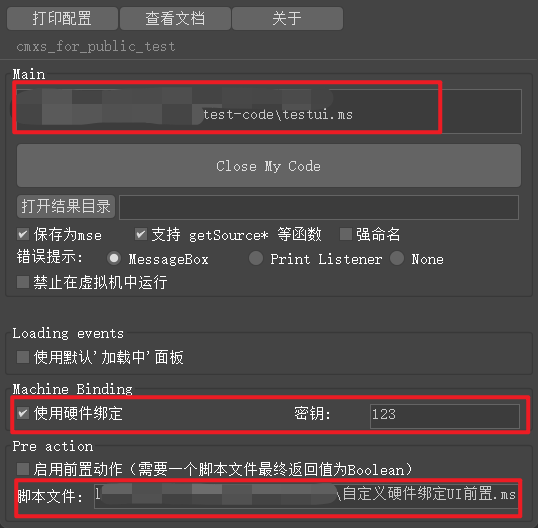
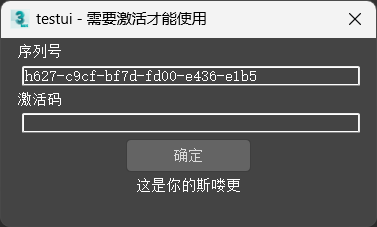
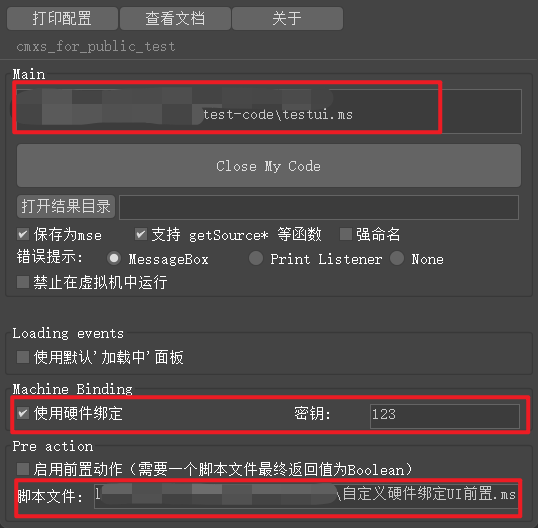
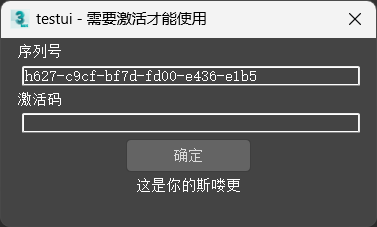
【推荐】国内首个AI IDE,深度理解中文开发场景,立即下载体验Trae
【推荐】编程新体验,更懂你的AI,立即体验豆包MarsCode编程助手
【推荐】抖音旗下AI助手豆包,你的智能百科全书,全免费不限次数
【推荐】轻量又高性能的 SSH 工具 IShell:AI 加持,快人一步
2023-01-01 WPF VS设计时数据上下文,VS设计器魔改