双机调试环境搭建[win7+Windbg+VirtualKD]
0x01 工具:
- VirtualKD
- Windbg
- VM-win7
0x02 环境
VirtualKD 中的 target 拖进虚拟机中、运行 vminstall.exe 确定后重启
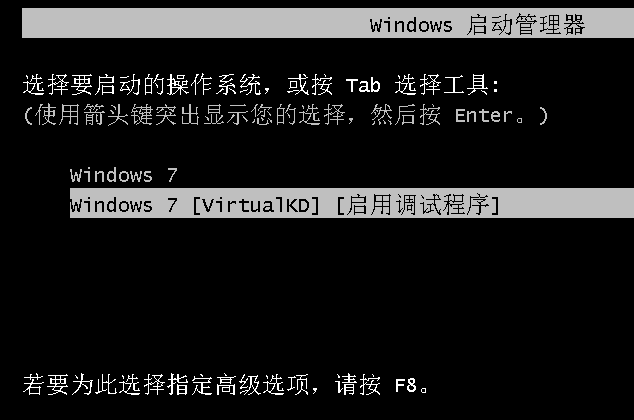
运行 vmmon64.exe 开启监视并配置 Windbg 路径

选择 Windows 7 [VirtualKD] [启动调试程序]

0x03 配置符号表
[File] => [Symbol File Path]
SRV*c:\mysymbol* http://msdl.microsoft.com/download/symbols

配置好后就可以查看微软未公开的结构体
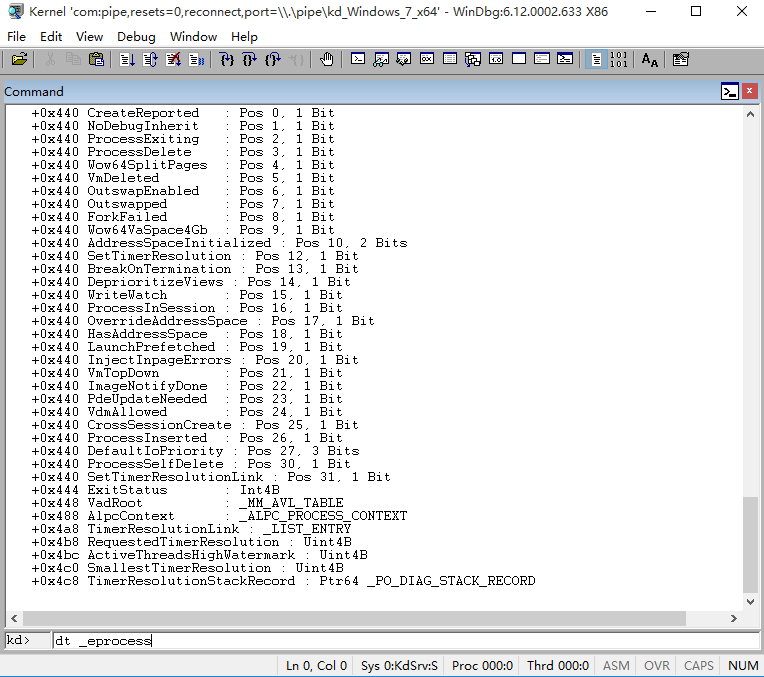
There is no end to learning.
--Hx--

