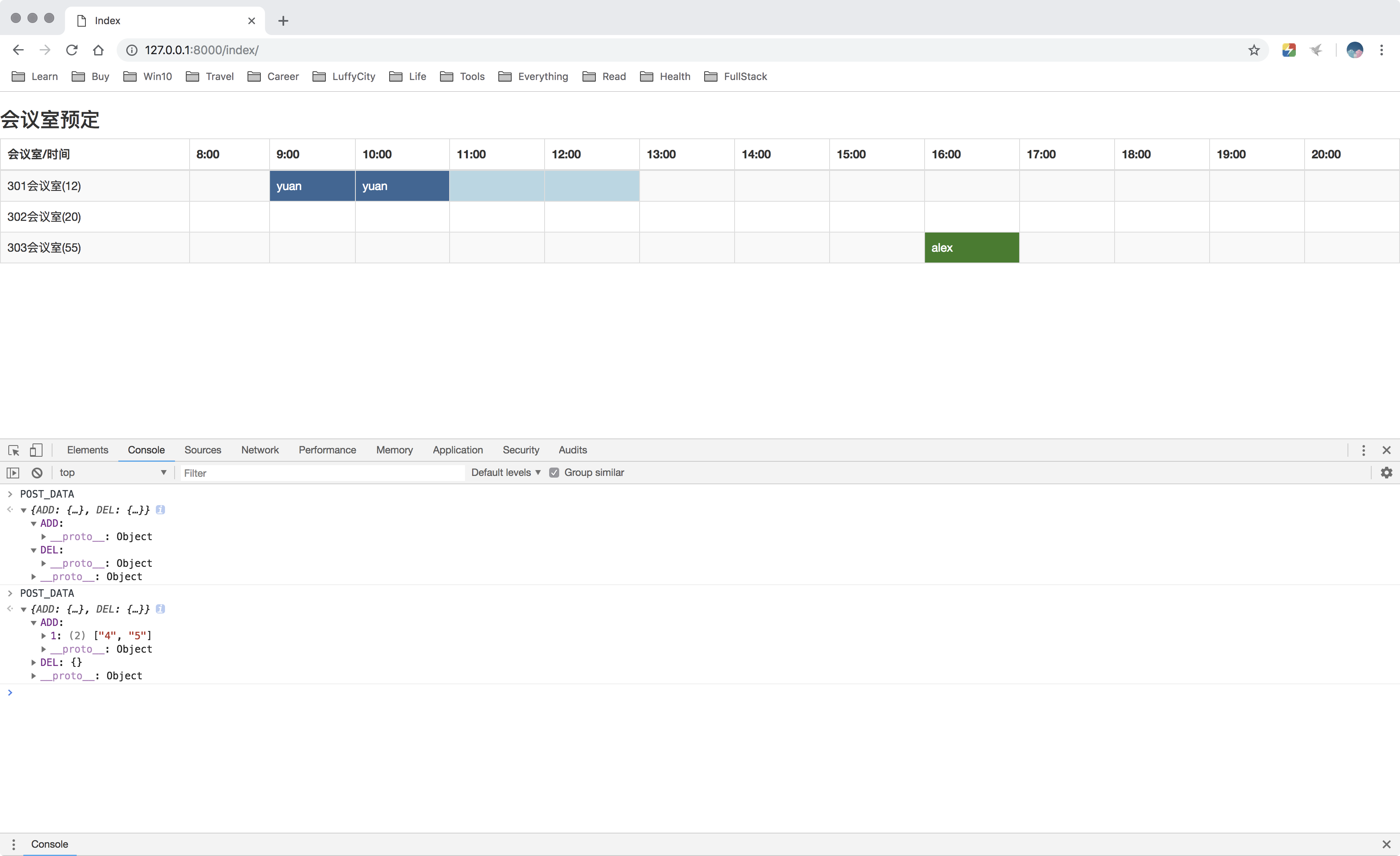Python-S9—Day86-ORM项目实战之会议室预定相关
-
01 会议室预定1
-
02 会议室预定2
-
03 会议室预定3
-
04 会议室预定4
-
05 会议室预定5
-
06 会议室预定6
01 会议室预定1
1.1 项目的架构目录;
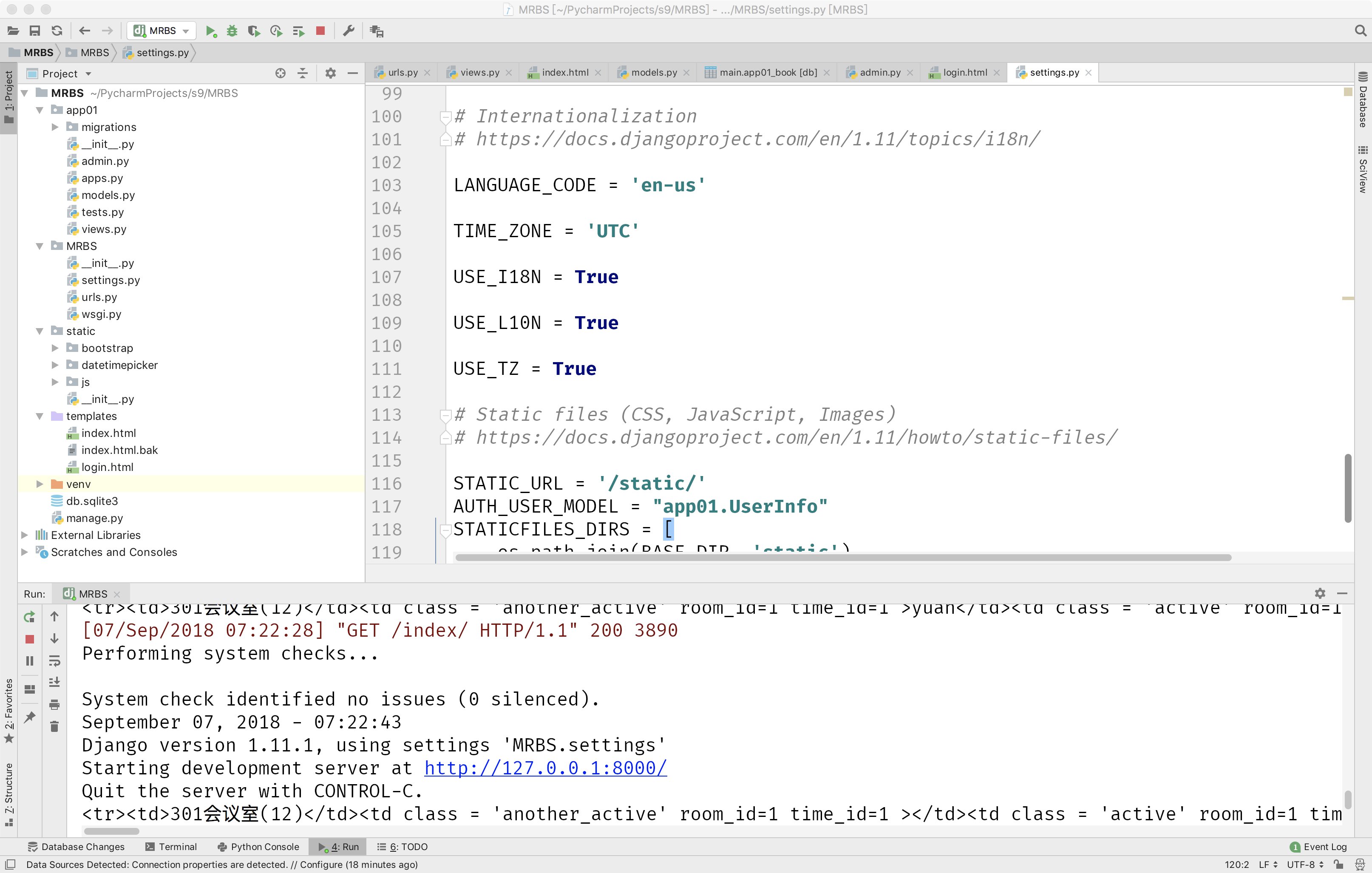
1.2 使用Pycharm创建Django项目:MRBS并建立引用app01(Django版本指向全局解释器,为Django =“1.11.1”)
1.3 settings.py中配置STATICFILES_DIRS以及AUTH_USER_DIRS
AUTH_USER_MODEL = "app01.UserInfo" STATICFILES_DIRS = [ os.path.join(BASE_DIR, 'static'), ]
1.4 models.py中配置ORM并在admin.py中进行注册;
from django.db import models # Create your models here. from django.db import models from django.contrib.auth.models import AbstractUser class UserInfo(AbstractUser): tel = models.CharField(max_length=32) class Room(models.Model): """ 会议室表; """ caption = models.CharField(max_length=32) num = models.IntegerField() # 容纳的人数; def __str__(self): return self.caption class Book(models.Model): """ 会议室预定信息; """ user = models.ForeignKey("UserInfo", on_delete=models.CASCADE) # 级联删除; room = models.ForeignKey("Room", on_delete=models.CASCADE) date = models.DateField() time_choices = ( (1, "8:00"), (2, "9:00"), (3, "10:00"), (4, "11:00"), (5, "12:00"), (6, "13:00"), (7, "14:00"), (8, "15:00"), (9, "16:00"), (10, "17:00"), (11, "18:00"), (12, "19:00"), (13, "20:00"), ) time_id = models.IntegerField(choices=time_choices) # class Meta: unique_together = ( ('room', 'date', 'time_id') ) # 联合唯一! def __str__(self): return str(self.user) + "预定了" + str(self.room)
1.5 配置urls.py;
"""MRBS URL Configuration The `urlpatterns` list routes URLs to views. For more information please see: https://docs.djangoproject.com/en/1.11/topics/http/urls/ Examples: Function views 1. Add an import: from my_app import views 2. Add a URL to urlpatterns: url(r'^$', views.home, name='home') Class-based views 1. Add an import: from other_app.views import Home 2. Add a URL to urlpatterns: url(r'^$', Home.as_view(), name='home') Including another URLconf 1. Import the include() function: from django.conf.urls import url, include 2. Add a URL to urlpatterns: url(r'^blog/', include('blog.urls')) """ from django.conf.urls import url from django.contrib import admin from app01 import views urlpatterns = [ url(r'^admin/', admin.site.urls), url(r'^login/', views.login), url(r'^index/', views.index), ]
1.6 编写views.py视图函数;
from django.shortcuts import render, redirect # Create your views here. from django.contrib import auth from .models import * import datetime def login(request): if request.method == "POST": user = request.POST.get('user') pwd = request.POST.get('pwd') user = auth.authenticate(username=user, password=pwd) if user: auth.login(request, user) # request.user return redirect("/index/") return render(request, "login.html") def index(request): date = datetime.datetime.now().date() book_date = request.GET.get("book_date", date) time_choices = Book.time_choices room_list = Room.objects.all() book_list = Book.objects.filter(date=book_date) htmls = "" for room in room_list: htmls += "<tr><td>{}({})</td>".format(room.caption, room.num) for time_choice in time_choices: flag = False for book in book_list: if book.room.pk == room.pk and book.time_id == time_choice[0]: flag = True break # 意味着这个单元格已经被预定; if flag: if request.user.pk == book.user.pk: htmls += "<td class = 'active' room_id={} time_id={} >{}</td>".format(room.pk, time_choice[0], book.user) else: htmls += "<td class = 'another_active' room_id={} time_id={} >{}</td>".format(room.pk, time_choice[0], book.user) else: htmls += "<td room_id={} time_id={} ></td>".format(room.pk, time_choice[0], ) htmls += "</tr>" print(htmls) return render(request, "index.html", locals())
1.7 编写templates;
index.html
<!DOCTYPE html> <html lang="en"> <head> <meta charset="UTF-8"> <title>Index</title> <meta name="viewport" content="width=device-width, initial-scale=1"> <link rel="stylesheet" href="/static/bootstrap/css/bootstrap.css"> <script src="/static/js/jquery-1.12.4.min.js"></script> <script src="/static/datetimepicker/bootstrap-datetimepicker.min.js"></script> <script src="/static/datetimepicker/bootstrap-datetimepicker.zh-CN.js"></script> <style> .active { background-color: green !important; color: white; } .another_active { background-color: #2b669a; color: white; } .td_active { background-color: lightblue; color: white; } </style> </head> <body> <h3>会议室预定</h3> <table class="table table-bordered table-striped"> <thead> <tr> <th>会议室/时间</th> {% for time_choice in time_choices %} <th>{{ time_choice.1 }}</th> {% endfor %} </tr> </thead> <tbody> {{ htmls|safe }} </tbody> </table> </body> </html>
1.8 创建static目录并添加jquery、Bootstrap以及datetimerpicker;
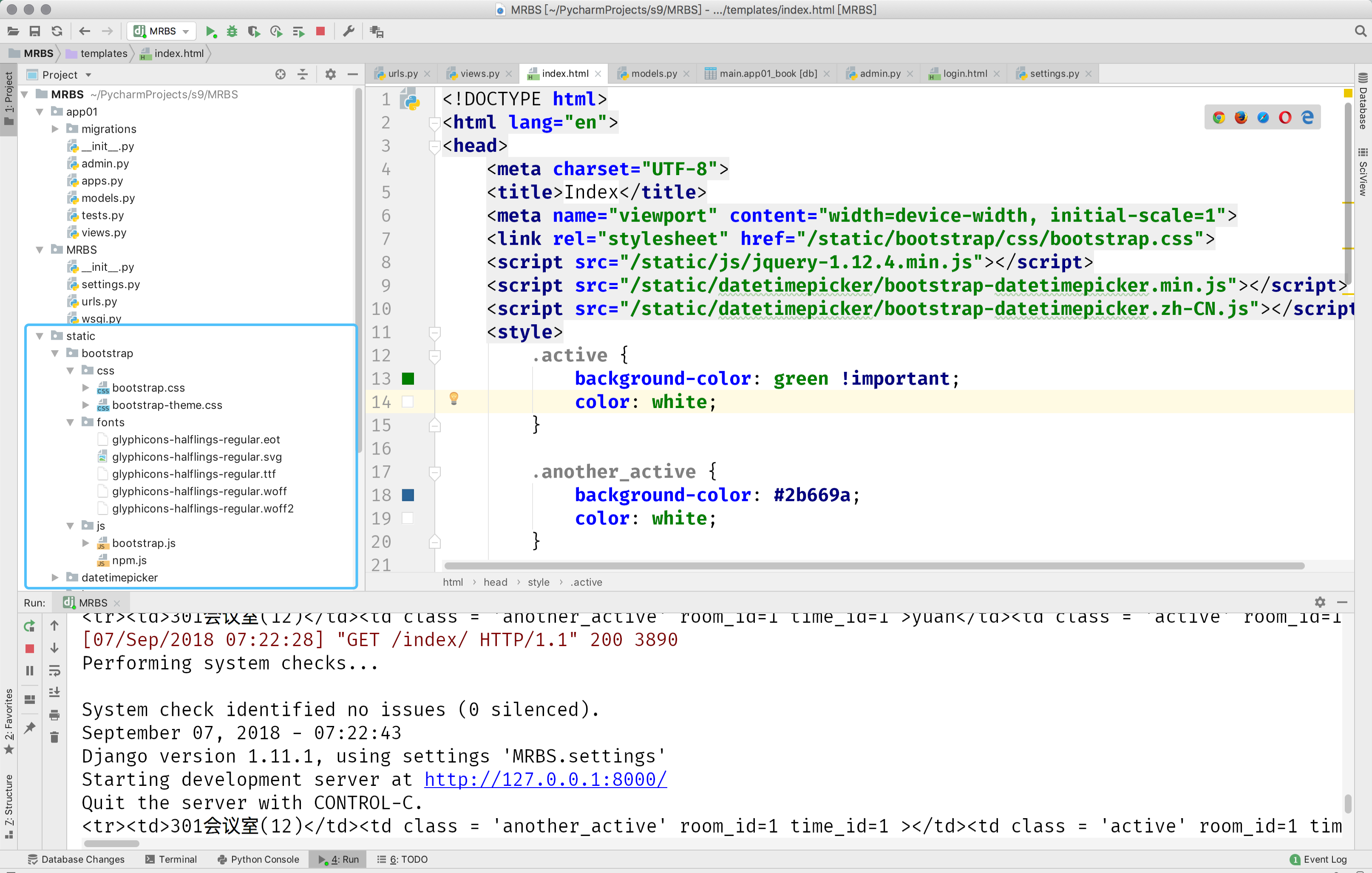
1.9 基本的页面展示如下:
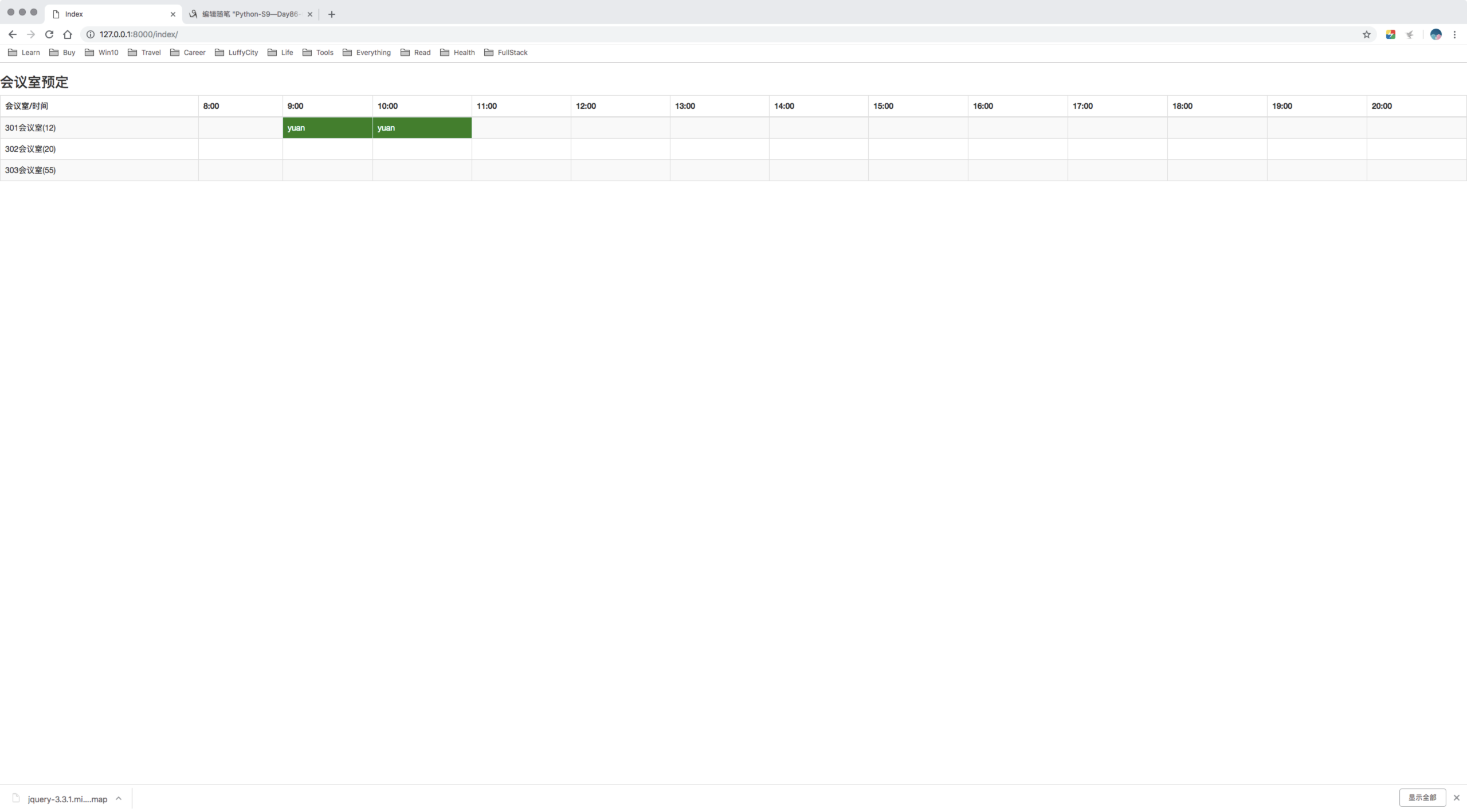
02 会议室预定2
03 会议室预定3
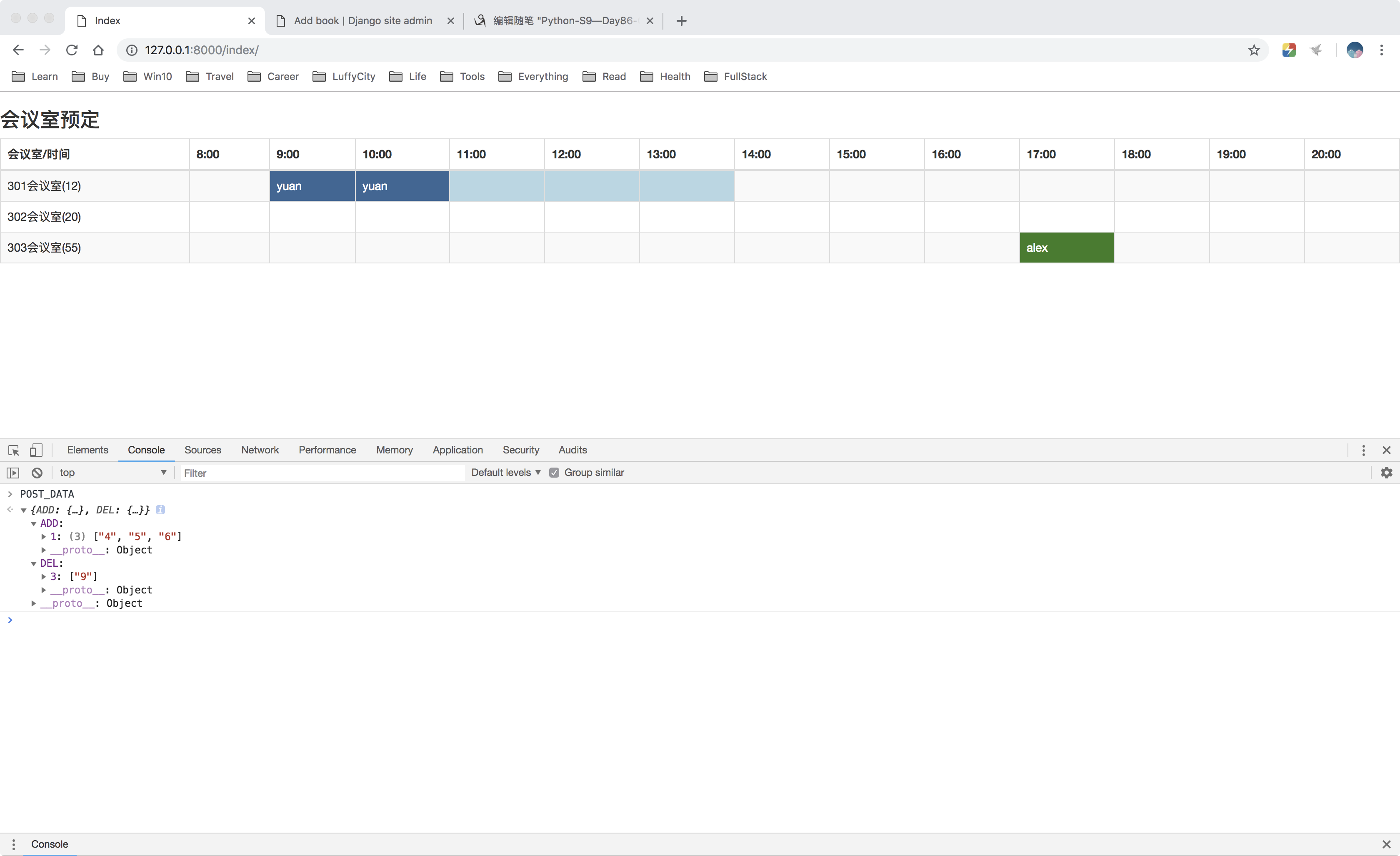
04 会议室预定4
05 会议室预定5
06 会议室预定6
“终身”学习,生活充满诗意!