git bash换行设置(Redirect)
Uinx/Linux采用换行符LF表示下一行(LF:Line Feed,中文意思是换行);"\r\n"
Dos和Windows采用回车+换行CRLF表示下一行(CRLF:Carriage Return Line Feed,中文意思是回车换行);"\r"
Mac OS采用回车CR表示下一行(CR:CarriageReturn,中文意思是回车)。
在Window里编辑的文档,使用换行CRLF,也就是文本中看到的^M;
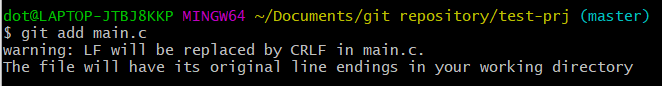
git处理文件时,会提示用CRLF替换LF,这不是我们期待看到的;
# 关闭自动转换,文本保持原来的样子 git config --global core.autocrlf false # 开启自动转换,add时将CRLF转为LF;checkout时将LF转为CRLF git config --global core.autocrlf true
# add时将CRLF转为LF;checkout时为LF
git config --global core.autocrlf input
# git diff时忽略^M差异
git config --global core.whitespace cr-at-eol
posted on 2022-04-20 17:57 toughcactus 阅读(1009) 评论(0) 编辑 收藏 举报


