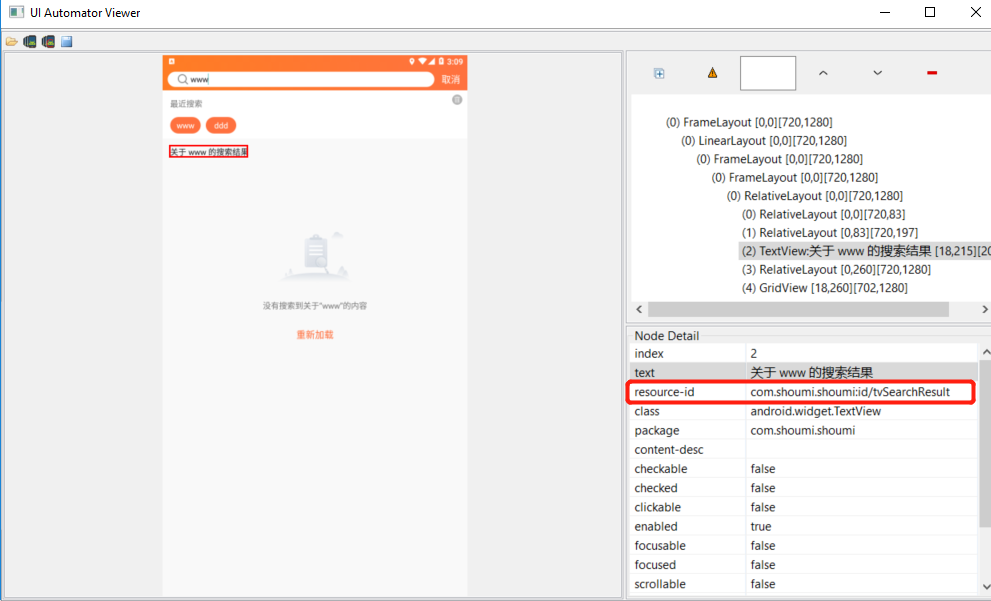常用定位方法
- id
- Accessibility ID
- xpath
http://appium.io/docs/en/commands/element/find-elements/
id
- 打开uiautomator view
- python中寻找id对应的 android的resource-id;iOS的name
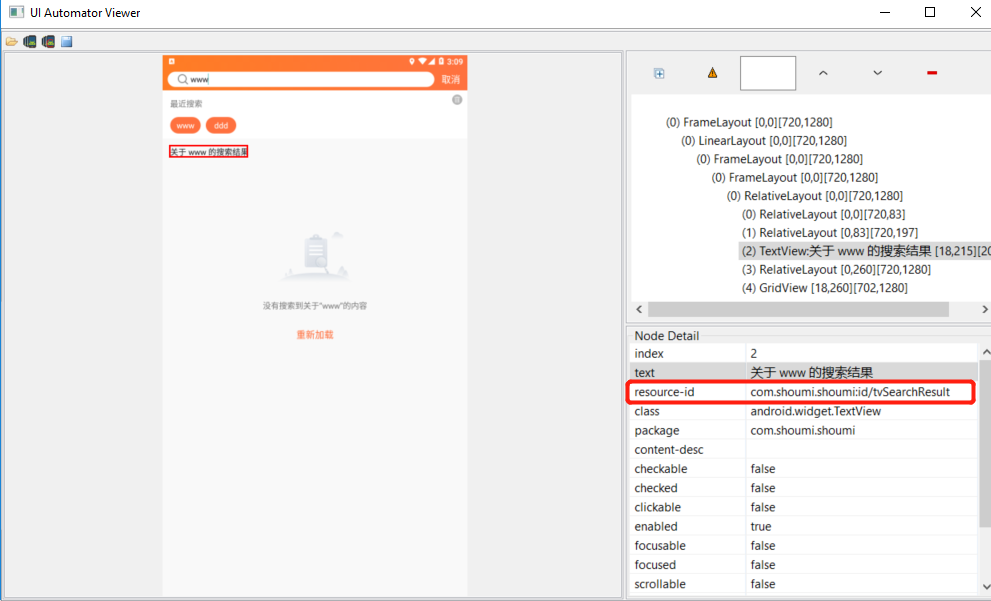
- 用法可参考ch2/test_id.py
driver.find_element_by_id('com.shoumi.shoumi:id/tvSearchResult')
Accessibility ID
- Accessibility ID 对于的安卓中的content-desc
driver.find_element_by_accessibility_id()
xpath
- 绝对定位:根据严格的父子关系定位
- 相对定位:根据条件匹配定位
- 注意xpath定位比较慢,因为需要递归解析每个元素的属性
- 常用方法
- 查找
- //*[@text='']
- //*[@contains(@text, '')]
- 条件匹配
- //*[contains(@resource-id, '') and contains(@text, '')]]
- //*[contains(@resource-id, ‘login’) or contains(@text, ‘登录’)]]
- 脚本中使用
- 可参考ch2/test_path.py,演示省略
driver.find_element_by_xpath()
github
https://github.com/wangxiao9/appium_demo.git