介绍:
本程序仅仅实现图书数据的增删查
树形结构如下
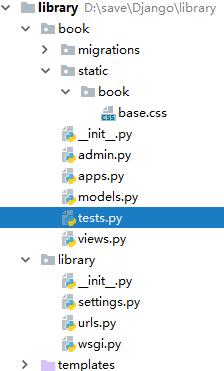
全部代码如下:
url:
from django.urls import path from front import views as front_views urlpatterns = [ path('', front_views.index,name='index'), path('add/', front_views.add_book,name='add_book'), path('detail/<int:book_id>/', front_views.book_detail,name='book_detail'), path('del/', front_views.del_book,name='del_book'), ]
app的views;
from django.shortcuts import render,reverse,redirect from django.db import connection def get_corsor(): return connection.cursor() def index(request): cursor=get_corsor() #cursor.execute("insert into book(id,name,author) values(1,'三国演义','罗贯中')") '''第二使用该界面会错,这表明每次使用都使用非覆盖的方式进行填写''' cursor.execute("select id,name,author from book") books=cursor.fetchall() return render(request,'index.html',context={"books":books}) def del_book(request): if request.method == 'POST': book_id = request.POST.get('book_id') cursor = get_corsor() cursor.execute("delete from book where id=%s" % book_id) return redirect(reverse('index')) else: raise RuntimeError("删除图书的method错误!") def add_book(request): if request.method == 'GET': return render(request, 'add_book.html') else: name = request.POST.get("name") author = request.POST.get("author") cursor = get_corsor() cursor.execute("insert into book(id,name,author) values(null,'%s','%s')" % (name, author)) return redirect(reverse('index')) def book_detail(request,book_id): cursor=get_corsor() cursor.execute("select id,name,author from book where id=%s" % book_id) book=cursor.fetchone()#使用fetchone将会填充不了 return render(request, 'book_detail.html', context={"book":book})
setting:
DATABASES = { 'default': { 'ENGINE': 'django.db.backends.mysql', 'NAME': 'book_managr', 'USER':'root', 'PASSWORD':'', 'HOST':'127.0.0.1', 'PORT':'3306', } }
html:book_detail
{% extends 'base.html' %}
{% block content %}
<p>书名:{{ book.1}}</p>
<p>作者:{{ book.2 }}</p>
<form action="{% url 'del_book' %}" method="post">
<input type="hidden" name="book_id" value="{{ book.0 }}">
<input type="submit" value="删除按钮">
</form>
{% endblock %}
add
{% extends 'base.html' %}
{% block content %}
<form action="" method="post">
<table>
<tbody>
<tr>
<td>书名:</td>
<td><input type="text" name="name"></td>
</tr>
<tr>
<td>作者:</td>
<td><input type="text" name="author"></td>
</tr>
<tr>
<td></td>
<td><input type="submit" value="提交"></td>
</tr>
</tbody>
</table>
</form>
{% endblock %}
index
{% extends 'base.html' %}
{% block content %}
<table>
<thead>
<tr>
<th>序号</th>
<th>书名</th>
<th>作者</th>
</tr>
</thead>
<tbody>
{% for book in books %}
<tr>
<td>{{ forloop.counter }}</td>
<td><a href="{% url 'book_detail' book_id=book.0 %}">{{ book.1 }}</a></td>
<td>{{ book.2 }}</td>
</tr>
{% endfor %}
</tbody>
</table>
{% endblock %}
base:
{% load static %}
<!DOCTYPE html>
<html lang="en">
<head>
<meta charset="UTF-8">
<title>图书管理系统</title>
<link rel="stylesheet" href="{% static 'front/base.css' %}">
</head>
<body>
<nav>
<ul class="nav">
<li><a href="/">首页</a></li>
<li><a href="{% url 'add_book' %}">发布图书</a></li>
</ul>
</nav>
{% block content %}{% endblock %}
</body>
</html>
css:base:
*{ margin: 0; padding: 0; } .nav{ background: #3a3a3a; height: 65px; overflow: hidden; } .nav li{ float: left; list-style: none; margin: 0 20px; line-height: 65px; } .nav li a{ color: #fff; text-decoration: none; } .nav li a:hover{ color: lightblue; }
本文来自博客园,作者:topass123,转载请注明原文链接:https://www.cnblogs.com/topass123/p/11528164.html

