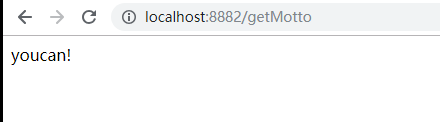SrpingCloud 之SrpingCloud config分布式配置中心搭建
1、搭建git环境 目的:持久化存储配置文件信息
采用码云

创建后
继续创建文件夹 用来区分不同的项目

下面就是git上存放配置文件了。环境的区分 dev sit pre prd 开发 测试 预发布 准生产
sit 和 prd 环境
ConfigServer环境搭建:
注意Config server也需要注册到注册中心的 client通过别名去读取 而不是实际地址哦
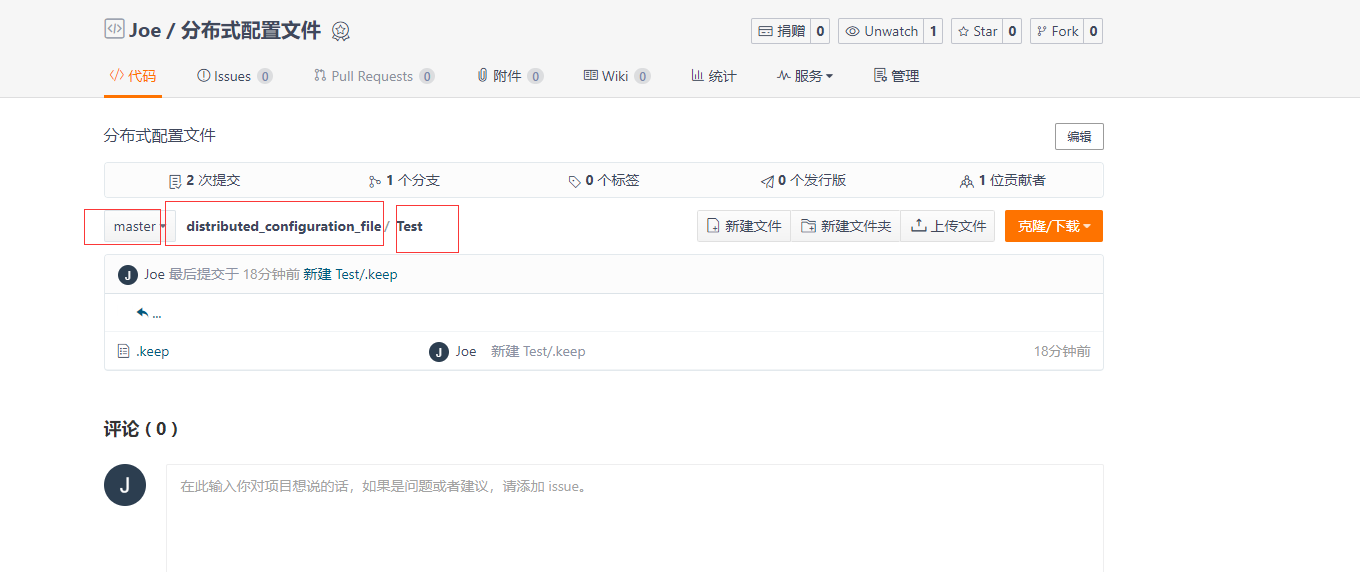
分别去对应:
###服务注册到eureka地址
eureka:
client:
service-url:
defaultZone: http://localhost:8100/eureka
spring:
application:
####注册中心应用名称
name: config-server
cloud:
config:
server:
git:
###git环境地址
uri: https://gitee.com/toov5/distributed_configuration_file.git
####目录文件(区分项目的)
search-paths:
- Test
####读取分支环境
label: master
####服务端口号
server:
port: 8888
启动类:
package com.toov5; import org.springframework.boot.SpringApplication; import org.springframework.boot.autoconfigure.SpringBootApplication; import org.springframework.cloud.config.server.EnableConfigServer; import org.springframework.cloud.netflix.eureka.EnableEurekaClient; @SpringBootApplication @EnableEurekaClient @EnableConfigServer public class AppConfigServer { public static void main(String[] args) { SpringApplication.run(AppConfigServer.class, args); } }
开启Eureka 开启 ConfigServer
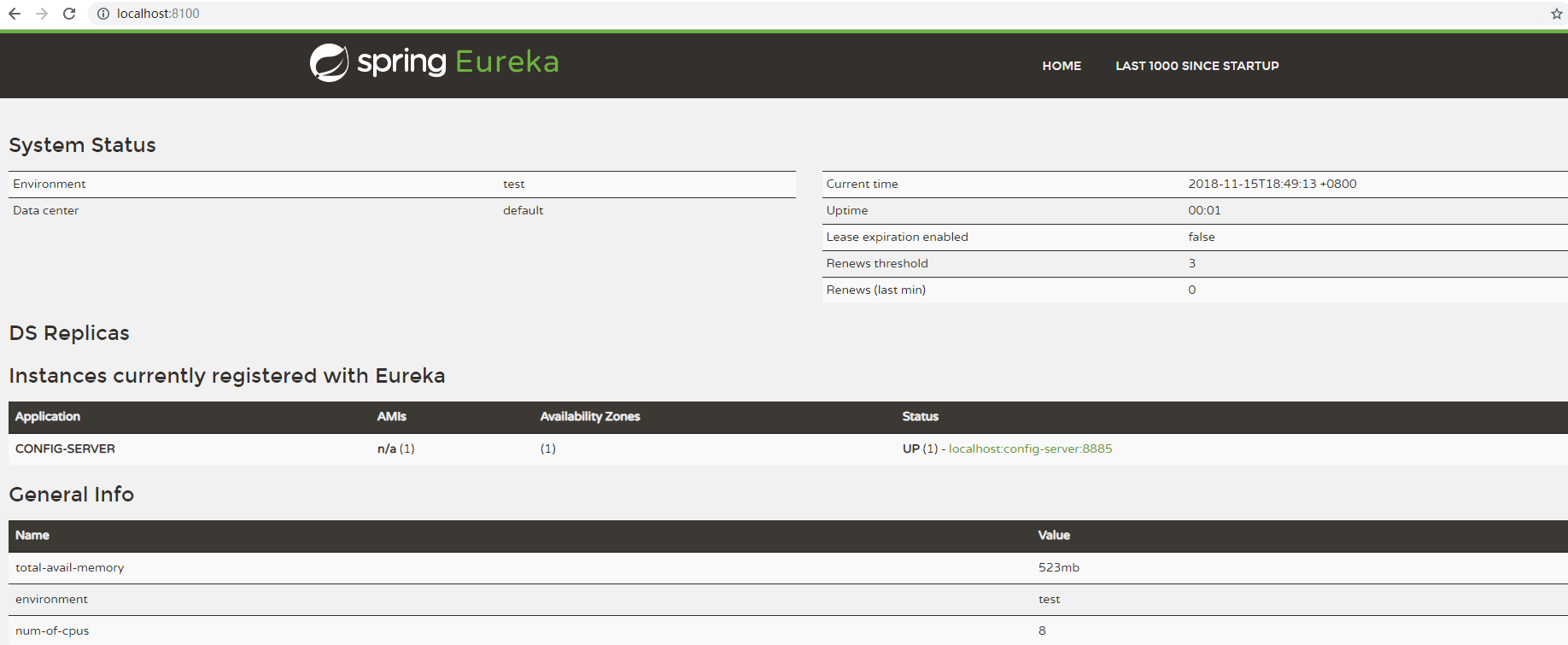
下面验证配置文件:
把配置文件存放在git
在git环境上创建配置文件命名规范
服务名称-配置名称-环境
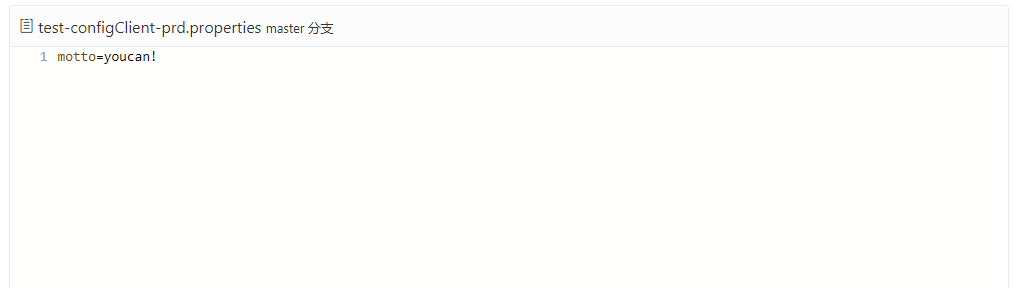
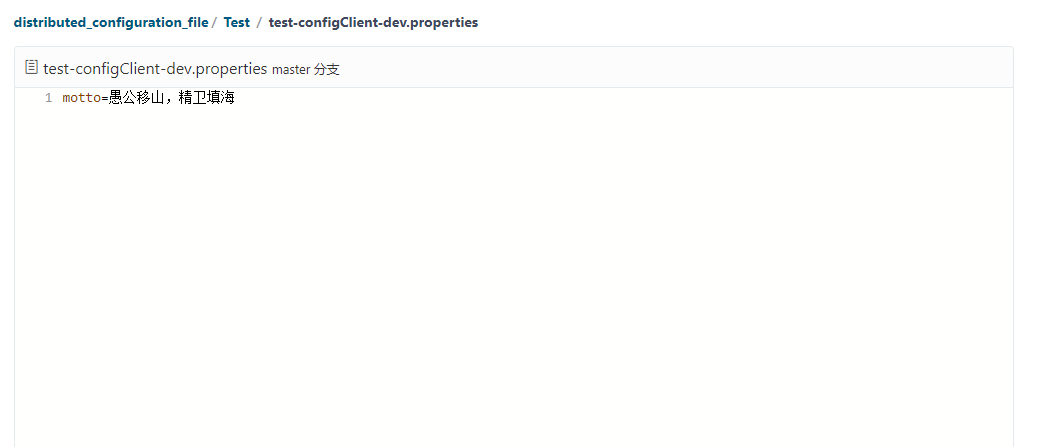
提交以后,启动项目,访问:

下面就是 搭建client 去使用配置文件
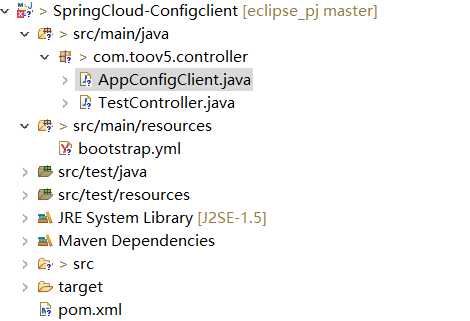
pom:
<project xmlns="http://maven.apache.org/POM/4.0.0" xmlns:xsi="http://www.w3.org/2001/XMLSchema-instance" xsi:schemaLocation="http://maven.apache.org/POM/4.0.0 http://maven.apache.org/xsd/maven-4.0.0.xsd"> <modelVersion>4.0.0</modelVersion> <groupId>com.toov5</groupId> <artifactId>SpringCloud-Configclient</artifactId> <version>0.0.1-SNAPSHOT</version> <parent> <groupId>org.springframework.boot</groupId> <artifactId>spring-boot-starter-parent</artifactId> <version>2.0.1.RELEASE</version> </parent> <!-- 管理依赖 --> <dependencyManagement> <dependencies> <dependency> <groupId>org.springframework.cloud</groupId> <artifactId>spring-cloud-dependencies</artifactId> <version>Finchley.M7</version> <type>pom</type> <scope>import</scope> </dependency> </dependencies> </dependencyManagement> <dependencies> <!-- SpringBoot整合Web组件 --> <dependency> <groupId>org.springframework.boot</groupId> <artifactId>spring-boot-starter-web</artifactId> </dependency> <dependency> <groupId>org.springframework.cloud</groupId> <artifactId>spring-cloud-config-client</artifactId> </dependency> <!-- SpringBoot整合eureka客户端 --> <dependency> <groupId>org.springframework.cloud</groupId> <artifactId>spring-cloud-starter-netflix-eureka-client</artifactId> </dependency> </dependencies> <!-- 注意: 这里必须要添加, 否者各种依赖有问题 --> <repositories> <repository> <id>spring-milestones</id> <name>Spring Milestones</name> <url>https://repo.spring.io/libs-milestone</url> <snapshots> <enabled>false</enabled> </snapshots> </repository> </repositories> </project>
bootstrap.yml (注意一定要utf-8格式的!)
spring:
application:
####注册中心应用名称 git上的前缀
name: test-configClient
cloud:
config:
####读取后缀 prd是对应的后缀
profile: prd
####读取config-server注册地址 confit-server的注册名称 别名
discovery:
service-id: config-server
enabled: true
##### eureka服务注册地址
eureka:
client:
service-url:
defaultZone: http://localhost:8100/eureka
server:
port: 8882
controller
package com.toov5.controller; import org.springframework.beans.factory.annotation.Value; import org.springframework.web.bind.annotation.RequestMapping; import org.springframework.web.bind.annotation.RestController; @RestController public class TestController { @Value("${motto}") //配置的key private String motto; @RequestMapping("/getMotto") public String getMotto() { return motto; } }
启动
package com.toov5.controller; import org.springframework.boot.SpringApplication; import org.springframework.boot.autoconfigure.SpringBootApplication; @SpringBootApplication public class AppConfigClient { public static void main(String[] args) { SpringApplication.run(AppConfigClient.class, args); } }
bootstrap.yml文件一定要 utf-8格式的! LZ在写次博文时候就遇到了这个问题 折腾了一会才解决的!