ActiveMQ之发布、订阅使用
maven依赖
<dependencies> <dependency> <groupId>org.apache.activemq</groupId> <artifactId>activemq-core</artifactId> <version>5.7.0</version> </dependency> </dependencies>
package com.toov5.subscribe; import javax.jms.Connection; import javax.jms.JMSException; import javax.jms.MessageProducer; import javax.jms.Session; import javax.jms.TextMessage; import javax.jms.Topic; import org.apache.activemq.ActiveMQConnectionFactory; public class producerTest { // mq通讯地址 private static String url = "tcp://192.168.91.6:61616"; // 消息名称 private static String topicName = "toov5_topic"; public static void main(String[] args) throws JMSException { // 先创建连接工厂 密码默认采用admin admin ActiveMQConnectionFactory activeMQConnectionFactory = new ActiveMQConnectionFactory(url); // 创建连接 Connection connection = activeMQConnectionFactory.createConnection(); // 启动连接 connection.start(); // 创建会话 Session session = connection.createSession(false, Session.AUTO_ACKNOWLEDGE); // 是否需要事务方式提交 消费方式默认自动签收 // 拿到session 创建目标 创建主题 Topic topic =session.createTopic(topicName); // 创建生产者 MessageProducer producer = session.createProducer(topic); // 生产者生产的消息 是放在这个queue里面的 for (int i = 1; i < 10; i++) { // 拿到队列 创建消息 TextMessage textMessage = session.createTextMessage("消息内容" + i); // 发送消息 producer.send(textMessage); } // 关闭连接 connection.close(); System.out.println("消息发送完毕"); } }
结果:
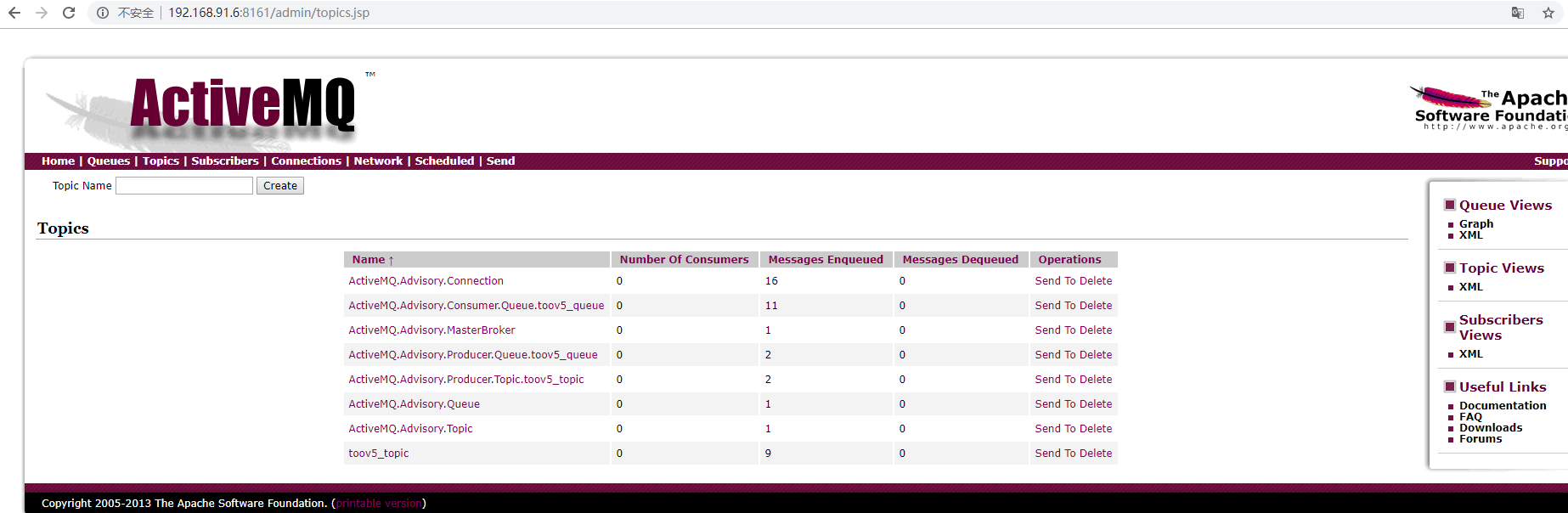
发布订阅模式!先启动订阅 在启动发布!!!!!!
package com.toov5.subscribe; import javax.jms.Connection; import javax.jms.JMSException; import javax.jms.Message; import javax.jms.MessageConsumer; import javax.jms.MessageListener; import javax.jms.Session; import javax.jms.TextMessage; import javax.jms.Topic; import org.apache.activemq.ActiveMQConnectionFactory; public class consumerTest { // mq通讯地址 private static String url = "tcp://192.168.91.6:61616"; // 消息名称 private static String topicName = "toov5_topic"; public static void main(String[] args) throws JMSException { // 先创建连接工厂 密码默认采用admin admin ActiveMQConnectionFactory activeMQConnectionFactory = new ActiveMQConnectionFactory(url); // 创建连接 Connection connection = activeMQConnectionFactory.createConnection(); // 启动连接 connection.start(); // 创建会话 Session session = connection.createSession(false, Session.AUTO_ACKNOWLEDGE); // 是否需要事务方式提交 消费方式默认自动签收 // 拿到session 创建目标 创建主题 Topic topic =session.createTopic(topicName); //创建消费者 MessageConsumer consumer = session.createConsumer(topic); //启动监听 监听消息 consumer.setMessageListener(new MessageListener() { public void onMessage(Message message) { //强制转换 TextMessage textMessage = (TextMessage) message; try { System.out.println("consumer 消费 producer:"+textMessage.getText()); } catch (JMSException e) { e.printStackTrace(); } } }); //监听时候 不要关闭连接 关闭就不监听了 一只处于监听状态 (长连接) } }
结果:
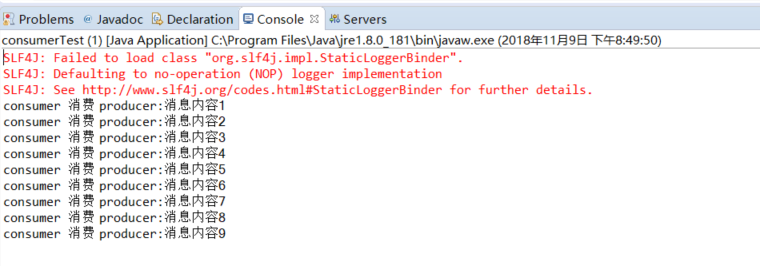
如果启动一个生产者 两个消费者 那么消费者消费都到的是一样的!




