上传snapshots jar包到nexus仓库
在nexus界面上可以手动上传release和hosted的包,但是无法手动上传snapshots的包
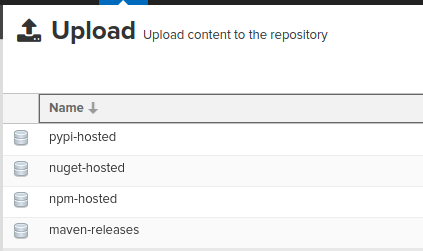
需要使用 mvn deploy 来上传snapshots包,比如
mvn deploy:deploy-file -DgroupId=org.apache.impala -DartifactId=impala-frontend -Dversion=0.1-SNAPSHOT -Dpackaging=jar -Dfile=/home/lintong/下载/impala-frontend-0.1-SNAPSHOT.jar -Durl=http://ip:8081/nexus/repository/maven-snapshots/ -DrepositoryId=nexus-snapshots
其中
-Durl 指定的是仓库的URL地址

-DrepositoryId 指的是maven settings.xml中的repository的id
注意<server></server>中的账号密码的id需要和<repository></repository>中的id对的上
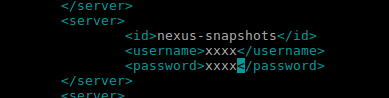
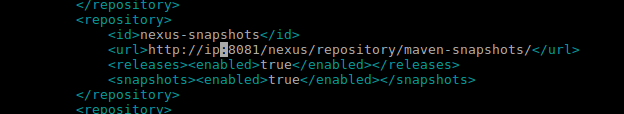
本文只发表于博客园和tonglin0325的博客,作者:tonglin0325,转载请注明原文链接:https://www.cnblogs.com/tonglin0325/p/5267266.html



