asp.net core 中间件
ASP.NET Core的处理流程是一个管道,而中间件是装配到管道中的用于处理请求和响应的组件。中间件按照装配的先后顺序执行,并决定是否进入下一个组件。中间件管道的处理流程如下图(图片来源于官网):
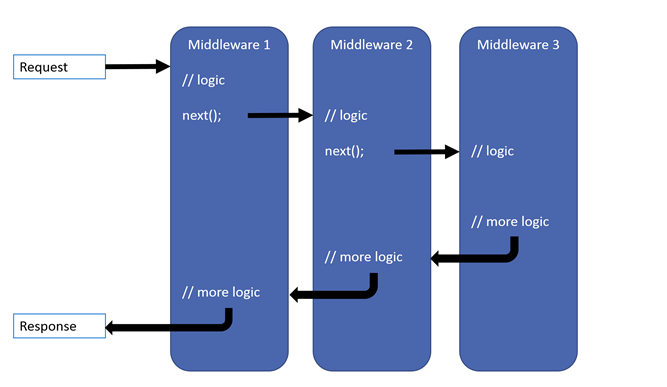
Use方法
使用方法:.net core web应用程序中,在Startup.cs中的Configure方法中加入如下代码配置中间件
#region 使用Use装配中间件到请求处理管道中 app.Use(async (context, next) => { if (!context.Response.HasStarted) { Console.WriteLine("MyMiddleware1 Before next"); // 等待下一个中间件处理完成 await next(); Console.WriteLine("MyMiddleware1 after next"); } }); app.Use(async (context, next) => { if (!context.Response.HasStarted) { Console.WriteLine("MyMiddleware2 Before next"); // 等待下一个中间件处理完成 await next(); Console.WriteLine("MyMiddleware2 after next"); } }); #endregion
这时使用的Use扩展方法定义如下
public static IApplicationBuilder Use(this IApplicationBuilder app, Func<HttpContext, Func<Task>, Task> middleware)
Run方法
使用方法:同样在Startup.cs中的Configure方法中加入如下代码
#region 使用Run app.Run(async context => { await context.Response.WriteAsync("Hello from 2nd delegate."); }); #endregion
页面运行效果:
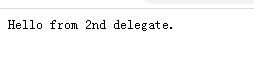
自定义中间件类
自定义中间件类有如下约定:
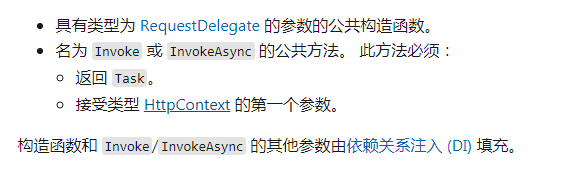
invoke或invokeasync第一个参数必须是HttpContext不然报错(The 'Invoke' or 'InvokeAsync' method's first argument must be of type 'HttpContext'.”)
自定义的中间件类如下:
#region 第1步:自定义中间件类 public class MyMiddleware1 { private readonly RequestDelegate _next; // 约定1:具有参数类型为RequestDelegate的公共构造函数 public MyMiddleware1(RequestDelegate next) { _next = next; } // 约定2:具有Invoke/InvokeAsync的公共方法,第一个参数类型为HttpContext ,返回Task // 如果中间件里面需要使用其他范围内服务,请将这些服务添加到 Invoke 方法的签名 public async Task InvokeAsync(HttpContext context, IService1 service1) { service1.TestMethod(); await _next(context); } } #endregion #region 第2步:定义中间件扩展方法,公开中间件 public static class MiddlewareExtensions { public static IApplicationBuilder UseMyMiddleware1(this IApplicationBuilder builder) { return builder.UseMiddleware<MyMiddleware1>(); } } #endregion #region 第3步:定义中间件使用的依赖服务 public interface IService1 { void TestMethod(); } public class Service1 : IService1 { public void TestMethod() { Console.WriteLine("Service1"); } } #endregion #region 第4步:在扩展方法中添加依赖服务注册 public static class IServiceCollectionExtension { public static IServiceCollection AddService1(this IServiceCollection services) { return services.AddScoped<IService1, Service1>(); } } #endregion
在Startup中的ConfigureServices方法中注册服务
#region 第5步,注册服务 services.AddService1(); #endregion
在Startup中的Configure方法中使用中间件
#region 第6步:在Configure中使用自定义的中间件 app.UseMyMiddleware1(); #endregion
参考链接:
https://www.cnblogs.com/youring2/p/10924705.html



