java通过socket实现https get 请求网页
1. 首先要初始化ssl context
SSLContext context = SSLContext.getDefault();
socket = (SSLSocket) context.getSocketFactory().createSocket();
socket.setHandshakeApplicationProtocolSelector((sslSocket, strings) -> "TLSv1.1");
2. 我们要做一个简单的get请求,所以要了解下http协议
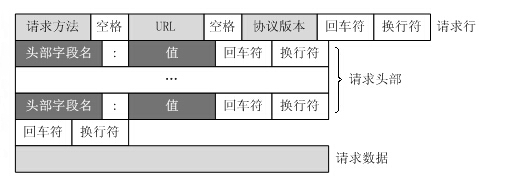
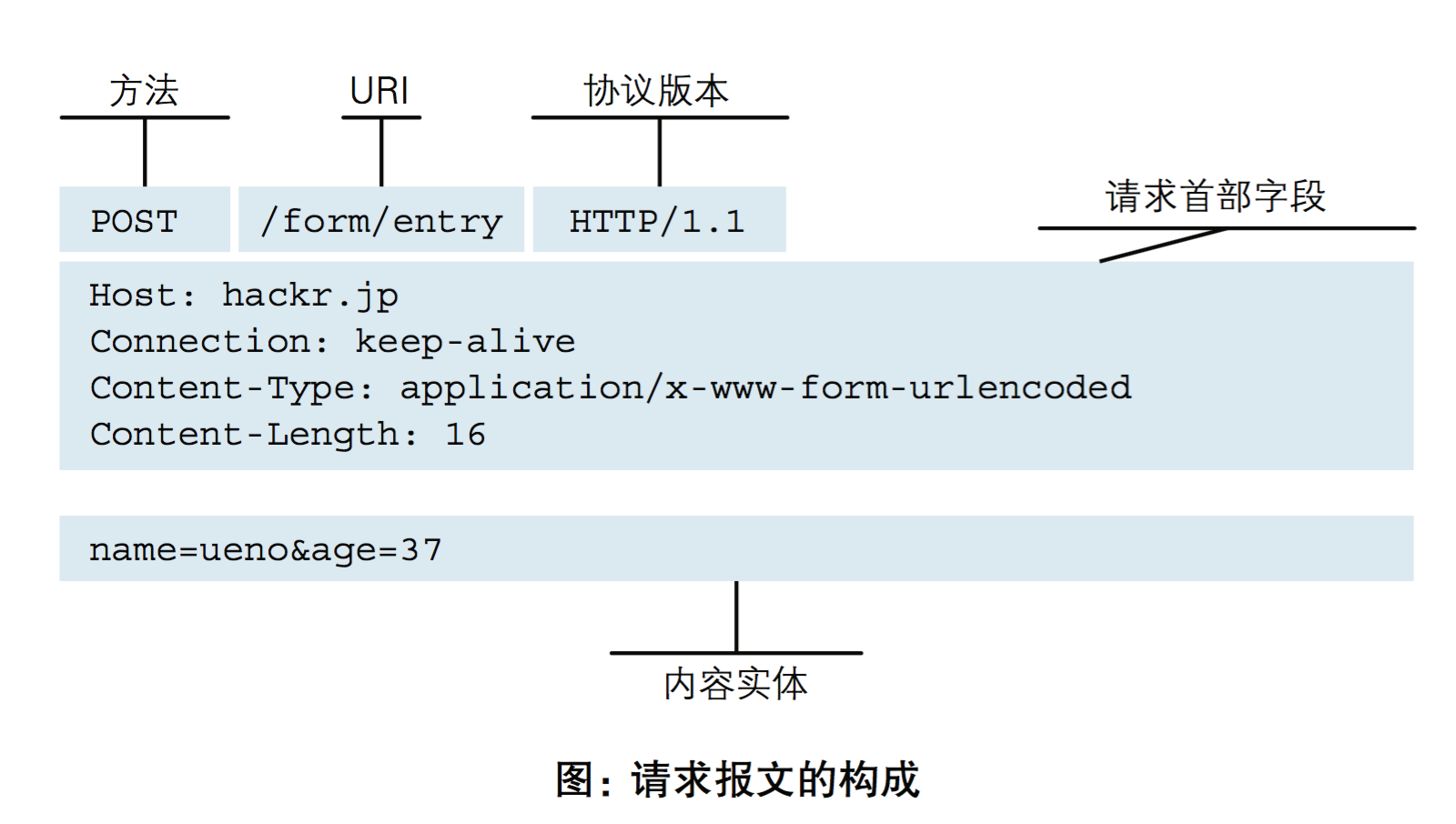
比如我们要获取 https://www.cnblogs.com/tomj2ee/p/16153238.html 的内容
那么http格式就是如下格式
GET /tomj2ee/p/16153238.html HTTP/1.0
HOST:www.cnblogs.com
包装http请求
private String createRequestHeader(URL url) throws MalformedURLException {
StringBuilder sb = new StringBuilder();
String path = "/";
if (url.getPath() != null && url.getPath().length() > 0) {
path = url.getPath();
}
sb.append("GET " + path + " HTTP/1.0" + BR);
sb.append("HOST: " + url.getHost() + BR);
sb.append("User-Agent: Mozilla/5.0 (Windows NT 10.0; Win64; x64) " + BR);
sb.append(BR);
return sb.toString();
}
3. socket 写入http 请求数据
//连接到http请求服务器
socket.connect(new InetSocketAddress(address, port), 10 * 1000);
//写入http请求头部
out = socket.getOutputStream();
String req = createRequestHeader(url);
out.write(req.getBytes());
out.flush();
4. socket 读取网页返回内容
in = socket.getInputStream();
byte[] buf = new byte[1024];
int len = 0;
StringBuilder ret = new StringBuilder();
while ((len = in.read(buf)) >= 0) {
ret.append(new String(buf, 0, len));
}
return ret.toString();
5.完整源码
package myhttp;
import javax.net.ssl.SSLContext;
import javax.net.ssl.SSLSocket;
import javax.net.ssl.TrustManager;
import java.io.IOException;
import java.io.InputStream;
import java.io.OutputStream;
import java.net.InetAddress;
import java.net.InetSocketAddress;
import java.net.MalformedURLException;
import java.net.URL;
import java.security.SecureRandom;
public class MyHttpClient {
private static String BR = "\r\n";
/**
* 通过 socket 获取 http get请求
*
* @param host
* @return
* @throws IOException
*/
public String getUrl(String host) {
InputStream in = null;
OutputStream out = null;
SSLSocket socket=null;
try {
SSLContext context = SSLContext.getDefault();
socket = (SSLSocket) context.getSocketFactory().createSocket();
socket.setHandshakeApplicationProtocolSelector((sslSocket, strings) -> "TLSv1.1");
URL url = new URL(host);
InetAddress address = InetAddress.getByName(url.getHost());
int port = 443;
if (url.getPort() > 0) {
port = url.getPort();
}
//连接到http请求服务器
socket.connect(new InetSocketAddress(address, port), 10 * 1000);
//写入http请求头部
out = socket.getOutputStream();
String req = createRequestHeader(url);
out.write(req.getBytes());
out.flush();
in = socket.getInputStream();
byte[] buf = new byte[1024];
int len = 0;
StringBuilder ret = new StringBuilder();
while ((len = in.read(buf)) >= 0) {
ret.append(new String(buf, 0, len));
}
return ret.toString();
} catch (Exception ex) {
ex.printStackTrace();
return "";
} finally {
if (in != null) {
try {
in.close();
} catch (IOException e) {
//do nothing
}
}
if (out != null) {
try {
out.close();
} catch (IOException e) {
//do nothing
}
}
if(socket!=null){
try{
socket.close();
}catch (IOException ex){
//do nothing
}
}
}
}
/**
* 创建http的请求头
* @param url
* @return
* @throws MalformedURLException
*/
private String createRequestHeader(URL url) throws MalformedURLException {
StringBuilder sb = new StringBuilder();
String path = "/";
if (url.getPath() != null && url.getPath().length() > 0) {
path = url.getPath();
}
sb.append("GET " + path + " HTTP/1.0" + BR);
sb.append("HOST: " + url.getHost() + BR);
sb.append("User-Agent: Mozilla/5.0 (Windows NT 10.0; Win64; x64) " + BR);
sb.append(BR);
return sb.toString();
}
public static void main(String[] args) {
String ret = new MyHttpClient().getUrl("https://www.runoob.com/java/java-networking.html");
System.out.println(ret);
}
}


 浙公网安备 33010602011771号
浙公网安备 33010602011771号