Docker部署ELK 设置es和kibana密码
elk版本为7.9.2 (书接上回 docker部署elk)
进入容器
docker exec -ti elk /bin/sh
新增xpack配置,补充到最后
vim /etc/elasticsearch/elasticsearch.yml
xpack.security.transport.ssl.enabled: true xpack.security.enabled: true http.cors.enabled: true http.cors.allow-origin: "*" http.cors.allow-headers: "Authorization"
# 重启es
service elasticsearch restart
设置密码,为了记录,统一设置为了123456
/opt/elasticsearch/bin/elasticsearch-setup-passwords interactive
Enter password for [elastic]: Reenter password for [elastic]: Enter password for [apm_system]: Reenter password for [apm_system]: Enter password for [kibana_system]: Reenter password for [kibana_system]: Enter password for [logstash_system]: Reenter password for [logstash_system]: Enter password for [beats_system]: Reenter password for [beats_system]: Enter password for [remote_monitoring_user]: Reenter password for [remote_monitoring_user]: Changed password for user [apm_system] Changed password for user [kibana_system] Changed password for user [kibana] Changed password for user [logstash_system] Changed password for user [beats_system] Changed password for user [remote_monitoring_user] Changed password for user [elastic]
# 设置kibana配置
vim /opt/kibana/config/kibana.yml
找到关键词,解除注释并修改账密
elasticsearch.username: "elastic" elasticsearch.password: "123456"
# 重启kibana
service kibana restart

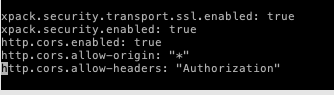



【推荐】国内首个AI IDE,深度理解中文开发场景,立即下载体验Trae
【推荐】编程新体验,更懂你的AI,立即体验豆包MarsCode编程助手
【推荐】抖音旗下AI助手豆包,你的智能百科全书,全免费不限次数
【推荐】轻量又高性能的 SSH 工具 IShell:AI 加持,快人一步
· 10年+ .NET Coder 心语 ── 封装的思维:从隐藏、稳定开始理解其本质意义
· 地球OL攻略 —— 某应届生求职总结
· 周边上新:园子的第一款马克杯温暖上架
· Open-Sora 2.0 重磅开源!
· 提示词工程——AI应用必不可少的技术