【SpringCloud】(二)Eureka注册中心和Feign远程调用
1 SpringCloud 核心
SpringCloud基于HTTP协议,这是和Dubbo最本质的区别,Dubbo的核心是RPC(远程方法调用)
-
Eureka:注册中心
-
Ribbon:客户端负载均衡
-
Feign:远程接口调用
-
Hystrix:服务的熔断、降级、监控
-
Zuul:网关

在客户端进行远程方法调用时,
Ribbon称为客户端的负载均衡,它决定Consumer向集群中的哪一个Provider发送请求。而
Feign是以Ribbon为基础的,Feign是一个声明式调用,客户端只需要通过装配调用Provider暴露出来的接口即可。
Hystrix则是提供了服务的熔断和降级,熔断是Provider端提供的Provider提供的服务无法响应时应急备用方案,降级是Consumer端提供的Provider提供的服务无法响应时应急备用方案。
HystrixDashBoard是Hystrix提供的监视整个服务状态的仪表盘。
Zuul网关作为服务的统一入口,zuul能够找到各种服务的原因也是以Ribbon为基础的,Ribbon通过查询Eureka注册中心找到各种服务。
2 SpringCloud测试
2.1 创建测试环境
① 新建Spring-cloud-parnet作为父工程,设置pom文件中打包方式为pom并在dependencyManagement中导入SpringCloud以及SpringBoot需要的依赖。
<?xml version="1.0" encoding="UTF-8"?> <project xmlns="http://maven.apache.org/POM/4.0.0" xmlns:xsi="http://www.w3.org/2001/XMLSchema-instance" xsi:schemaLocation="http://maven.apache.org/POM/4.0.0 http://maven.apache.org/xsd/maven-4.0.0.xsd"> <modelVersion>4.0.0</modelVersion> <groupId>org.example</groupId> <artifactId>spring-cloud-parnet</artifactId> <packaging>pom</packaging> <version>1.0-SNAPSHOT</version> <modules> <module>spring-cloud-common</module> <module>spring-cloud-provider</module> <module>spring-boot-consumer</module> </modules> <properties> <maven.compiler.source>8</maven.compiler.source> <maven.compiler.target>8</maven.compiler.target> </properties> <dependencies> <dependency> <groupId>org.projectlombok</groupId> <artifactId>lombok</artifactId> </dependency> </dependencies> <dependencyManagement> <dependencies> <dependency> <!-- SpringCloud需要的依赖 --> <groupId>org.springframework.cloud</groupId> <artifactId>spring-cloud-dependencies</artifactId> <version>Hoxton.SR9</version> <type>pom</type> <!-- 将 spring-cloud-dependencies 中的依赖全部导入 --> <scope>import</scope> </dependency> <dependency> <!-- SpringBoot需要的依赖 --> <groupId>org.springframework.boot</groupId> <artifactId>spring-boot-dependencies</artifactId> <version>2.3.7.RELEASE</version> <type>pom</type> <scope>import</scope> </dependency> </dependencies> </dependencyManagement> </project>
scope import用来导入Spring-boot-denpencies中的所有依赖,是为了实现maven的多继承,可以参考我之前的maven笔记:博客园
② 创建Spring-cloud-common maven模块,用于存放Employee实体
public class Employee { private int empId; private String empName; private double empSalary; public Employee() { } public Employee(int empId, String empName, double empSalary) { this.empId = empId; this.empName = empName; this.empSalary = empSalary; } public int getEmpId() { return empId; } public void setEmpId(int empId) { this.empId = empId; } public String getEmpName() { return empName; } public void setEmpName(String empName) { this.empName = empName; } public double getEmpSalary() { return empSalary; } public void setEmpSalary(double empSalary) { this.empSalary = empSalary; } }
在父工程下创建的模块会自动继承并导入父工程的依赖,以及在子工程引入的依赖需要收到父工程中dependencyManagement依赖管理器中设置的相关依赖版本的限制。
③ 创建生产者和消费者模块,在pom文件中导入spring-boot-starter-web以及common模块(懒就不写了)
设置生产者的端口号为1000,消费者访问端口号为4000,生产者控制器为:
@RestController public class EmployeeController { @RequestMapping("/provider/get/employee/remote") public Employee getEmployeeRemote() { return new Employee(5, "5555", 5555); } }
2.2 RestTemplate远程调用测试
⑤ 在消费者控制器通过restTemplate访问远程端口
首先,将RestTemplate注入IOC容器
@Configuration public class HikaruSpringCloudConfig { @Bean public RestTemplate restTemplate() { return new RestTemplate(); } }
然后,在消费者控制器中通过RestTemplate调用远程服务。
@RestController public class HumanResourceController { @Autowired private RestTemplate restTemplate; @RequestMapping("/consumer/get/employee") public Employee getEmployeeRemote() { String host = "http://localhost:1000"; String url = "/provider/get/employee/remote"; Employee employee = restTemplate.getForObject(host + url, Employee.class); // 通过RestTemplate调用远程微服务 return employee; } @RequestMapping("/get/employee") public Employee getEmployee() { return new Employee(1, "11", 1111); } }
记录一个坑点
这里如果实体使用lombok的话远程调用是失败的,爆出的错误是json不支持没有构造器的对象转换,可以看到我在下面还写了一个直接返回的是能够得到的,原因不明。。🙅
3 Eureka注册中心
3.1 引入依赖
创建spring-cloud-eureka并导入依赖:
<dependencies> <dependency> <groupId>org.springframework.cloud</groupId> <artifactId>spring-cloud-starter-netflix-eureka-server</artifactId> </dependency> </dependencies>
3.2 在启动类中开启Eureka服务
@EnableEurekaServer @SpringBootApplication public class HikaruMainType { public static void main(String[] args) { SpringApplication.run(HikaruMainType.class); } }
这里对SpringCloud的版本有要求的,原来使用的 Hoxton.SR9 版本的SpringCloud这里会出现@EnableEurekaServer注解找不到的情况
所以如下修改了父工程的依赖管理器中的SpringCloud版本号,SpringBoot的版本查询完官网后不需要改变
<dependencyManagement> <dependencies> <dependency> <!-- SpringCloud需要的依赖 --> <groupId>org.springframework.cloud</groupId> <artifactId>spring-cloud-dependencies</artifactId> <version>Hoxton.SR12</version> <type>pom</type> <!-- 将 spring-cloud-dependencies 中的依赖全部导入 --> <scope>import</scope> </dependency> <dependency> <!-- SpringBoot需要的依赖 --> <groupId>org.springframework.boot</groupId> <artifactId>spring-boot-dependencies</artifactId> <version>2.3.7.RELEASE</version> <type>pom</type> <scope>import</scope> </dependency> </dependencies> </dependencyManagement>
3.3 配置Eeureka
server: port: 5000 eureka: instance: hostname: localhost # 配置当前Eureka服务的主机地址 client: register-with-eureka: false # 是否需要进行eureka注册 fetch-registry: false # 是否从eureka中取回信息 service-url: # 客户端(指的是consumer、provider)访问当前注册中心时使用的地址 defaultZone: http://${eureka.instance.hostname}/${server.port}/eureka
eureka自身自然不需要注册和获取信息了
3.4 启动Eureka(一些小坑
这里启动搞了很久,最后修改SpringCloud和SpringBoot版本分别为Hoxton.SR12和2.3.12.RELEASE:
<dependencyManagement> <dependencies> <dependency> <!-- SpringCloud需要的依赖 --> <groupId>org.springframework.cloud</groupId> <artifactId>spring-cloud-dependencies</artifactId> <version>Hoxton.SR12</version> <type>pom</type> <!-- 将 spring-cloud-dependencies 中的依赖全部导入 --> <scope>import</scope> </dependency> <dependency> <!-- SpringBoot需要的依赖 --> <groupId>org.springframework.boot</groupId> <artifactId>spring-boot-dependencies</artifactId> <version>2.3.12.RELEASE</version> <type>pom</type> <scope>import</scope> </dependency> </dependencies> </dependencyManagement>
然后启动报找不到AbstractDiscoveryClientOptionalArgs Bean的错误需要导入spring-boot-starter-web
<dependencies> <dependency> <groupId>org.springframework.cloud</groupId> <artifactId>spring-cloud-starter-netflix-eureka-server</artifactId> </dependency> <dependency> <groupId>org.springframework.boot</groupId> <artifactId>spring-boot-starter-web</artifactId> </dependency> </dependencies>

然后在网址输入http://localhost:5000/显示上面页面即成功,# Instances currently registered with Eureka表示注册到Eureka的实例。
3.5 注册Provider
① 在provider中导入依赖
<dependency> <groupId>org.springframework.cloud</groupId> <artifactId>spring-cloud-starter-netflix-eureka-client</artifactId> </dependency>
② 配置eureka
server: port: 1000 eureka: client: service-url: defaultZone: http://localhost:5000/eureka spring: application: name: hikaru-provider
配置完成之后即可在页面看到注册的Instances,名称即为设置的name
3.6 调整consumer:使用微服务名称进行远程调用

分析:consumer通过配置的eureka客户端的ribbon按照微服务名查找eureka注册中心中的实例,然后由eureka将微服务名称转换为真实地址(ip+端口号),由restTemplate进行具体调用并将结果返回给consumer。restTemplate添加@LoadBanlanced可以实现客户端的负载均衡。
① 导入依赖
<dependency> <groupId>org.springframework.cloud</groupId> <artifactId>spring-cloud-starter-netflix-eureka-client</artifactId> </dependency>
eureka底层自带ribbon所以不需要再添加ribbon了
② 配置eureka客户端并设置服务名称
server: port: 4000 spring: application: name: hikaru-consumer eureka: client: service-url: defaultZone: http://localhost:5000/eureka
③ restTemplate开启负载均衡
@Configuration public class HikaruSpringCloudConfig { @Bean @LoadBalanced public RestTemplate restTemplate() { return new RestTemplate(); } }
@LoadBanlanced让RestTemplate有负载均衡的功能,能够访问provider的集群。
④ 调整controller测试
@RequestMapping("/consumer/eureka/get/employee") public Employee getEmployeeRemote() { //String host = "http://localhost:1000"; String host = "http://hikaru-provider"; String url = "/provider/get/employee/remote"; Employee employee = restTemplate.getForObject(host + url, Employee.class); // 通过RestTemplate调用远程微服务 return employee; }
如此便实现了使用服务名代替地址进行远程调用
@EnableDiscoveryClient 和 @EnableEurekaClient都是开启注册中心客户端服务,只不过前者不局限于eureka(如nacos),并且在较高版本的SpringBoot中都可以省略
3.7 以集群方式启动provider
idea在Run -》 edit configration中右上角设置Allow parallel run即可同时运行多个实例,然后分别运行eureka、consumer以及端口号为1000 2000 3000 的provider,这时候的eureka页面为:
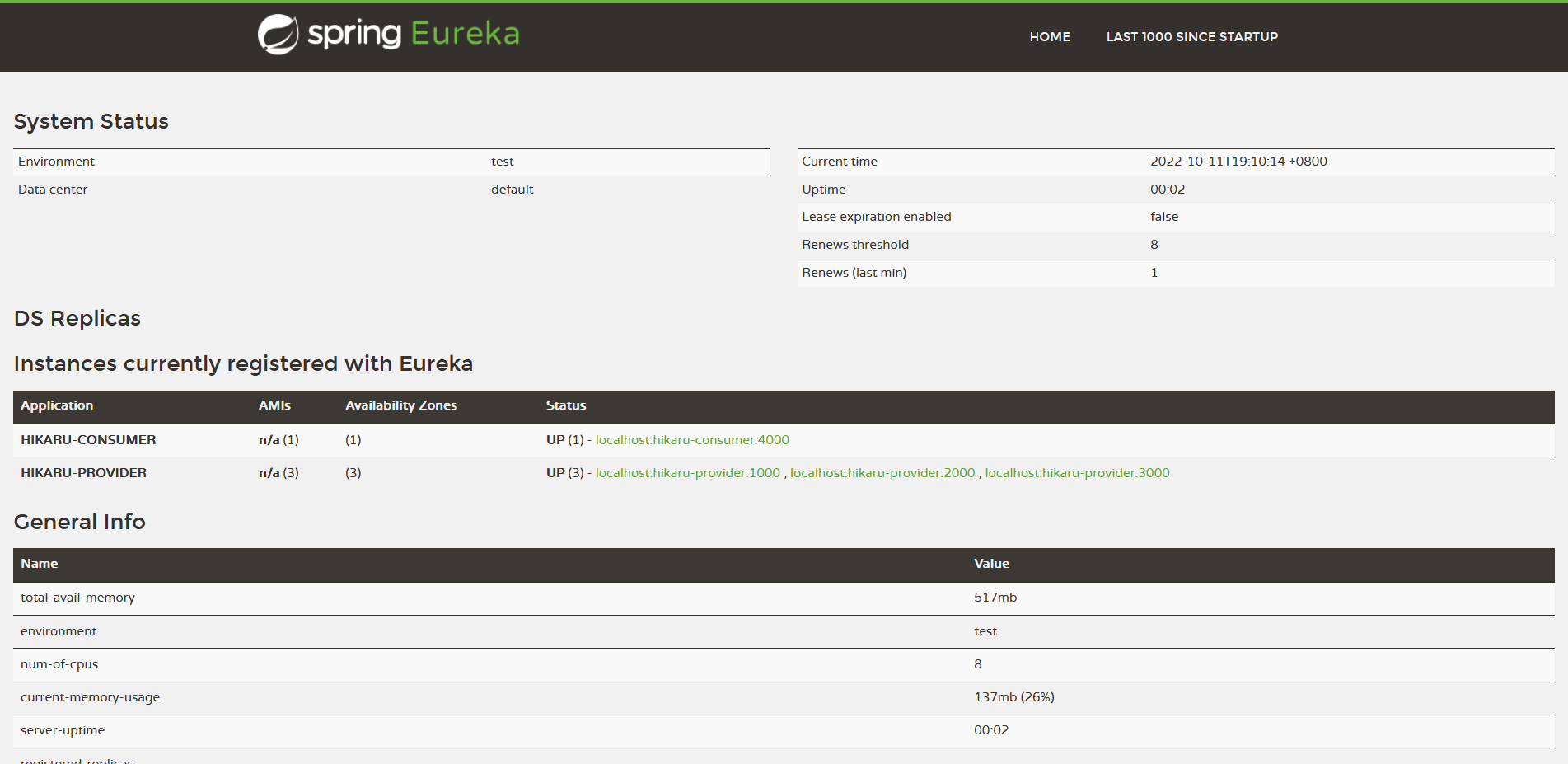
然后多次访问 \http://localhost:4000/consumer/eureka/get/employee发现是以3000 2000 1000的轮调的顺序访问的
本质是ribbon拿着服务名去eureka中找到的三个端口号再去请求的服务。
4 Feign远程方法调用
4.1 Feign的使用
① 创建一个使用feign的consumer模块
② 在创建的模块和common模块中导入openfeign依赖
<dependency> <groupId>org.springframework.cloud</groupId> <artifactId>spring-cloud-starter-openfeign</artifactId> </dependency>
③ 创建接口 EmployeeRemoteService,并使用FeignClient注解绑定接口和一个微服务名称
@FeignClient("hikaru-provider") public interface EmployeeRemoteService { /** * 远程调用的接口方法 * 要求: * ① @RequestMapping地址一致 * ② 方法声明一致 * ③ 用来获取请求参数的@RequestParam、@PathVariable、@RequestBody一致 * @return */ @RequestMapping("/provider/get/employee/remote") public Employee getEmployeeRemote(); }
远程调用的接口方法
要求:
① @RequestMapping地址一致
② 方法声明一致
③ 用来获取请求参数的@RequestParam、@PathVariable、@RequestBody一致
④ 对应的provider的远程方法
@RestController public class EmployeeController { @RequestMapping("/provider/get/employee/remote") public Employee getEmployeeRemote() { return new Employee(5, "5555", 5555); }
⑤ 在feignConsumer中开启FeignClients
@EnableFeignClients @SpringBootApplication public class HikaruMainType { public static void main(String[] args) { SpringApplication.run(HikaruMainType.class); } }
⑥ 在feinConsumer装配使用common模块的接口方法
@RestController public class FeignHumanResource { @Autowired EmployeeRemoteService employeeRemoteService; @RequestMapping("/feign/consumer/get/emp") public Employee getEmployee() { return employeeRemoteService.getEmployeeRemote(); } }
这里装配一个接口能够成功就是因为接口类通过 @FeignClient("hikaru-provider")绑定了一个微服务应用,然后feign会根据方法再在底层由
retemplate调用ribbon去eureka注册中心去找对应微服务应用名的实例,调用实例暴露的方法然后返回。

如上图,其实是为了解耦将一个微服务Provider提供的接口服务抽取出来放到了common模块,这样就不需要在每次远程调用都去使用@FeignClient("hikaru-provider")去绑定微服务应用。
使用Feign实现了对resTemplate的封装,从而也不需要创建配置类配置resTemplate;而在consumer中只需要使用注解@EnableFeignClients开启feign客户端,其他实现和单一架构完全相同;而远程服务结构的绑定则是在写在common模块使用注解@FeignClient("hikaru-provider")实现





【推荐】国内首个AI IDE,深度理解中文开发场景,立即下载体验Trae
【推荐】编程新体验,更懂你的AI,立即体验豆包MarsCode编程助手
【推荐】抖音旗下AI助手豆包,你的智能百科全书,全免费不限次数
【推荐】轻量又高性能的 SSH 工具 IShell:AI 加持,快人一步