HighchartsJS创建点状带标识的图表实例
上一篇我发布的是关于 HighchartsJS创建环形带标识的图表实例, 从那篇文章就可以看出 HighchartsJS 确实是一款功能很强大的图表库。利用它,我们可以在项目中创建出我们所需要的图表来统计数据,很方便,但首先是要熟悉它的API文档;其次,在使用的过程中,只需要了解熟悉它的API文档还不够,因为,它的文档个人认为介绍的还不够详细,需要通过网上查资料才能达到我们的目的。

上图只是其图表的一部分,其他的还有:柱状图、饼图、散列图、混合图以及各种仪表图等等,如有需要请自行去HighchartsJS官网查看。
以下是HighchartsJS创建点状带标识的图表实例代码:
效果图:

引用(基于jq,jq和highcharts.js请自行去官网下载):
<script type="text/javascript" src="jquery.min.js"></script> <script type="text/javascript" src="highcharts.js"></script>
HTML code:
<div id="chart" class="chart"></div>
CSS code:
<style> *{margin:0;padding:0;} .chart{width:800px;height:260px;} </style>
JS code:
<script> $(function() { Highcharts.setOptions({ colors: ['#e60012'] //全局图表颜色 }); var categories = ['1日', '', '', '', '5日', '', '', '', '', '10日', '', '', '', '', '15日', '', '', '', '', '20日', '', '', '', '', '25日', '', '', '', '', '30日']; $('#chart').highcharts({//图表展示容器,与div的id保持一致 chart: { type: 'scatter', //指定图表的类型,默认是折线图(line) }, legend: { enabled: false //图例开关 设置为false 则不显示series中的name属性 }, title: { useHTML: false, text: null }, tooltip: { valueSuffix: '%', //设置后缀 backgroundColor: '#e60012', borderWidth: 0, borderColor: '#e60012', borderRadius: 5, style: { color: '#fff', //文字的颜色 }, shadow: false, formatter: function () { if((parseInt(this.x)+1)<10){ return '04-' + '0' +(parseInt(this.x)+1) + ' 5笔 ' + this.y + '%<br/>总收息:10,000,00元'; }else{ return '04-' + (parseInt(this.x)+1) + ' 5笔 ' + this.y + '%<br/>总收息:10,000,00元'; } }, crosshairs: [{ //十字准线 width: 1, color: '#e60012' }, { width: 1, color: '#e60012' }] }, subtitle: { //副标题 text: null }, xAxis: { //指定x轴分组 title: { text: '时间', //不显示y轴标题 style: { color: '#b3b2b2', fontSize:'10px' } }, labels: { formatter: function() { return categories[this.value]; }, style: { color: '#b3b2b2' //设置刻度的颜色 } }, tickInterval:1, //坐标轴上的刻度线的单位间隔 gridLineWidth: 1, gridLineColor: '#ede9e9', gridLineDashStyle: 'solid', minPadding:0, tickWidth: 0, //刻度线的宽度 设置为0则刻度不会露头 lineColor:'#ede9e9', //轴线的颜色 lineWidth: 1, linkedTo: 0, //设置为0则刻度不会露头 }, yAxis: { title: { text: '年化率', //不显示y轴标题 style: { color: '#b3b2b2', fontSize:'10px' } }, labels: { format: '{value}%', style: { color: '#b3b2b2' } }, tickPositions: [8,9,10,11,12,13,14,15], //y轴刻度 gridLineWidth: 1, gridLineColor: '#ede9e9', gridLineDashStyle: 'solid', }, series: [ //指定数据列 { name: '', //数据列名 data: [[null], [9], [11], [12], [15], [9], [null], [15], [14], [11], [13], [null], [9], [15], [11], [null], [11], [15], [13], [11], [12], [10], [null], [12], [9], [13], [11], [null], [10], [14]] //数据 }, { name: '', data:[[10], [12], [15], [14], [10], [8], [10], [null], [12], [10], [15], [11], [8], [14], [null], [null], [11], [15], [13], [11], [12], [10], [null], [12], [9], [13], [11], [null], [10], [14]], marker: { symbol: "circle" //设置数据点的形状 } }, ], credits: { enabled:false, // 默认值,如果想去掉版权信息,设置为false即可 } },function (c) { chart = c; }); }); </script>
点击下载HighchartsJS创建点状带标识的图表实例DEMO
作者:小坏
出处:http://tnnyang.cnblogs.com
本文版权归作者和博客园共有,欢迎转载,但未经作者同意必须保留此段声明,且在文章页面明显位置给出原文链接,否则保留追究法律责任的权利。


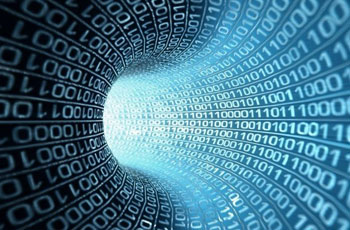 上一篇我发布的是关于 HighchartsJS创建环形带标识的图表实例, 从那篇文章就可以看出 HighchartsJS 确实是一款功能很强大的图表库。利用它,我们可以在项目中创建出我们所需要的图表来统计数据,很方便,但首先是要熟悉它的API文档;其次,在使用的过程中,只需要了解熟悉它的API文档还不够,因为,它的文档个人认为介绍的还不够详细,需要通过网上查资料才能达到我们的目的。
上一篇我发布的是关于 HighchartsJS创建环形带标识的图表实例, 从那篇文章就可以看出 HighchartsJS 确实是一款功能很强大的图表库。利用它,我们可以在项目中创建出我们所需要的图表来统计数据,很方便,但首先是要熟悉它的API文档;其次,在使用的过程中,只需要了解熟悉它的API文档还不够,因为,它的文档个人认为介绍的还不够详细,需要通过网上查资料才能达到我们的目的。


