vue transition + keep-alive 实现过渡效果,和返回到上次浏览位置
先来看度过动画,和效果吧

注意:在页面中慎用:position:absolute; 会导致无法返回到上次浏览位置
使用:include需要设置name属性
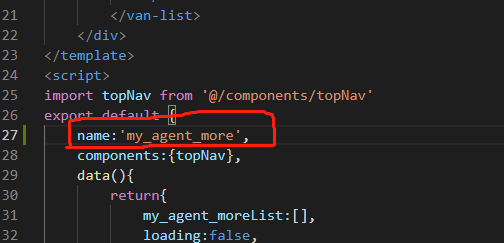
在需要缓存的页面添加如下代码,还有上面的name属性
scrollY 在data里面定义 scrollY:0,这点我就偷个懒
activated(){ //进入时读取位置 document.body.scrollTop = document.documentElement.scrollTop = this.scrollY console.log('进入时读取位置') }, deactivated(){ //离开时记录位置 this.scrollY = document.documentElement.scrollTop || document.body.scrollTop; console.log('离开时记录位置') },
在app.vue里面使用transition
<template>
<div id="app">
<transition :name="transitionName" mode="out-in">
<keep-alive :include="cacheRoutes">
<router-view></router-view>
</keep-alive>
</transition>
</div>
</template>
<script>
export default {
name: 'App',
data () {
return {
cacheRoutes:'my_agent_more',
transitionName: 'slide-left',
state:true, //防止在500毫秒内同时出发两次
}
},
// vue监听路由对象$route的方法
watch: {
// watch $route 决定使用哪种过渡
$route (to, from) {
if(this.state){
// 根据传来的to.query.private 判断是需要左划还是右滑动
const toDepth = to.query.private?true:false
this.transitionName = toDepth?'slide-right': 'slide-left';
this.state = false
}
// 500毫秒后重置
setTimeout(()=>{
this.state = true
},500)
}
},
}
</script>
<style lang="less">
.slide-left-enter,.slide-right-leave-active{
transition: all .3s;
opacity: 0;
transform: translate(100vw,0);
}
.slide-left-leave-active,.slide-right-enter{
transition: all .3s;
opacity: 0;
transform: translate(-100vw,0);
}
</style>


 浙公网安备 33010602011771号
浙公网安备 33010602011771号