packet tracer 配置telnet
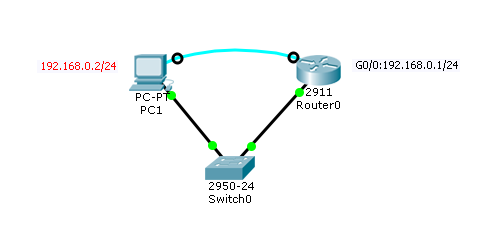
步骤一:配置路由器以太网IP地址
Router>
Router>enable
Router#configure terminal
Enter configuration commands, one per line. End with CNTL/Z.
Router(config)#hostname Router1 //配置路由器的主机名
Router1(config)#interface gigabitEthernet 0/0 //进入路由器的以太网gigabitEthernet 0/0
Router1(config-if)#ip address 192.168.0.1 255.255.255.0 //配置接口的ip地址
Router1(config-if)#no shutdown //激活接口,路由器接口默认关闭
步骤二:配置路由器VTY
Router1(config-if)#line vty 0 4 //进入vty线路模式
Router1(config-line)#password admin //配置vty口令
Router1(config-line)#login //配置登录检查
步骤三:配置路由器特权口令
Router1(config)#enable password abc123
步骤四:配置PC的IP地址

步骤五:通过Telnet访问路由器
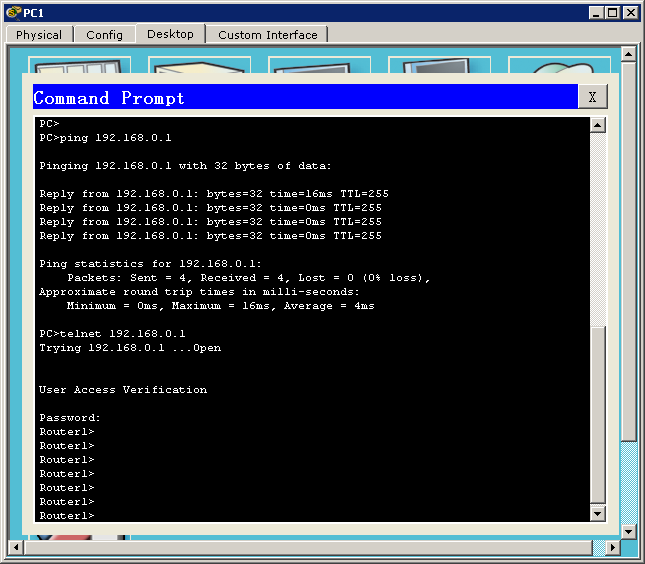




 浙公网安备 33010602011771号
浙公网安备 33010602011771号