解决GitHub打不开的问题
解决GitHub打不开的问题#
github的ip和cdn老是有变化,导致国内的用户无法登陆。记录一下怎么解决
一、确定ip#
进入网址https://github.com.ipaddress.com
查看GitHub的ip地址。
140.82.114.4 github.com
二、确定域名ip#
进入网址https://fastly.net.ipaddress.com/github.global.ssl.fastly.net
199.232.69.194 github.global.ssl.fastly.net
三、确定静态资源ip#
进入网址https://github.com.ipaddress.com/assets-cdn.github.com
185.199.108.153 assets-cdn.github.com
185.199.110.153 assets-cdn.github.com
185.199.111.153 assets-cdn.github.com
四、修改hosts文件#
Windows系统:打开 C:\Windows\System32\drivers\etc 找到hosts文件
右键打开,把之前三步的ip粘贴在最下方 保存后,重新打开GitHub就可以了。 一般情况下就可以直接访问了
作者:就学45分钟
出处:https://www.cnblogs.com/tjw-bk/p/14563390.html
版权:本作品采用「署名-非商业性使用-相同方式共享 4.0 国际」许可协议进行许可。
如果您觉得文章对您有帮助,可以点击文章右下角【推荐】一下。您的鼓励是博主的最大动力!

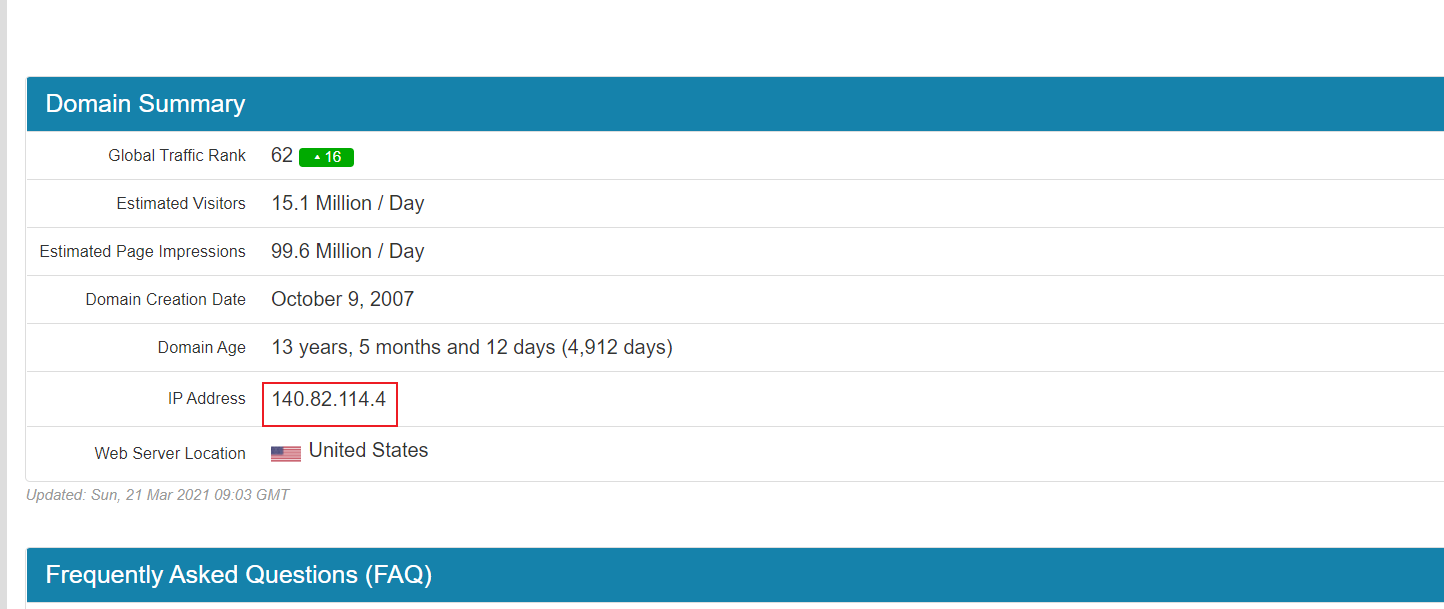
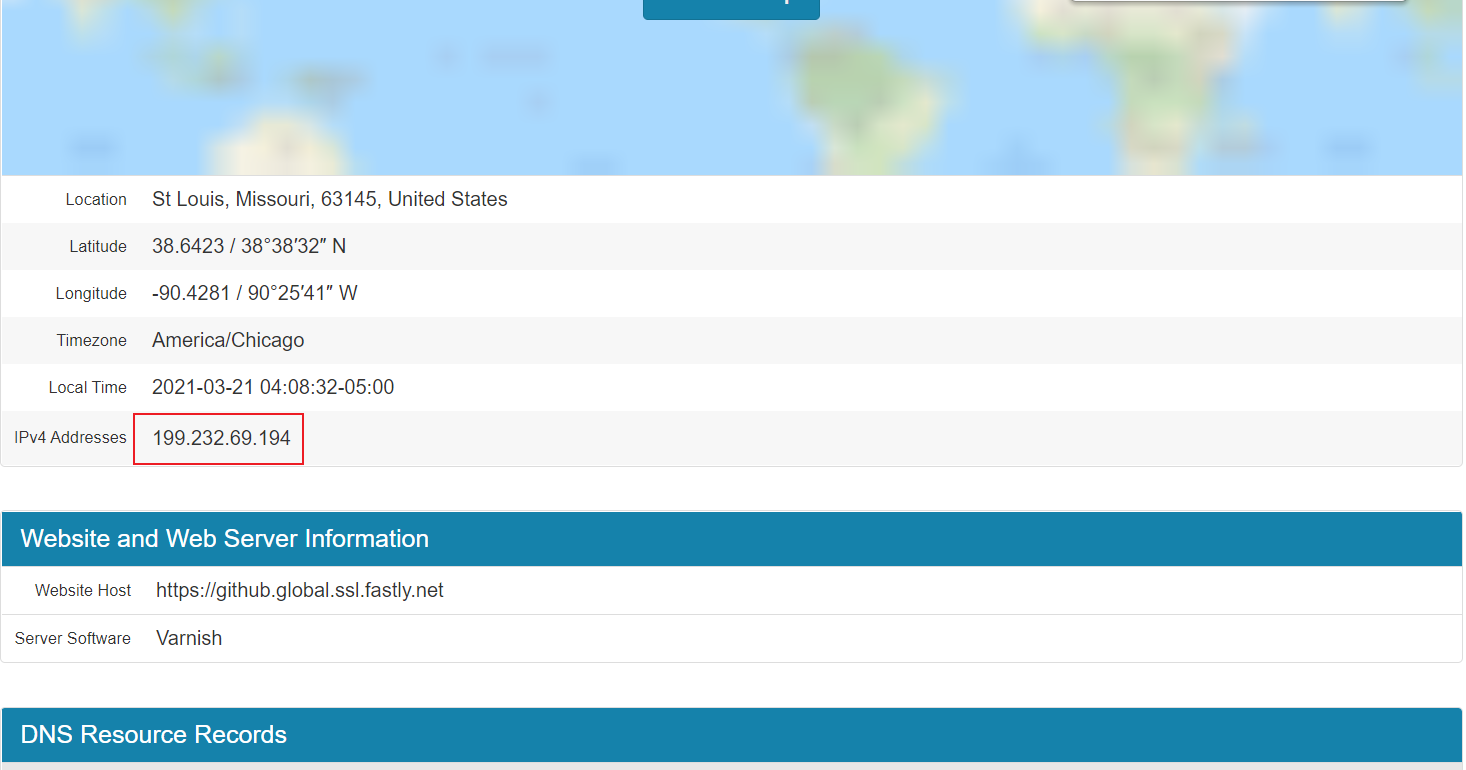
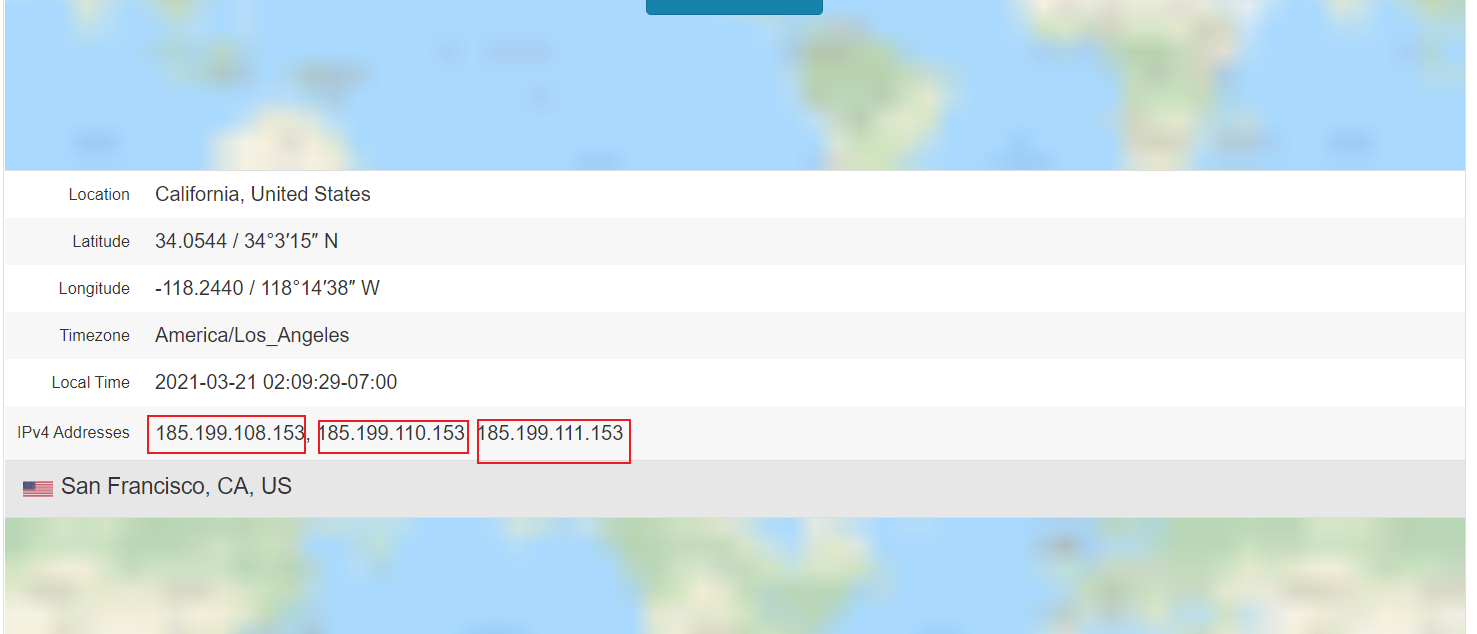
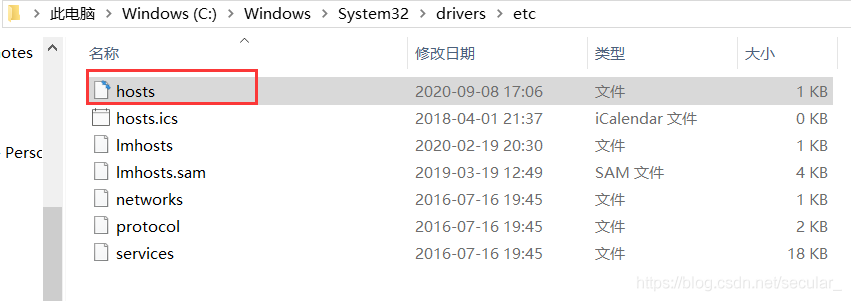


【推荐】国内首个AI IDE,深度理解中文开发场景,立即下载体验Trae
【推荐】编程新体验,更懂你的AI,立即体验豆包MarsCode编程助手
【推荐】抖音旗下AI助手豆包,你的智能百科全书,全免费不限次数
【推荐】轻量又高性能的 SSH 工具 IShell:AI 加持,快人一步
· 基于Microsoft.Extensions.AI核心库实现RAG应用
· Linux系列:如何用heaptrack跟踪.NET程序的非托管内存泄露
· 开发者必知的日志记录最佳实践
· SQL Server 2025 AI相关能力初探
· Linux系列:如何用 C#调用 C方法造成内存泄露
· Manus爆火,是硬核还是营销?
· 终于写完轮子一部分:tcp代理 了,记录一下
· 别再用vector<bool>了!Google高级工程师:这可能是STL最大的设计失误
· 单元测试从入门到精通
· 震惊!C++程序真的从main开始吗?99%的程序员都答错了