重新一步一步学习Lucene.NET 一个简单的程序开始(1)
首先,我们先把我们要开始分解的程序的代码贴出来先。
以下的代码是yurow birdshover 这位网友的。 代码
代码using System;
using System.Collections.Generic;
using System.Linq;
using System.Text;
using Lucene.Net.Index;
using Lucene.Net.Store;
using Lucene.Net.Analysis;
using Lucene.Net.Analysis.Standard;
using Lucene.Net.Documents;
using Lucene.Net.Search;
using Lucene.Net.QueryParsers;
namespace LuceneText
{
class Program
{
static void Main(string[] args)
{
Analyzer analyzer = new StandardAnalyzer(Lucene.Net.Util.Version.LUCENE_29);
/// 建立索引
IndexWriter writer = new IndexWriter("IndexDirectory", analyzer, true);
AddDocument(writer, "SQL Server 2008的发布", "SQL Server 2008的新特征");
AddDocument(writer, "ASP.Net MVC框架配置与分析", "而今,微软推出了新的MVC开发框架,也就是Microsoft ASP.NET 3.5 Extensions");
writer.Optimize();
writer.Close();
///搜索索引
//IndexSearcher searcher = new IndexSearcher("IndexDirectory");
//MultiFieldQueryParser parser = new MultiFieldQueryParser(Lucene.Net.Util.Version.LUCENE_29, new string[] { "title", "content" }, analyzer);
//Query query = parser.Parse("sql");
//Hits hits = searcher.Search(query);
//for (int i = 0; i < hits.Length(); i++)
//{
// Document doc = hits.Doc(i);
// Console.WriteLine(string.Format("title;{0} content:{1}", doc.Get("title"), doc.Get("content")));
//}
//searcher.Close();
//Console.ReadKey();
}
static void AddDocument(IndexWriter writer, string title, string content)
{
Document document = new Document();
document.Add(new Field("title", title, Field.Store.YES, Field.Index.TOKENIZED));
document.Add(new Field("content", content, Field.Store.YES, Field.Index.TOKENIZED));
writer.AddDocument(document);
}
}
}
using System.Collections.Generic;
using System.Linq;
using System.Text;
using Lucene.Net.Index;
using Lucene.Net.Store;
using Lucene.Net.Analysis;
using Lucene.Net.Analysis.Standard;
using Lucene.Net.Documents;
using Lucene.Net.Search;
using Lucene.Net.QueryParsers;
namespace LuceneText
{
class Program
{
static void Main(string[] args)
{
Analyzer analyzer = new StandardAnalyzer(Lucene.Net.Util.Version.LUCENE_29);
/// 建立索引
IndexWriter writer = new IndexWriter("IndexDirectory", analyzer, true);
AddDocument(writer, "SQL Server 2008的发布", "SQL Server 2008的新特征");
AddDocument(writer, "ASP.Net MVC框架配置与分析", "而今,微软推出了新的MVC开发框架,也就是Microsoft ASP.NET 3.5 Extensions");
writer.Optimize();
writer.Close();
///搜索索引
//IndexSearcher searcher = new IndexSearcher("IndexDirectory");
//MultiFieldQueryParser parser = new MultiFieldQueryParser(Lucene.Net.Util.Version.LUCENE_29, new string[] { "title", "content" }, analyzer);
//Query query = parser.Parse("sql");
//Hits hits = searcher.Search(query);
//for (int i = 0; i < hits.Length(); i++)
//{
// Document doc = hits.Doc(i);
// Console.WriteLine(string.Format("title;{0} content:{1}", doc.Get("title"), doc.Get("content")));
//}
//searcher.Close();
//Console.ReadKey();
}
static void AddDocument(IndexWriter writer, string title, string content)
{
Document document = new Document();
document.Add(new Field("title", title, Field.Store.YES, Field.Index.TOKENIZED));
document.Add(new Field("content", content, Field.Store.YES, Field.Index.TOKENIZED));
writer.AddDocument(document);
}
}
}
那我们现在一步一步的来看。
首先我们Analyzer实例化开始,它的参数是当前的版本。因为大家都知道lucene已经出了很多版本,为了兼容,所以他会根据版本做出相应功能的增减标示。
首先我们看一下,实例化后的analyzer的信息。
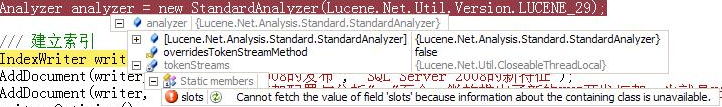
我们可以看到有一个静态变量slots,我们来看看他的声明
在父类Analyzer里面有个私有的属性 private CloseableThreadLocal tokenStreams = new CloseableThreadLocal();
然后再来看看CloseableThreadLocal的定义,在CloseableThreadLocal有一个定义了[ThreadStatic]属性的静态变量。
[ThreadStatic]
static SupportClass.WeakHashTable slots;
ThreadStatic顾名思义,他是一个线程的静态变量。我们大家都知道。静态变量在一个进程里面是唯一的。那ThreadStatic就是在一个线程里面是唯一。别的线程不可能访问得到各自线程的静态变量。因为每个线程都会在内存块里面给自己的变量分配一块内存。
领导来了,继续工作先。后续。。




