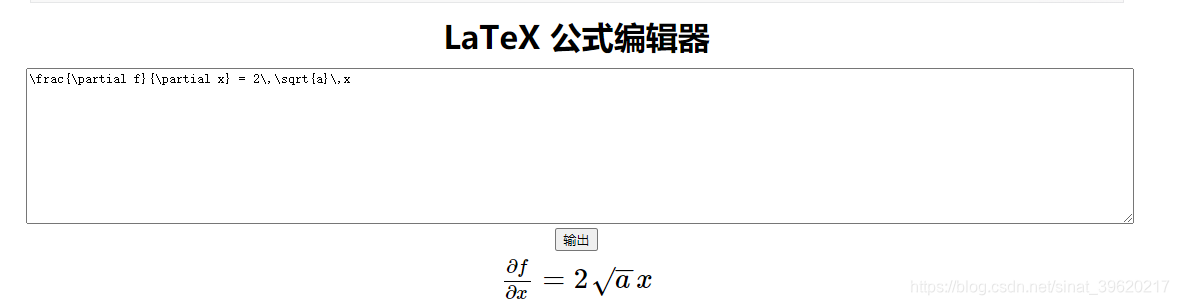【一】LaTeX的安装和使用、安装TeXstudio、中文界面输出设置
安装方法一:(推荐)
下载链接·:http://tug.org/texlive/acquire-netinstall.html

下载zip,然后运行Windows批处理脚本(install-tl-windows.bat)进行安装,安装过程很长,期间需要下载几个G的数据
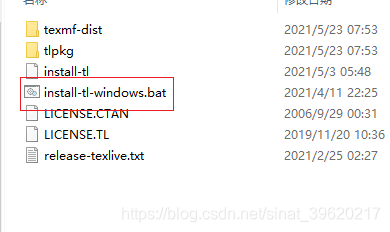
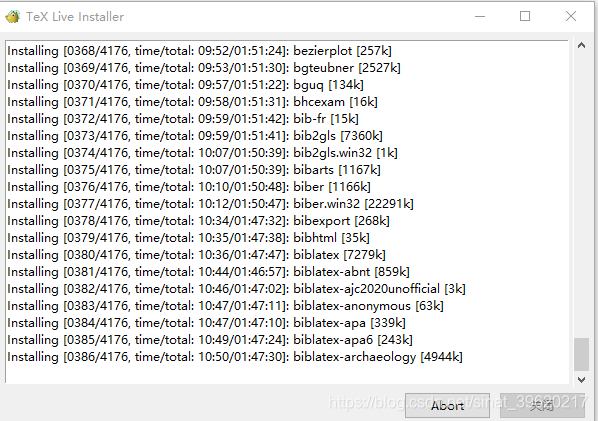
安装版本和镜像库需要匹配,通常情况默认就可以
\documentclass[UTF8]{ctexart}
\begin{document}
\section{中文} 中文论文排版测试,挺好用。
\end{document}安装方法二:
下载链接:https://www.tug.org/texlive/
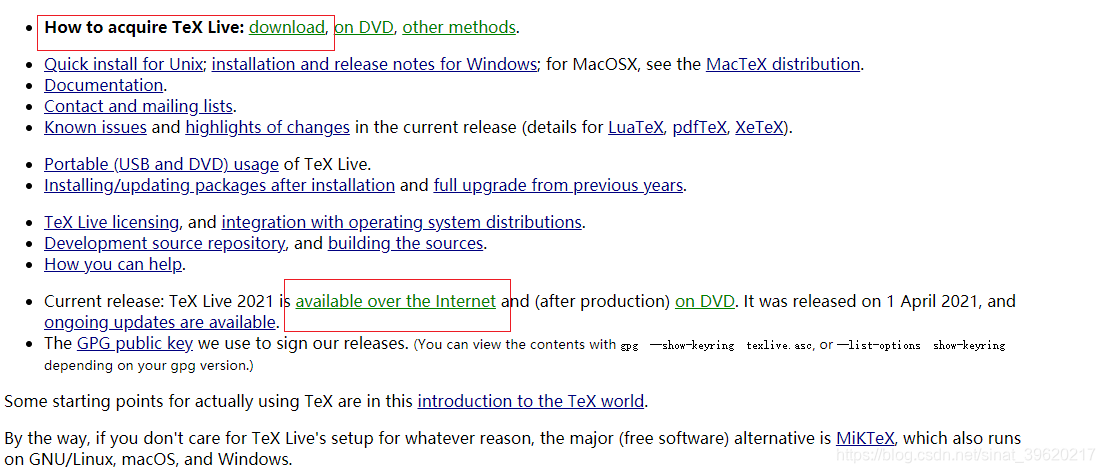
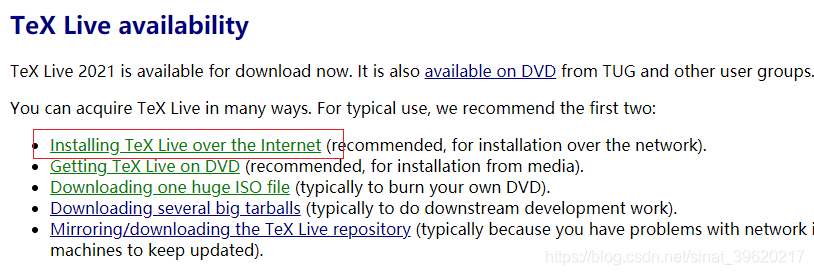
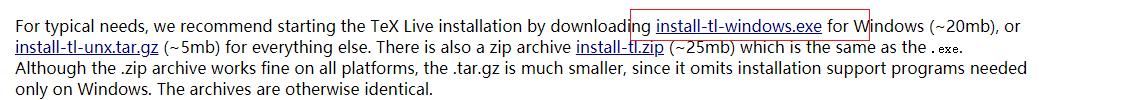
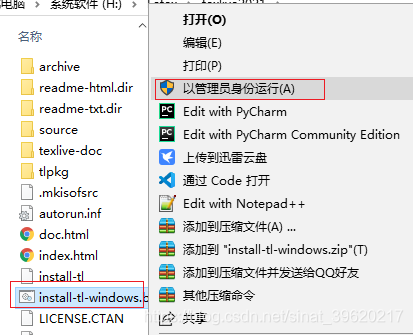
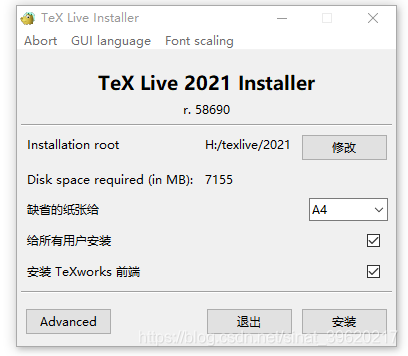
3.安装TeXstudio,更加舒适的编辑工具
3.1 下载TeXstudio
http://texstudio.sourceforge.net/
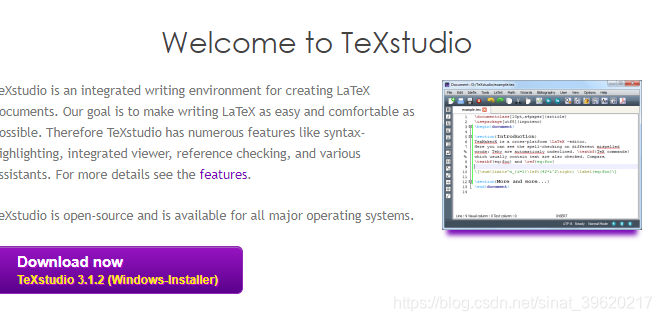
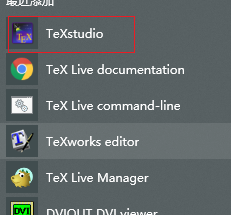
3.2 中文界面设置
options--configure textstudio--l.org/texlive/acquire-netinstall.html

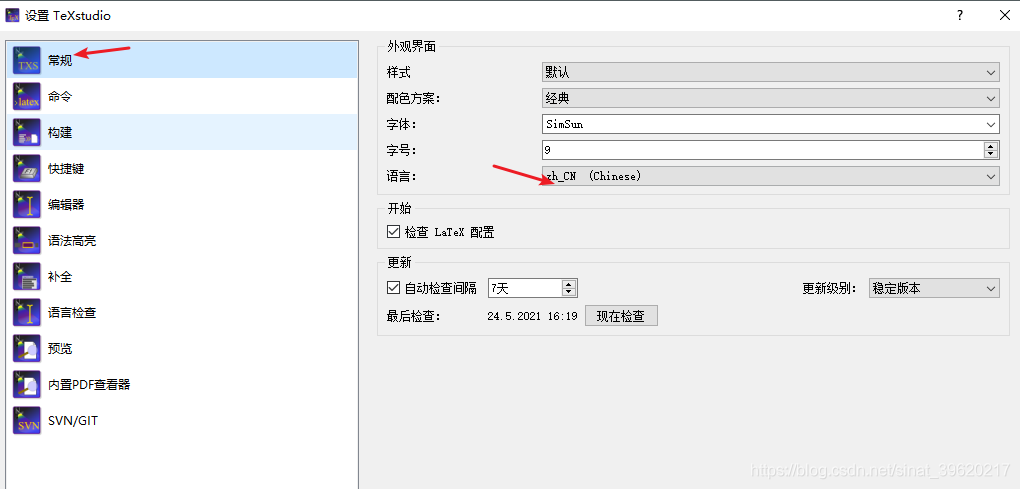
3.3 中文输出设置
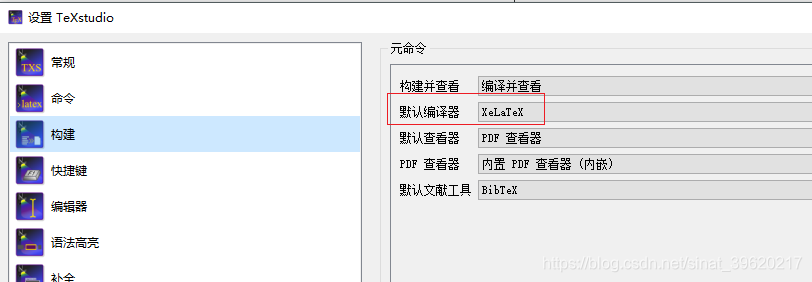
\documentclass[UTF8]{ctexart}
\begin{document}
\section{中文} 中文论文排版测试
\end{document}
添加这行即可
\documentclass[UTF8]{ctexart}4.IEEE模版下载
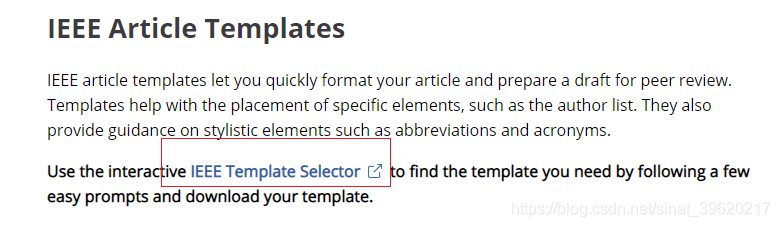
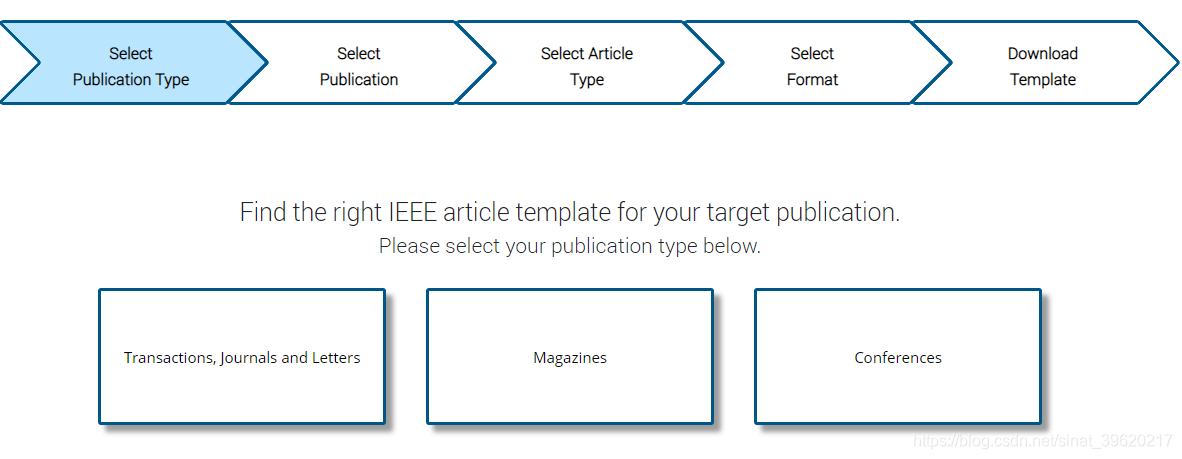
根据会议、期刊等进行下载即可。
5.latex中的希腊字母
$\epsilon$
6.LaTeX 公式编辑器预生成
链接:https://zh.numberempire.com/latexequationeditor.php