js日期时间格式化
1 formatDate: function (str, fmt) { 2 if (!str) return ''; 3 fmt = fmt || "yyyy-MM-dd"; //默认只显示年月日 4 if (this.getIEVersion() > -1) { 5 str = str.replace(/-/g, "/") 6 } 7 if (typeof str == 'string' && str.indexOf(':') == -1) { 8 str += ' 00:00:00'; 9 } 10 date = new Date(str); 11 var o = { 12 "M+": date.getMonth() + 1, //月 13 "d+": date.getDate(), //日 14 "h+": date.getHours() % 12 == 0 ? 12 : date.getHours() % 12, //时 15 "H+": date.getHours(), //小时 16 "m+": date.getMinutes(), //分 17 "s+": date.getSeconds(), //秒 18 "q+": Math.floor((date.getMonth() + 3) / 3), //季 19 "S": date.getMilliseconds() //毫秒 20 }, 21 week = { 22 "0": "\u65e5", 23 "1": "\u4e00", 24 "2": "\u4e8c", 25 "3": "\u4e09", 26 "4": "\u56db", 27 "5": "\u4e94", 28 "6": "\u516d" 29 }; 30 if (/(y+)/.test(fmt)) { 31 fmt = fmt.replace(RegExp.$1, (date.getFullYear() + "").substr(4 - RegExp.$1.length)); 32 } 33 if (/(E+)/.test(fmt)) { 34 fmt = fmt.replace(RegExp.$1, ((RegExp.$1.length > 1) ? (RegExp.$1.length > 2 ? "\u661f\u671f" : "\u5468") : "") + week[date.getDay() + ""]); 35 } 36 for (var k in o) { 37 if (new RegExp("(" + k + ")").test(fmt)) { 38 fmt = fmt.replace(RegExp.$1, (RegExp.$1.length == 1) ? (o[k]) : (("00" + o[k]).substr(("" + o[k]).length))); 39 } 40 } 41 return fmt; 42 },
调用方式:
formatDate(item.messageDateTime,'yyyy-MM-dd')
vue写法:
/**
* 日期格式化
*/
export function dateFormat (date, format) {
format = format || 'yyyy-MM-dd hh:mm:ss'
if (date !== 'Invalid Date') {
const o = {
'M+': date.getMonth() + 1, // month
'd+': date.getDate(), // day
'h+': date.getHours(), // hour
'm+': date.getMinutes(), // minute
's+': date.getSeconds(), // second
'q+': Math.floor((date.getMonth() + 3) / 3), // quarter
S: date.getMilliseconds() // millisecond
}
if (/(y+)/.test(format)) {
format = format.replace(RegExp.$1,
(date.getFullYear() + '').substr(4 - RegExp.$1.length))
}
for (const k in o) {
if (new RegExp('(' + k + ')').test(format)) {
format = format.replace(RegExp.$1,
RegExp.$1.length === 1 ? o[k]
: ('00' + o[k]).substr(('' + o[k]).length))
}
}
return format
}
return ''
}
调用方式:
import { dateFormat } from '@/utils/date'
const startT = dateFormat(item.value[0],'yyyy-MM-dd')
dateFormat(new Date(new Date().getFullYear() ,0),'yyyy-MM-dd')//当前年份的第一天
dateFormat(new Date(new Date().getFullYear() + 1, 0, 0),'yyyy-MM-dd')//当前年份的最后一天
如图:
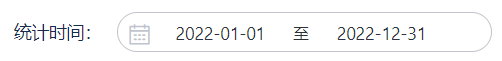
var myDate=new Date('22021/12/30');
console.log(myDate) //Thu Dec 30 22021 00:00:00 GMT+0800 (中国标准时间)
myDate.setDate(myDate.getDate()-1);
console.log(myDate) //Wed Dec 29 22021 00:00:00 GMT+0800 (中国标准时间)
欢迎转载,请注明出处




 浙公网安备 33010602011771号
浙公网安备 33010602011771号