Webservice服务开发之XFire+Spring整合(使用DispatcherServlet方式)
一、XFire概述
XFire是codeHaus组织提供的一个开源的Web Service框架,它构建了普通Java对象和服务架构之间的桥梁,支持将普通Java对象通过非常简单的方式发布成Web服务,这种处理方式大大简化了Java应用转化为Web服务的步骤和过程,也直接降低了服务架构的实现难度。虽然XFire在2007年后已停止更新(目前XFire框架最后一个版本为1.2.6),但由于它可以很轻易地与Spring集成,使得其在Java企业级开发中仍有着一席之地。本文将简单地介绍使用Spring框架中自带的DispatcherServlet来整合XFire开发Webservice服务。
二、开发环境及工具
Eclipse+Tomcat 7+JDK 1.7+SoapUI(Webservice测试工具)
三、整合案例源码
该整合案例是入门级别的,并未使用到数据库,提供webservice的服务接口类也仅是简单的几句话而已。通过简化代码来突出主题是本人的一贯宗旨,望谅解。
1、所使用的Jar包
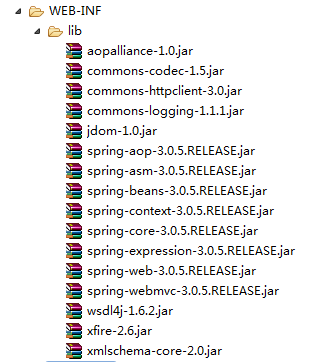
2、提供webservice服务的接口类
package com.tiger.xfire.service; /** * xfire服务端测试接口 */ public interface XfireTestService { public String getRespStr(String reqstr); }
3、提供webservice服务的接口实现类
package com.tiger.xfire.service.impl; import com.tiger.xfire.service.XfireTestService; /** * xfire服务端接口对应的实现类 */ public class XfireTestServiceImpl implements XfireTestService{ @Override public String getRespStr(String reqStr) { return "测试信息已收到!"; } }
4、web.xml文件配置
<?xml version="1.0" encoding="UTF-8"?> <web-app xmlns:xsi="http://www.w3.org/2001/XMLSchema-instance" xmlns="http://java.sun.com/xml/ns/javaee" xsi:schemaLocation="http://java.sun.com/xml/ns/javaee http://java.sun.com/xml/ns/javaee/web-app_2_5.xsd" id="WebApp_ID" version="2.5"> <display-name>xfire-demo</display-name> <welcome-file-list> <welcome-file>index.jsp</welcome-file> </welcome-file-list> <!-- 引入 spring配置文件和xfire自带spring集成文件xfire.xml--> <context-param> <param-name>contextConfigLocation</param-name> <param-value>classpath:applicationContext.xml,classpath:org/codehaus/xfire/spring/xfire.xml</param-value> </context-param> <!-- 注册spring监听 --> <listener> <listener-class>org.springframework.web.context.ContextLoaderListener</listener-class> </listener> <!-- 防止内存泄漏(spring框架自带监听) --> <listener> <listener-class>org.springframework.web.util.IntrospectorCleanupListener</listener-class> </listener> <!-- 使用DispatcherServlet方式集成xfire--> <servlet> <!-- 此处的servlet-name的值与xfire-servlet.xml中的xfire对应 --> <servlet-name>xfire</servlet-name> <servlet-class>org.springframework.web.servlet.DispatcherServlet</servlet-class> </servlet> <servlet-mapping> <servlet-name>xfire</servlet-name> <url-pattern>/services/*</url-pattern> </servlet-mapping> </web-app>
5、applicationContext.xml配置(本案例中该文件放在src目录下)
<?xml version="1.0" encoding="UTF-8"?> <beans xmlns="http://www.springframework.org/schema/beans" xmlns:xsi="http://www.w3.org/2001/XMLSchema-instance" xmlns:context="http://www.springframework.org/schema/context" xsi:schemaLocation="http://www.springframework.org/schema/beans http://www.springframework.org/schema/beans/spring-beans-2.5.xsd http://www.springframework.org/schema/context http://www.springframework.org/schema/context/spring-context-2.5.xsd"> <!-- 数据源、事务、切面等配置此处忽略 --> <!-- 将提供ws的接口交给spring容器管理 --> <bean id="xfireTestService" class="com.tiger.xfire.service.impl.XfireTestServiceImpl" autowire="byType"/> </beans>
6、xfire-servlet.xml配置(放在WEB-INF目录下)
<?xml version="1.0" encoding="UTF-8"?> <beans xmlns="http://www.springframework.org/schema/beans" xmlns:xsi="http://www.w3.org/2001/XMLSchema-instance" xmlns:context="http://www.springframework.org/schema/context" xsi:schemaLocation="http://www.springframework.org/schema/beans http://www.springframework.org/schema/beans/spring-beans-2.5.xsd http://www.springframework.org/schema/context http://www.springframework.org/schema/context/spring-context-2.5.xsd"> <bean class="org.springframework.web.servlet.handler.SimpleUrlHandlerMapping"> <property name="urlMap"> <map> <!-- 配置访问ws服务的地址--> <entry key="/xfiretest"> <!-- 指定需要调用的服务 --> <ref bean="xfiretest" /> </entry> </map> </property> </bean> <!-- 配置ws服务需要用到的公共bean信息 --> <bean id="webService" class="org.codehaus.xfire.spring.remoting.XFireExporter" abstract="true"> <!-- 配置ws服务使用的工厂 --> <property name="serviceFactory"> <!-- 引用xfire框架中org/codehaus/xfire/spring/xfire.xml文件的默认工厂配置--> <ref bean="xfire.serviceFactory" /> </property> <property name="xfire"> <ref bean="xfire" /> </property> </bean> <!-- 配置ws服务 --> <bean id="xfiretest" parent="webService" class="org.codehaus.xfire.spring.remoting.XFireExporter"> <!-- 指定提供ws服务的实现类(对应spring配置文件中配置的bean)--> <property name="serviceBean"> <ref bean="xfireTestService" /> </property> <!-- 指定提供ws服务的接口 --> <property name="serviceClass"> <value>com.tiger.xfire.service.XfireTestService</value> </property> <!-- 指定返回报文的命名空间 --> <property name="namespace"> <value>http://com.tiger.service</value> </property> </bean> </beans>
四、案例测试
1、在浏览器中直接输入http://localhost:8080/xfire-demo/services/xfiretest?wsdl进行访问,若出现如下内容则代表Webservice服务成功发布:
<wsdl:definitions xmlns:soapenc11="http://schemas.xmlsoap.org/soap/encoding/" xmlns:wsdl="http://schemas.xmlsoap.org/wsdl/" xmlns:xsd="http://www.w3.org/2001/XMLSchema" xmlns:tns="http://com.tiger.service" xmlns:soap12="http://www.w3.org/2003/05/soap-envelope" xmlns:wsdlsoap="http://schemas.xmlsoap.org/wsdl/soap/" xmlns:soap11="http://schemas.xmlsoap.org/soap/envelope/" xmlns:soapenc12="http://www.w3.org/2003/05/soap-encoding" targetNamespace="http://com.tiger.service"> <wsdl:types> <xsd:schema xmlns:xsd="http://www.w3.org/2001/XMLSchema" attributeFormDefault="qualified" elementFormDefault="qualified" targetNamespace="http://com.tiger.service"> <xsd:element name="getRespStr"> <xsd:complexType> <xsd:sequence> <xsd:element maxOccurs="1" minOccurs="1" name="in0" nillable="true" type="xsd:string" /> </xsd:sequence> </xsd:complexType> </xsd:element> <xsd:element name="getRespStrResponse"> <xsd:complexType> <xsd:sequence> <xsd:element maxOccurs="1" minOccurs="1" name="out" nillable="true" type="xsd:string" /> </xsd:sequence> </xsd:complexType> </xsd:element> </xsd:schema> </wsdl:types> <wsdl:message name="getRespStrResponse"> <wsdl:part name="parameters" element="tns:getRespStrResponse"></wsdl:part> </wsdl:message> <wsdl:message name="getRespStrRequest"> <wsdl:part name="parameters" element="tns:getRespStr"></wsdl:part> </wsdl:message> <wsdl:portType name="XfireTestServicePortType"> <wsdl:operation name="getRespStr"> <wsdl:input name="getRespStrRequest" message="tns:getRespStrRequest"></wsdl:input> <wsdl:output name="getRespStrResponse" message="tns:getRespStrResponse"></wsdl:output> </wsdl:operation> </wsdl:portType> <wsdl:binding name="XfireTestServiceHttpBinding" type="tns:XfireTestServicePortType"> <wsdlsoap:binding style="document" transport="http://schemas.xmlsoap.org/soap/http" /> <wsdl:operation name="getRespStr"> <wsdlsoap:operation soapAction="" /> <wsdl:input name="getRespStrRequest"> <wsdlsoap:body use="literal" /> </wsdl:input> <wsdl:output name="getRespStrResponse"> <wsdlsoap:body use="literal" /> </wsdl:output> </wsdl:operation> </wsdl:binding> <wsdl:service name="XfireTestService"> <wsdl:port name="XfireTestServiceHttpPort" binding="tns:XfireTestServiceHttpBinding"> <wsdlsoap:address location="http://localhost:8080/xfire-demo/services/xfiretest" /> </wsdl:port> </wsdl:service> </wsdl:definitions>
2、使用SoapUI进行测试
关于SoapUI的下载地址及用法本文不做介绍,感兴趣的可以百度查找相关教程,或者自己写个Webservice客户端进行验证。
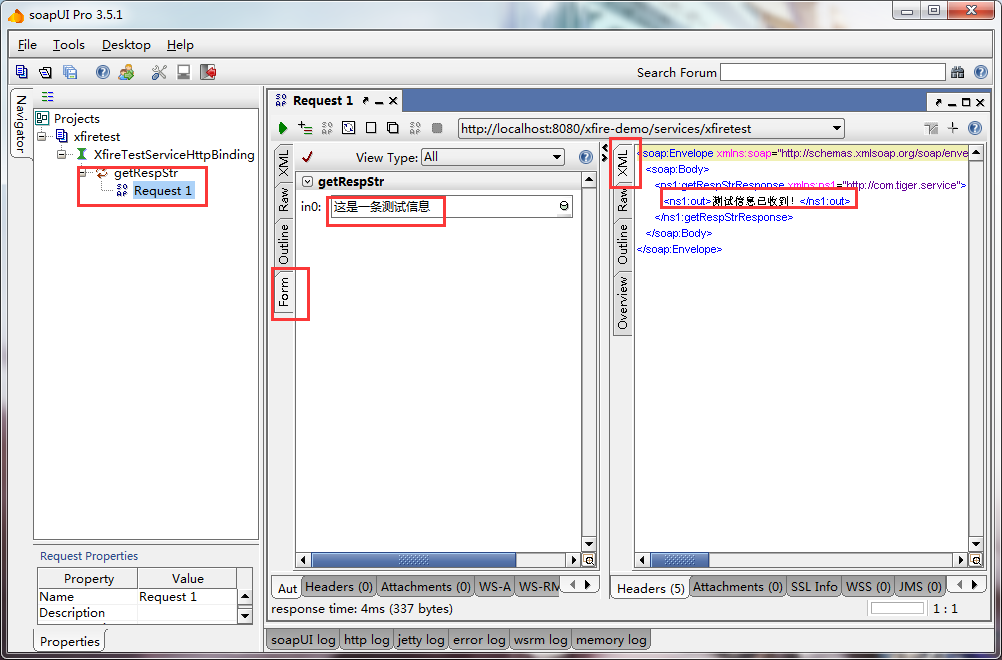
上图用红框标记的内容是需要进行核对的内容,如果结果差不多则证明发布的Webservice服务是可以调通且能正常返回的。
