使用connected-react-router使router与store同步
connected-react-router是一个绑定react-router到redux的组件,来实现双向绑定router的数据到redux store中,这么做的好处就是让应用更Redux化,可以在action中实现对路由的操作。
这个组件的关键就在于使用了react-router中的一个关键组件,也就是ReactTraining/history,这个组件看了下文档,作者是这么解释的
The history library is a lightweight layer over browsers' built-in History and Location APIs. The goal is not to provide a full implementation of these APIs, but rather to make it easy for users to opt-in to different methods of navigation.
按照我的理解应该是对浏览器原本的history对象做了一定的增强,同时应该对ReactNative等环境做了一定的polyfill。
使用connected-react-router这个库的关键点就在于创建合适的history对象
我当前connected-react-router的版本为v6,需要react router大于v4,并且react-redux大于v6,react大于v16.4.0
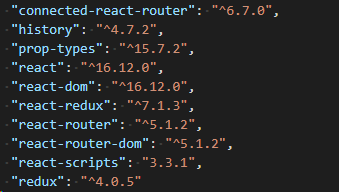
先看index.js
import React from 'react';
import ReactDOM from 'react-dom';
import { Provider } from 'react-redux'
import configureStore, { history } from './configureStore'
import { ConnectedRouter } from 'connected-react-router'
import routes from './routes'
const store = configureStore()
ReactDOM.render(
<Provider store={store}>// Provider使用context将store传给子组件
<ConnectedRouter history={history}>//ConnectedRouter传递history对象作为props
{ routes }
</ConnectedRouter>
</Provider>
, document.getElementById('root'));
configureStore.js提供history与store
import { createBrowserHistory } from 'history'
import { applyMiddleware, compose, createStore } from 'redux'
import { routerMiddleware } from 'connected-react-router'
import createRootReducer from './reducers'
export const history = createBrowserHistory()
export default function configureStore(preloadedState) {
const composeEnhancer = window.__REDUX_DEVTOOLS_EXTENSION_COMPOSE__ ||
compose
const store = createStore(
createRootReducer(history),
preloadedState,
composeEnhancer(
applyMiddleware(
routerMiddleware(history),
),
),
)
return store
}
使用createBrowserHistory()创建history。
const history = createBrowserHistory()
使用redux-devtools-extension
window.__REDUX_DEVTOOLS_EXTENSION_COMPOSE__
reducers/index.js
import { combineReducers } from 'redux'
import { connectRouter } from 'connected-react-router'
import counterReducer from './counter'
const rootReducer = (history) => combineReducers({
count: counterReducer,
router: connectRouter(history)
})
export default rootReducer
combineReducers方法,用于 Reducer 的拆分。你只要定义各个子 Reducer 函数,然后用这个方法,将它们合成一个大的 Reducer
reducers/counter.js

const counterReducer = (state = 0, action) => { switch (action.type) { case 'INCREMENT': return state + 1 case 'DECREMENT': return state - 1 default: return state } } export default counterReducer
routes/index.js
import React from 'react'
import { Route, Switch } from 'react-router'
import Counter from '../components/Counter'
import { Link } from 'react-router-dom'
const routes = (
<div>
<div>
<Link to="/">Home</Link>
<Link to="/hello">Hello</Link>
<Link to="/counter">Counter</Link>
</div>
<Switch>
<Route exact path="/" ><div>Home</div></Route>
<Route path="/hello" ><div>Hello</div></Route>
<Route path="/counter" component={Counter} />
<Route ><div>No Match</div></Route>
</Switch>
</div>
)
export default routes
components/Counter.js
import React from 'react' import PropTypes from 'prop-types' import { connect } from 'react-redux' import { increment, decrement } from '../actions/counter' const Counter = (props) => ( <div> Counter: {props.count} <button onClick={props.increment}>+</button> <button onClick={props.decrement}>-</button> </div> ) Counter.propTypes = { count: PropTypes.number, increment: PropTypes.func.isRequired, decrement: PropTypes.func.isRequired, } const mapStateToProps = state => ({ count: state.count, }) const mapDispatchToProps = dispatch => ({ increment: () => dispatch(increment()), decrement: () => dispatch(decrement()), }) export default connect(mapStateToProps, mapDispatchToProps)(Counter)
actions/counter.js

export const increment = () => ({ type: 'INCREMENT', }) export const decrement = () => ({ type: 'DECREMENT', })




