react_app 项目开发 (4)_ React UI 组件库 ant-design 的基本使用
最流行的开源 React UI 组件库
- material-ui 国外流行(安卓手机的界面效果)文档
- ant-design 国内流行 (蚂蚁金服 设计,一套 PC、一套移动端的____下拉菜单、分页......)
create-react-app myApp
yarn add antd // 安装到生产依赖
在 index.js 中 import "antd/dist/antd.min.css" 会打包全部文件
-
import React, { Component } from 'react'; import {Link, Route} from "react-router-dom"; import MessageDetail from "./MessageDetail/MessageDetail"; import {Button, message} from "antd"; /* 1. 引入 */ import "antd/dist/antd.min.css" /* 2. 引入样式 */ import "./css/Messages.css"; export default class Messages extends Component { constructor(props){ super(props); this.state = { messages:[] }; this.pushLink = this.pushLink.bind(this) this.replaceLink = this.replaceLink.bind(this) } pushLink(messageId){ this.props.history.push("/home/messages/"+messageId); } replaceLink(messageId){ this.props.history.replace("/home/messages/"+messageId); } componentDidMount(){ window.setTimeout(()=>{ this.setState({ messages:[ {id:1, title:"Time is running!"}, {id:3, title:"You should working hard !"}, {id:5, title:"Because the life is hard !"} ] }); }, 400); } render() { const {messages} = this.state; return ( <div className="messages clearfix"> <ul> { messages.map((message)=>{ return ( <li key={message.id}> <Link to={`/home/messages/`+message.id}> {message.title} </Link> <div> <button onClick={()=>this.pushLink(message.id)}>Push 查看</button> <button onClick={()=>this.replaceLink(message.id)}>Replace 查看</button> </div> </li> ) }) } </ul> {/* 3. 使用 - 标签使用 */} <Button type="primary" onClick={()=>message.info("antd 按钮 message.info")}> HelloWorld </Button> <button onClick={()=>this.props.history.goBack()}> 回退 👈 </button> <Button type="primary" onClick={()=>this.props.history.goForward()}> 前进 👉 </Button><hr/> <Route path="/home/messages/:id" component={MessageDetail}/> </div> ); } } - "antd/dist/antd.min.css" 按需打包
// 下载依赖模块,最新版本有问题
yarn remove react-scripts
cyarn add react-scripts@2.1.1 --dev
cyarn add react-app-rewired@1.6.2 babel-plugin-import --dev
// 注意屏蔽 import "antd/dist/antd.min.js"
// 注意去掉 package.json 原来的 react-scripts
// 对之前的命令进行了 包装 ---- 区别在于: 会加入配置文件 config-overrides.js 而使按需打包生效
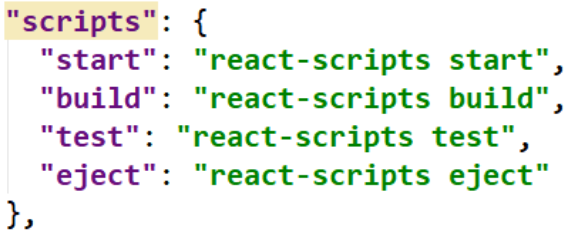 改成
改成 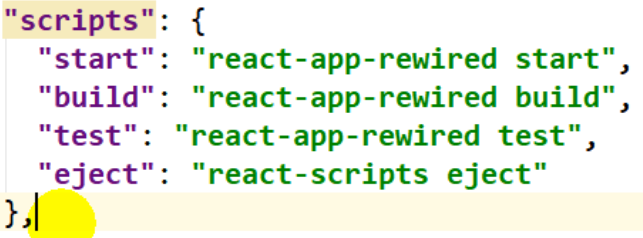
在 package.json 同级文件夹下 创建 config-overrides.js
-
const {injectBabelPlugin} = require('react-app-rewired'); module.exports = function override(config, env) { config = injectBabelPlugin( [ 'import', // 声明 babel-plugin-import 根据 import 进行打包 { libraryName: 'antd', // 针对 entd 进行打包 libraryDirectory: 'es', style: 'css' // 自动打包 其 css 文件 } ], config ); return config; }; - 对于 Button 为例, 会只会打包 如下图 的 index.css 这一个文件
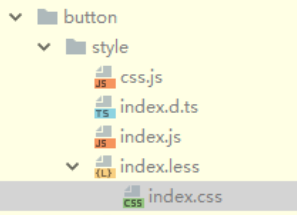
所以按需打包 css 和 js 的代码如下:
-
import React, { Component } from 'react'; import {Link, Route} from "react-router-dom"; import MessageDetail from "./MessageDetail/MessageDetail"; import {Button, message} from "antd"; /* 1. 引入 */ /* import "antd/dist/antd.min.css" // 会导入整个 css, 显然不是我们想要的*/ import "./css/Messages.css"; export default class Messages extends Component { constructor(props){ super(props); this.state = { messages:[] }; this.pushLink = this.pushLink.bind(this) this.replaceLink = this.replaceLink.bind(this) } pushLink(messageId){ this.props.history.push("/home/messages/"+messageId); } replaceLink(messageId){ this.props.history.replace("/home/messages/"+messageId); } componentDidMount(){ window.setTimeout(()=>{ this.setState({ messages:[ {id:1, title:"Time is running!"}, {id:3, title:"You should working hard !"}, {id:5, title:"Because the life is hard !"} ] }); }, 400); } render() { const {messages} = this.state; return ( <div className="messages clearfix"> <ul> { messages.map((m)=>{ return ( <li key={m.id}> <Link to={`/home/messages/`+m.id}> {m.title} </Link> <div> <button onClick={()=>this.pushLink(m.id)}>Push 查看</button> <button onClick={()=>this.replaceLink(m.id)}>Replace 查看</button> </div> </li> ) }) } </ul> {/* 2. 使用 - 标签使用 */} <Button type="primary" onClick={()=>message.info("antd 按钮 message.info")}> HelloWorld </Button> <button onClick={()=>this.props.history.goBack()}> 回退 👈 </button> <Button type="primary" onClick={()=>this.props.history.goForward()}> 前进 👉 </Button><hr/> <Route path="/home/messages/:id" component={MessageDetail}/> </div> ); } } - 可以明显看出 antd 的按钮 和 普通的按钮 的差别
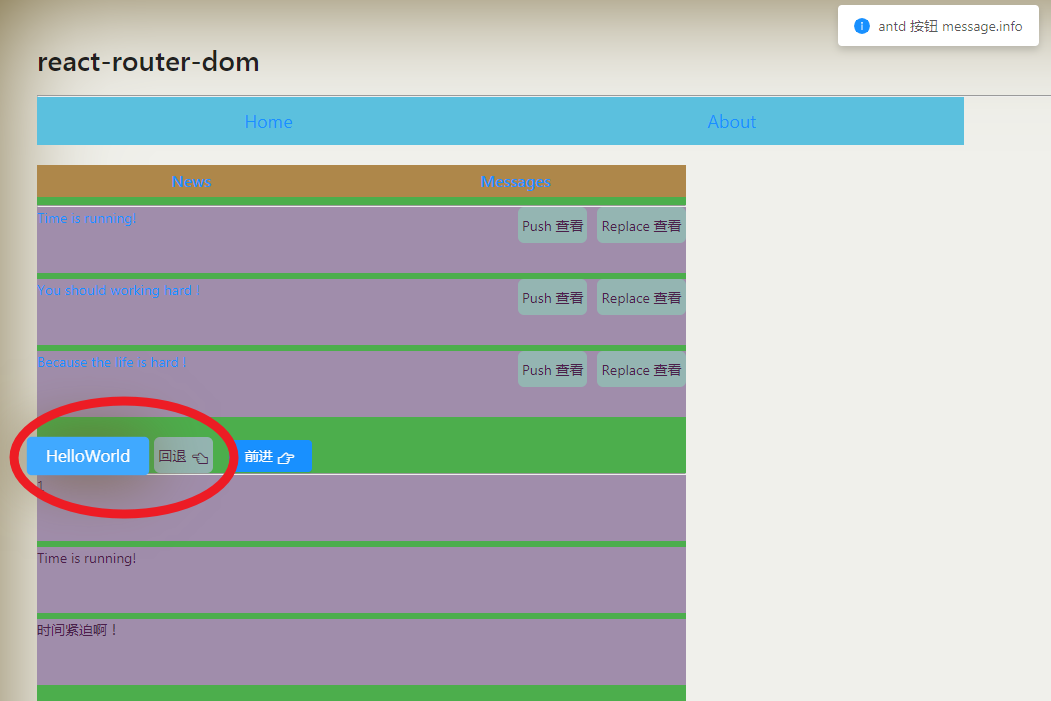
- 更改主题颜色
cyarn add react-app-rewire-less --dev
修改 config-overrides.js , 其实其内部的实现是 less,需要查看文档,根据对应的变量,进行颜色的 DIY
-
const {injectBabelPlugin} = require('react-app-rewired'); const rewireLess = require('react-app-rewire-less'); module.exports = function override(config, env) { config = injectBabelPlugin( [ 'import', // 声明 babel-plugin-import 根据 import 进行打包 { libraryName: 'antd', // 针对 entd 进行打包 libraryDirectory: 'es', style: true // 自动打包 其 css 文件 - true 打包 js、css } ], config ); config = rewireLess.withLoaderOptions({ modifyVars: {"@primary-color": "#ff0000"}, javascriptEnabled: true, })(config, env); return config; }; 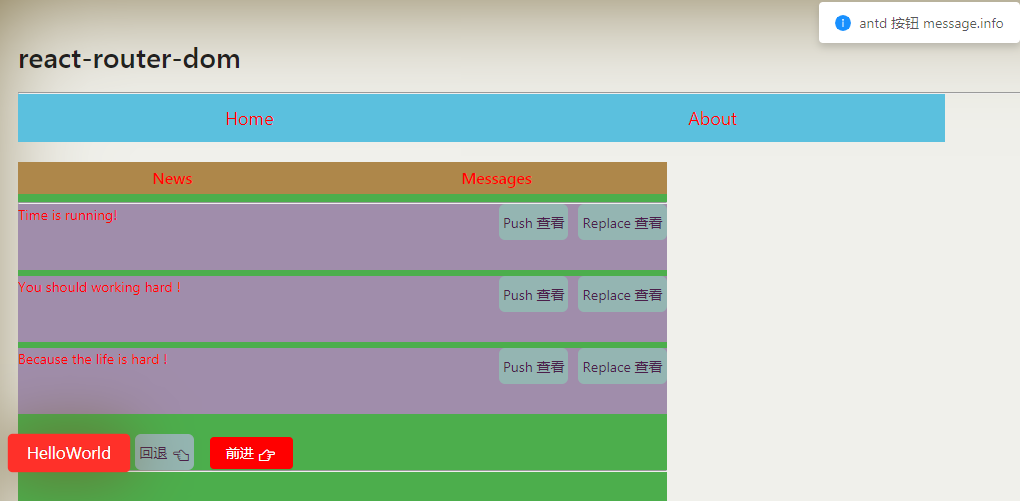
- 基于 react+antd 后台管理系统 (现实生活中,react 做后台界面的更常见)


--------小尾巴
________一个人欣赏-最后一朵颜色的消逝-忠诚于我的是·一颗叫做野的心.决不受人奴役.怒火中生的那一刻·终将结束...



