ECMA Script 6_解构赋值_模式匹配
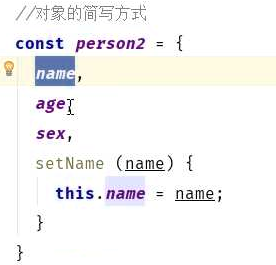
解构赋值
从数组中提取值,按照对应位置,对变量赋值
只要等号右边的值不是对象或数组,就先将其转为对象。
由于 undefined 和 null 无法转为对象,所以对它们进行解构赋值,都会报错
let [a, b, c] = [1, 2, 3];
只要某种数据结构具有 Iterator 接口,都可以采用数组形式的解构赋值
应用:
-
const person = { name: 'RyenToretto', age: 22, sex: '男' }; // 解构赋值 const {name, age, sex} = person; // 缺点: 必须同名属性 console.log(name. age, sex); // 对比之前,明显好用了很多 console.log(person.name, person.age, person.sex);
-
const arr = [1, 3, 5, 7, 9]; const [a, b, c, d, e, f=-1] = arr; // 是一组有序的赋值, 允许默认赋值 此时 f=-1,因为索引值为 undefined const [aa, , cc] = arr; // aa=1, cc=5
- 如果解构不成功,变量的值就等于undefined。
- 以下会报错
-
//右边的值 转为对象以后不具备 Iterator 接口 let [foo] = 1; let [foo] = false; let [foo] = NaN; let [foo] = undefined; let [foo] = null; let [foo] = {}; // {} 本身就不具备 Iterator 接口
- 解构赋值允许指定默认值
-
let [foo = true] = []; foo // true let [x, y = 'b'] = ['a']; // x='a', y='b' let [x, y = 'b'] = ['a', undefined]; // x='a', y='b'
注意,ES6 内部使用严格相等运算符(===),判断一个位置是否有值
所以,只有当一个数组成员严格等于undefined,默认值才会生效。
-
let [x = 1] = [undefined]; x // 1 let [x = 1] = [null]; x // null
如果默认值是一个表达式,那么这个表达式是惰性求值的,即只有在用到的时候,才会求值
-
function f() { console.log('aaa'); } let [x = f()] = [1]; // 由于 x 可以取 1 ,所以函数 f() 不会被执行
- 默认值可以引用解构赋值的其他变量,但该变量必须已经声明
-
let [x = 1, y = x] = []; // x=1; y=1 let [x = 1, y = x] = [2]; // x=2; y=2 let [x = 1, y = x] = [1, 2]; // x=1; y=2 let [x = y, y = 1] = []; // Reference Error: y is not defined
- 对象的解构赋值
-
let { foo, bar } = { foo: "aaa", bar: "bbb" }; foo // "aaa" bar // "bbb"实际上的完整写法: let { foo: foo, bar: bar } = { foo: "aaa", bar: "bbb" };
- 也可以指定 默认值,生效的条件是,对象的属性值严格等于 undefined
-
var {x = 1, y = 2} = {x: 1} console.log(x); // 1 console.log(y); // 2
- 很有用的,sin(90*Math.PI/180);
-
let { log, sin, cos } = Math; console.dir(Math); console.dir(sin); // let {sin} = {sin:function(){}, cos:function(){}} - 由于数组本质是特殊的对象,因此可以对数组进行对象属性的解构
-
let arr = [1, 2, 3]; let {0 : first, [arr.length - 1] : last} = arr; console.log(first); // 1 console.log(last); // 3
- 字符串的解构赋值
此时,字符串被转换成了一个类似数组的对象
-
const [a, b, c, d, e] = 'hello'; console.log(a); // "h" console.log(b); // "e" console.log(c); // "l" console.log(d); // "l" console.log(e); // "o"
- 类似数组的对象都有一个 length 属性,因此还可以对这个属性解构赋值 0
-
let {length : len} = 'hello'; console.log(len); // 5 - 等号右边是数值和布尔值,则会先转为对象
-
let {toString: s} = 123; console.log(s === Number.prototype.toString); // true let {toString: s} = true; console.log(s === Boolean.prototype.toString); // true - 函数的 实参 与 形参 也可以进行 解构赋值
-
function add([x, y]){ return x + y; } add([1, 2]); // 3
- 函数 参数默认值 对象传参 参数是一组无序的值
-
function add({name = "someone", age = -1} = {name:"kjf", age:"22"}) { return [name, age]; } console.log(add({name:"Jack", age:"31"})); // ["Jack", "31"] console.log(add({name:"Rose", age:"21"})); // ["Rose", "21"] console.log(add({})); // ["someone", -1] console.log(add()); // ["kjf", "22"]
- 函数 参数默认值 数组传参 参数是一组有序的值
-
function person([name="someone", age=-1] = ["kjf", 22]) { return name + " : " +age; } console.log(person(["Jack", 30])); // 'Jack : 30' console.log(person(["Rose"])); // 'Rose : -1' console.log(person([])); // 'someone : -1' console.log(person()); // 'kjf : 22'
应用:
- 交换变量的值
-
let x = 1; let y = 2; [x, y] = [y, x];
- 快速提取 JSON 数据
-
let jsonData = { " id": 42, "status": "OK", "data": [867, 5309] }; let { id, status, data: number } = jsonData; console.log(id, status, number); // 42, "OK", [867, 5309]
- for(let [attr1, attr2] of map){}
如此遍历 for(let [key, value] of map){}
任何部署了 Iterator 接口的对象,都可以用 for...of 循环遍历
-
// 获取键名 for (let [key] of map) { // ... } // 获取键值 for (let [,value] of map) { // ... }
--------小尾巴
________一个人欣赏-最后一朵颜色的消逝-忠诚于我的是·一颗叫做野的心.决不受人奴役.怒火中生的那一刻·终将结束...



