四、绘图可视化之Seaborn
Seaborn-Powerful Matplotlib Extension
seaborn实现直方图和密度图
import numpy as np import pandas as pd import matplotlib.pyplot as plt import seaborn as sns %matplotlib inline s1=pd.Series(np.random.randn(1000)) plt.hist(s1)#直方图
结果:
(array([ 1., 4., 19., 88., 231., 256., 218., 140., 37., 6.]),
array([-3.98123959, -3.28090493, -2.58057027, -1.8802356 , -1.17990094,
-0.47956628, 0.22076838, 0.92110304, 1.6214377 , 2.32177237,
3.02210703]),
<a list of 10 Patch objects>)
s1.plot(kind='kde')#密度图
结果:
<matplotlib.axes._subplots.AxesSubplot at 0xb11fba8>
sns.distplot(s1,hist=True,kde=True)#可直接简写为sns.distplot(s1),因为默认情况下hist=True,kde=True
结果:
<matplotlib.axes._subplots.AxesSubplot at 0xb205390>
sns.distplot(s1,bins=20,rug=True)#bins=20指的是分为20等份,rug用于显示数据的密集度 在jupyter notebook中可以通过shift+Tab查看函数功能
结果:
<matplotlib.axes._subplots.AxesSubplot at 0xbe64240>
sns.kdeplot(s1,shade=True,color='r')#密度图,shade会将曲线下边颜色进行填充,默认为蓝色,可修改颜色
结果:
<matplotlib.axes._subplots.AxesSubplot at 0xda45908>
sns.rugplot(s1,height=1)#密集度图
结果:
<matplotlib.axes._subplots.AxesSubplot at 0x119b4198>
seaborn实现柱状图和热力图
import numpy as np import pandas as pd import matplotlib.pyplot as plt import seaborn as sns %matplotlib inline
df=sns.load_dataset('flights')#通过在线的repository(存储库)下载数据,sns的内置方法
print(df.head())
df.shape
结果:


year month passengers 0 1949 January 112 1 1949 February 118 2 1949 March 132 3 1949 April 129 4 1949 May 121 (144, 3)
df=df.pivot(index='month',columns='year',values='passengers')#生成透视表,阅读数据更加方便 print(df)
结果:


year 1949 1950 1951 1952 1953 1954 1955 1956 1957 1958 1959 \ month January 112 115 145 171 196 204 242 284 315 340 360 February 118 126 150 180 196 188 233 277 301 318 342 March 132 141 178 193 236 235 267 317 356 362 406 April 129 135 163 181 235 227 269 313 348 348 396 May 121 125 172 183 229 234 270 318 355 363 420 June 135 149 178 218 243 264 315 374 422 435 472 July 148 170 199 230 264 302 364 413 465 491 548 August 148 170 199 242 272 293 347 405 467 505 559 September 136 158 184 209 237 259 312 355 404 404 463 October 119 133 162 191 211 229 274 306 347 359 407 November 104 114 146 172 180 203 237 271 305 310 362 December 118 140 166 194 201 229 278 306 336 337 405 year 1960 month January 417 February 391 March 419 April 461 May 472 June 535 July 622 August 606 September 508 October 461 November 390 December 432
sns.heatmap(df)#热力图
结果:
<matplotlib.axes._subplots.AxesSubplot at 0xacac7f0>
sns.heatmap(df,annot=True,fmt='d')#annot显示是否有字,fmt=‘d’表示显示整数数字
结果:
<matplotlib.axes._subplots.AxesSubplot at 0xb345e10>
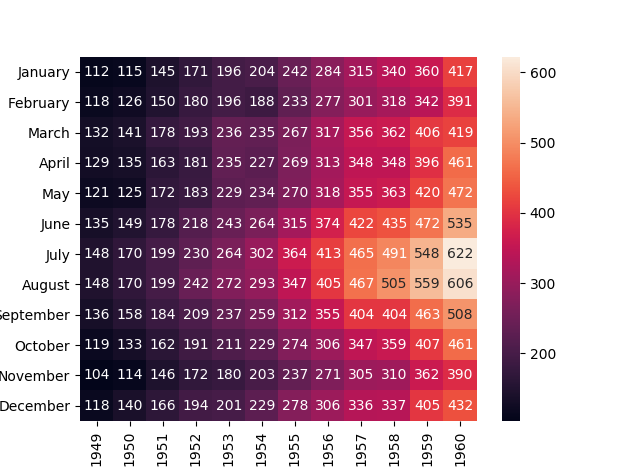
s=df.sum() print(s) print(s.index) print(s.values)
结果:
year
1949 1520
1950 1676
1951 2042
1952 2364
1953 2700
1954 2867
1955 3408
1956 3939
1957 4421
1958 4572
1959 5140
1960 5714
dtype: int64
Int64Index([1949, 1950, 1951, 1952, 1953, 1954, 1955, 1956, 1957, 1958, 1959,
1960],
dtype='int64', name='year')
[1520 1676 2042 2364 2700 2867 3408 3939 4421 4572 5140 5714]
sns.barplot(x=s.index,y=s.values)
结果:
<matplotlib.axes._subplots.AxesSubplot at 0x26009b0>
print(type(s)) s.plot(kind='bar')#复习matplotlib画出柱状图
结果:
<matplotlib.axes._subplots.AxesSubplot at 0xbce8f98>
seaborn设置图形显示效果
import numpy as np import pandas as pd import matplotlib.pyplot as plt import seaborn as sns %matplotlib inline
x=np.linspace(0,14,100)#等差数列,在0,14之间等分为100份 y1=np.sin(x) y2=np.sin(x+2)*1.25
def sinplot():
plt.plot(x,y1)
plt.plot(x,y2)
sinplot()
结果:
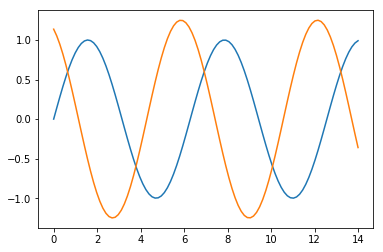
import seaborn as sns sinplot()#seaborn为其定义了5种风格,下图为默认风格 style=['darkgrid','dark','white','whitegrid','ticks']
结果:
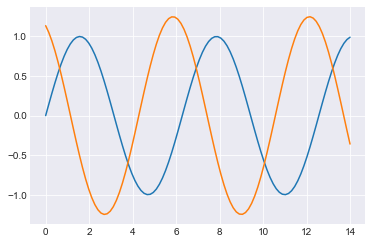
sns.set_style(style[3]) sinplot() sns.axes_style()#显示出主题的参数设置,可更改,见下条程序
结果:


{'axes.axisbelow': True,
'axes.edgecolor': '.8',
'axes.facecolor': 'white',
'axes.grid': True,
'axes.labelcolor': '.15',
'axes.linewidth': 1.0,
'figure.facecolor': 'white',
'font.family': ['sans-serif'],
'font.sans-serif': ['Arial',
'DejaVu Sans',
'Liberation Sans',
'Bitstream Vera Sans',
'sans-serif'],
'grid.color': '.8',
'grid.linestyle': '-',
'image.cmap': 'rocket',
'legend.frameon': False,
'legend.numpoints': 1,
'legend.scatterpoints': 1,
'lines.solid_capstyle': 'round',
'text.color': '.15',
'xtick.color': '.15',
'xtick.direction': 'out',
'xtick.major.size': 0.0,
'xtick.minor.size': 0.0,
'ytick.color': '.15',
'ytick.direction': 'out',
'ytick.major.size': 0.0,
'ytick.minor.size': 0.0}
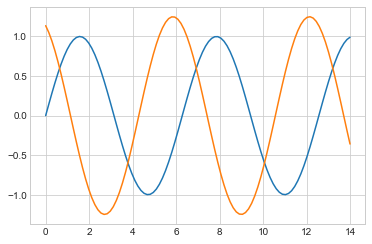
sns.set_style(style[3],{'axes.facecolor':'red'})
sinplot()
结果:


{'axes.axisbelow': True,
'axes.edgecolor': '.8',
'axes.facecolor': 'red',
'axes.grid': True,
'axes.labelcolor': '.15',
'axes.linewidth': 1.0,
'figure.facecolor': 'white',
'font.family': ['sans-serif'],
'font.sans-serif': ['Arial',
'DejaVu Sans',
'Liberation Sans',
'Bitstream Vera Sans',
'sans-serif'],
'grid.color': '.8',
'grid.linestyle': '-',
'image.cmap': 'rocket',
'legend.frameon': False,
'legend.numpoints': 1,
'legend.scatterpoints': 1,
'lines.solid_capstyle': 'round',
'text.color': '.15',
'xtick.color': '.15',
'xtick.direction': 'out',
'xtick.major.size': 0.0,
'xtick.minor.size': 0.0,
'ytick.color': '.15',
'ytick.direction': 'out',
'ytick.major.size': 0.0,
'ytick.minor.size': 0.0}
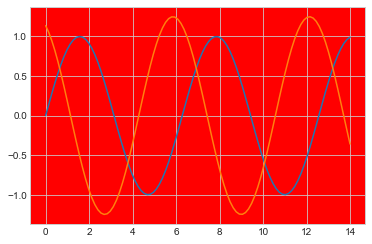
sinplot()#原本的设置已经改变 ,要想恢复到以前的形式,需要清空当前风格设置
结果:
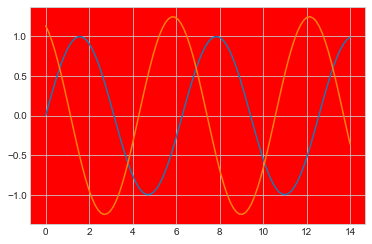
sns.set()#清空当前风格设置 sinplot()#回到默认设置
结果:
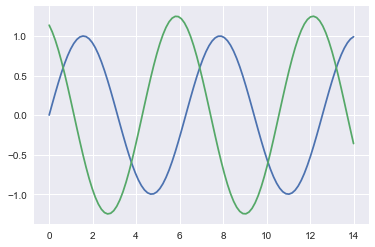
context=['paper','notebook','talk','poster']#曲线属性 sns.set_context(context[0]) sinplot()
结果:
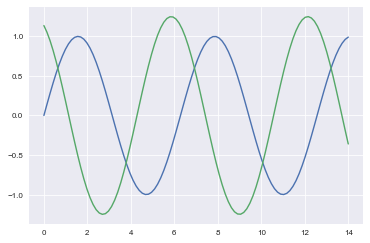
sns.set_context(context[3])#与第0个相比会变粗,变大 sinplot() sns.plotting_context()#显示出属性的设置
结果:


{'axes.labelsize': 17.6,
'axes.titlesize': 19.200000000000003,
'font.size': 19.200000000000003,
'grid.linewidth': 1.6,
'legend.fontsize': 16.0,
'lines.linewidth': 2.8000000000000003,
'lines.markeredgewidth': 0.0,
'lines.markersize': 11.200000000000001,
'patch.linewidth': 0.48,
'xtick.labelsize': 16.0,
'xtick.major.pad': 11.200000000000001,
'xtick.major.width': 1.6,
'xtick.minor.width': 0.8,
'ytick.labelsize': 16.0,
'ytick.major.pad': 11.200000000000001,
'ytick.major.width': 1.6,
'ytick.minor.width': 0.8}
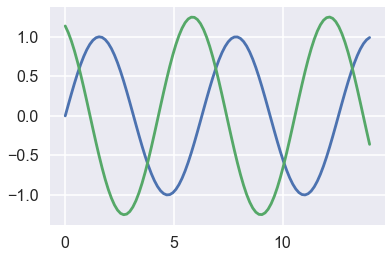
sns.set_context(context[3],rc={'grid.linewidth': 10})#sns.set_context(context=None, font_scale=1, rc=None)
sinplot()
结果:
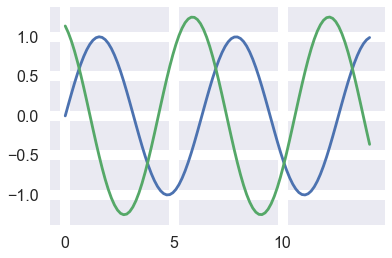
sinplot()#原本的设置已经改变 ,要想恢复到以前的形式,需要清空当前风格设置
结果:
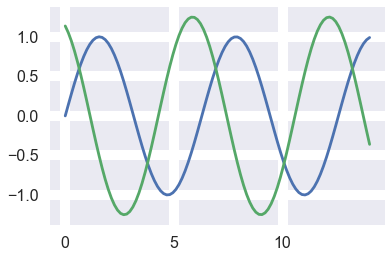
sns.set()#清空当前风格设置 sinplot()#回到默认设置
结果:
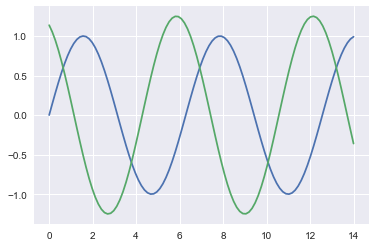
seaborn强大的调色功能
import numpy as np
import pandas as pd
import matplotlib.pyplot as plt
import seaborn as sns
%matplotlib inline
def sinplot():
x=np.linspace(0,14,100)
plt.figure(figsize=(8,6))#调整图像大小
for i in range(4):
plt.plot(x,np.sin(x+i)*(i+0.75),label='sin(x+%s)*(%s+0.75)'%(i,i))
plt.legend()
sinplot()
结果:
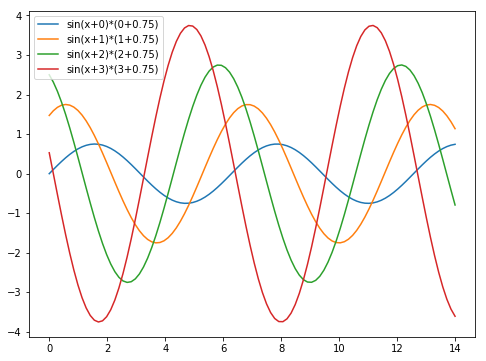
import seaborn as sns sinplot()
结果:
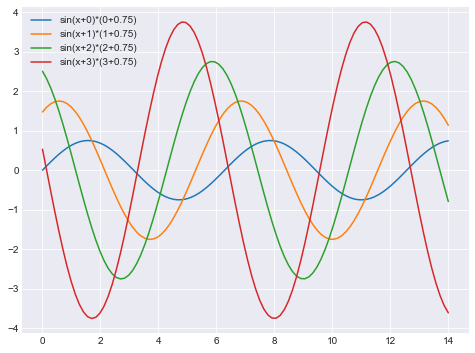
sns.color_palette()#当前系统所使用的调色板 每组中有三个值,分别为RGB
结果:


[(0.12156862745098039, 0.4666666666666667, 0.7058823529411765), (1.0, 0.4980392156862745, 0.054901960784313725), (0.17254901960784313, 0.6274509803921569, 0.17254901960784313), (0.8392156862745098, 0.15294117647058825, 0.1568627450980392), (0.5803921568627451, 0.403921568627451, 0.7411764705882353), (0.5490196078431373, 0.33725490196078434, 0.29411764705882354), (0.8901960784313725, 0.4666666666666667, 0.7607843137254902), (0.4980392156862745, 0.4980392156862745, 0.4980392156862745), (0.7372549019607844, 0.7411764705882353, 0.13333333333333333), (0.09019607843137255, 0.7450980392156863, 0.8117647058823529)]
sns.palplot(sns.color_palette())#画出色板的颜色
结果:

pal_style=['deep','muted','pastel','bright','dark','colorblind']#6种主题分类色板
sns.palplot(sns.color_palette('deep'))
结果:

sns.set_palette(sns.color_palette('dark'))#设置为dark色板
sinplot()
结果:
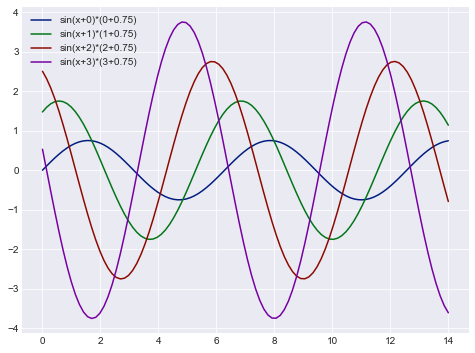
sns.set()#恢复到以前默认的色板 sinplot()
结果:
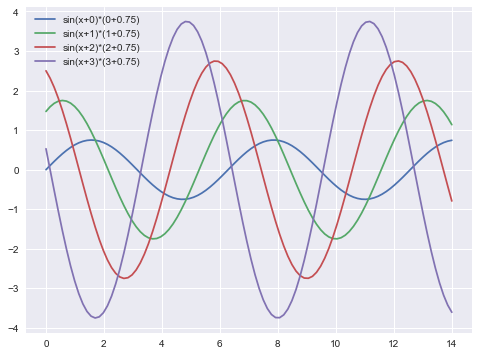
with sns.color_palette('dark'):#设置临时色板
sinplot()
结果:
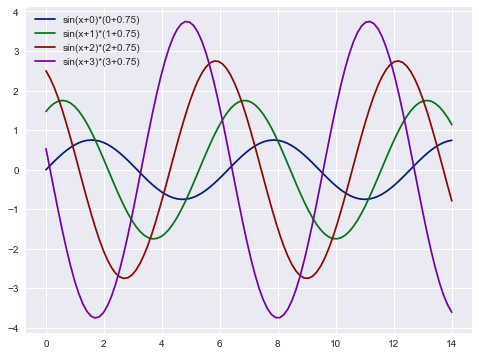
sinplot()#上述为临时色板
结果:
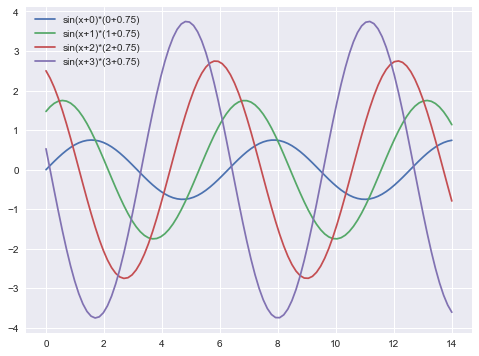
pall=sns.color_palette([(0.5,0.1,0.7),(0.3,0.1,0.9)])#生成自己的色板 sns.palplot(pall)
结果:

sns.palplot(sns.color_palette('hls',8))#生成8种颜色的色板,随便指定数目
结果:



