014、Vue3+TypeScript基础,computed计算属性中使用get和set方法来读取和修改
01、App.vue代码如下:
<template> <div class="app"> <h2>{{ title }}</h2> <!-- 使用了ref来获取子组件的属性--> <Person/> </div> </template> <script lang="ts" setup name="App"> // JS或TS import Person from './view/Person.vue' import {ref} from 'vue' let title = ref('好好学习,天天向上') </script> <!--样式 scoped表示仅本单元有效--> <style scoped> .app { background-color: #ddd; box-shadow: 0 0 10px; border-radius: 10px; padding: 20px; } </style>
02、Person.vue代码如下:
<template> <div class="person"> 姓:<input type="text" v-model="firstName"/><br> 名:<input type="text" v-model="lastName"/><br> <button @click="changeFullName">改变全名</button> <br> 全名<span>{{ fullName }}</span><br> 全名<span>{{ fullName }}</span><br> </div> </template> <script lang="ts" name="Person001" setup> import {computed, ref} from 'vue' let firstName = ref('') let lastName = ref('') //计算属性,计算属性的结果会被缓存,只有当依赖发生改变时,计算属性才会重新计算。 //通过computed()方法创建一个计算属性,get方法返回计算结果,set方法用于设置计算属性的值。 let fullName = computed({ // get方法 get() { console.log('get被调用了'); return firstName.value.slice(0, 1).toUpperCase() + firstName.value.slice(1) + '_' + lastName.value; }, // set方法 set(val) { console.log('set被调用了'); let arr = val.split('_'); firstName.value = arr[0]; lastName.value = arr[1]; } }) // 按钮点击事件 function changeFullName() { fullName.value = 'tian_pan' } </script> <style scoped> .person { background-color: #ddd; box-shadow: 0 0 10px; border-radius: 10px; padding: 20px; button { margin: 0 5px; } } </style>
03、效果如下:
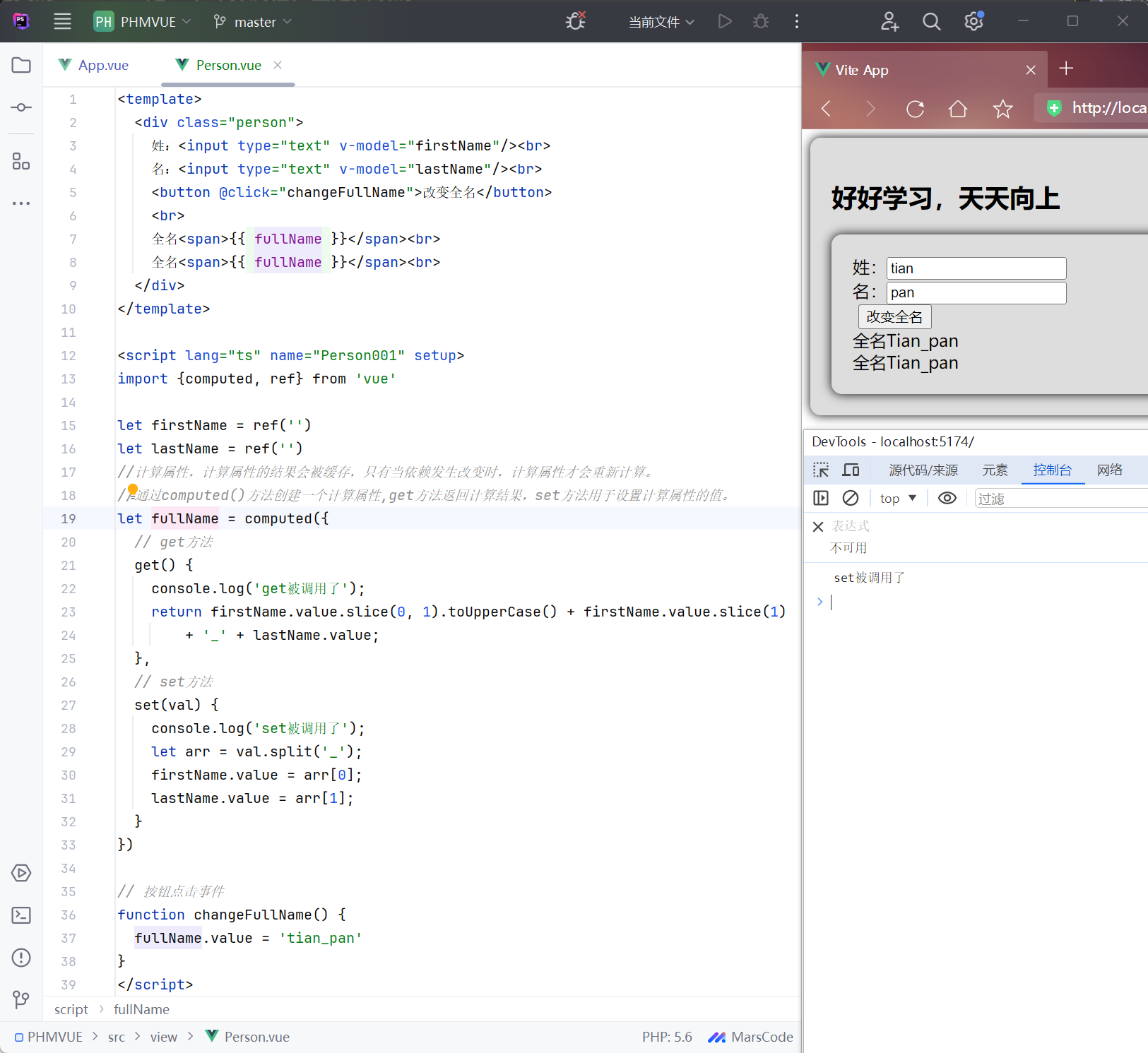





【推荐】编程新体验,更懂你的AI,立即体验豆包MarsCode编程助手
【推荐】凌霞软件回馈社区,博客园 & 1Panel & Halo 联合会员上线
【推荐】抖音旗下AI助手豆包,你的智能百科全书,全免费不限次数
【推荐】博客园社区专享云产品让利特惠,阿里云新客6.5折上折
【推荐】轻量又高性能的 SSH 工具 IShell:AI 加持,快人一步