netty运行测试类时报错:Unrecognized option: --illegal-access=deny
netty(4.1.42.Final )运行netty-buffer模块测试类时报错:Unrecognized option: --illegal-access=deny
Unrecognized option: --illegal-access=deny Error: Could not create the Java Virtual Machine. Error: A fatal exception has occurred. Program will exit.
解题思路:
1、搜了下illegal-access=deny,发现是为了管理反射非extend包,jdk9之后加的,我用的jdk是8,所以没有就对了。
2、全局搜了下--illegal-access。发现在netty-parent的pom文件里的<profiles>中配置了。正好应了下面那句很随意的回答,然后我注释了id为java11的profiles,果然可以正常运行了。
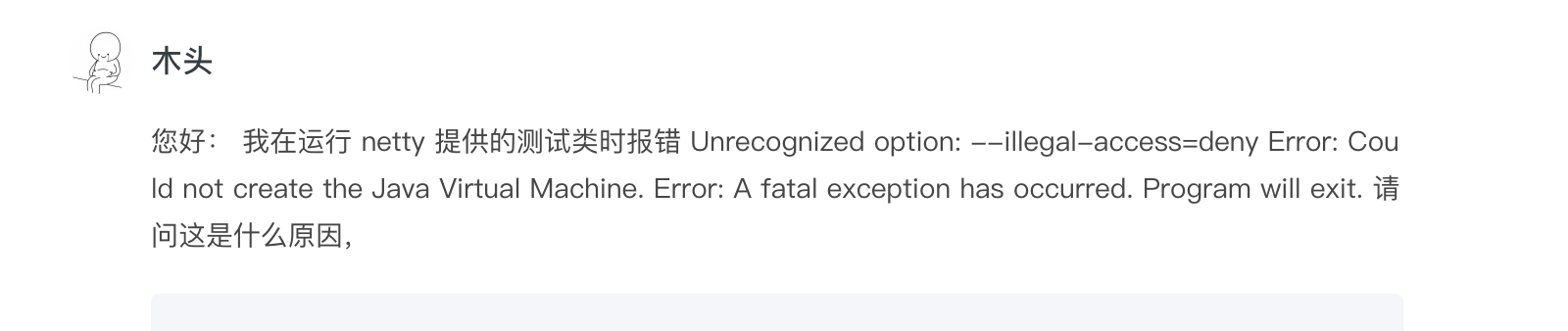
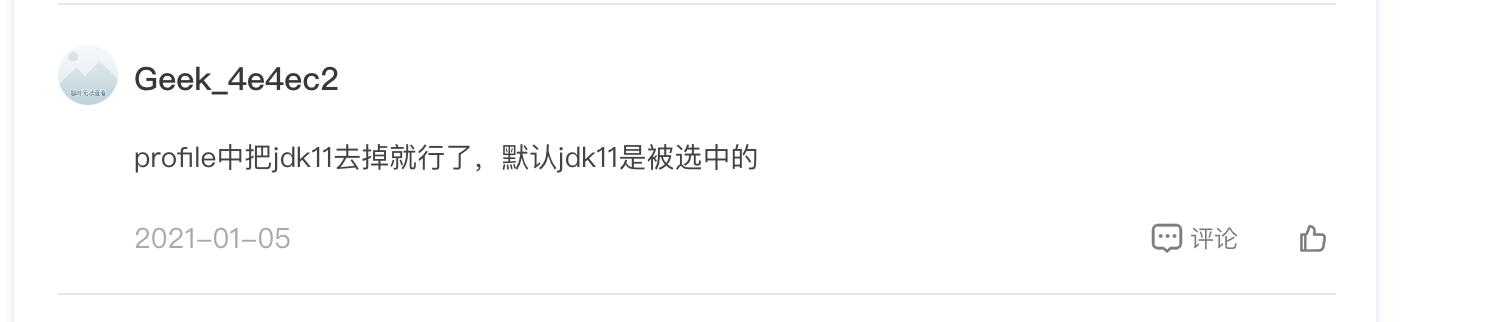
3、那为啥呢?百度了下maven profiles标签的用途:https://blog.csdn.net/sr0701/article/details/124109287
发现问题在于:使用jdk11的时候激活profile配置。那么就明朗了,idea默认使用jdk11,所以……
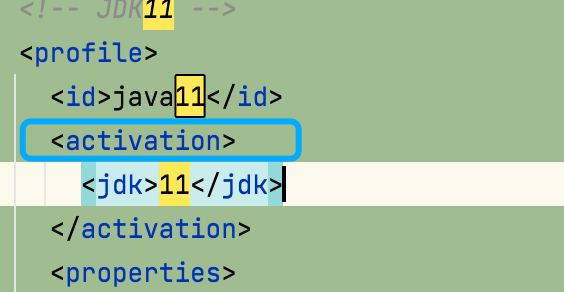
……………………………………………总结:…………………………………………………………………
解决方案:注释掉netty-parent的pom文件里的id为java11的profile



