创建一个简单的springMVC+mybatis项目(一)
这里我们只是简单介绍搭建一个springMVC+mybatis项目的基本操作,不做过多的理论介绍
首先,创建一个项目,引入相应的java包
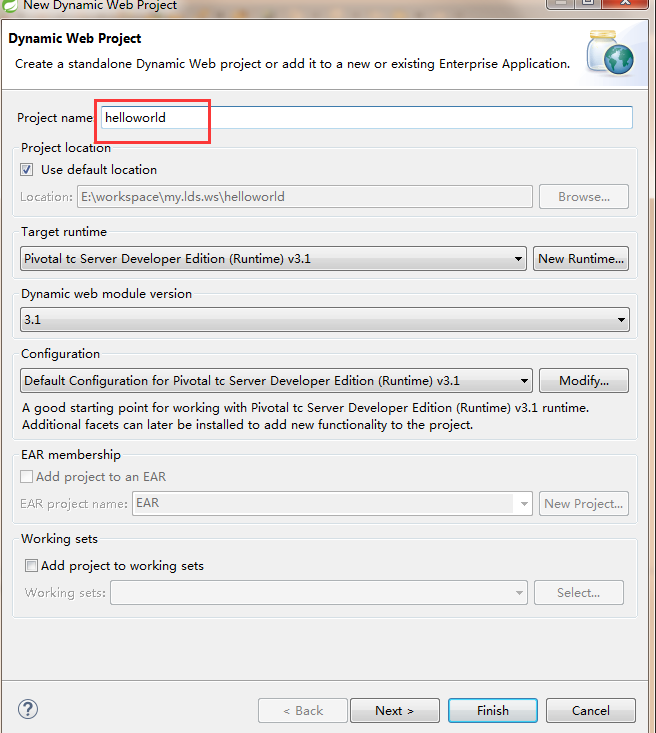
点击next,直到一下页面,勾选创建通用的web.xml后点击finish完成项目创建

导入springMVC web项目的相关jar包
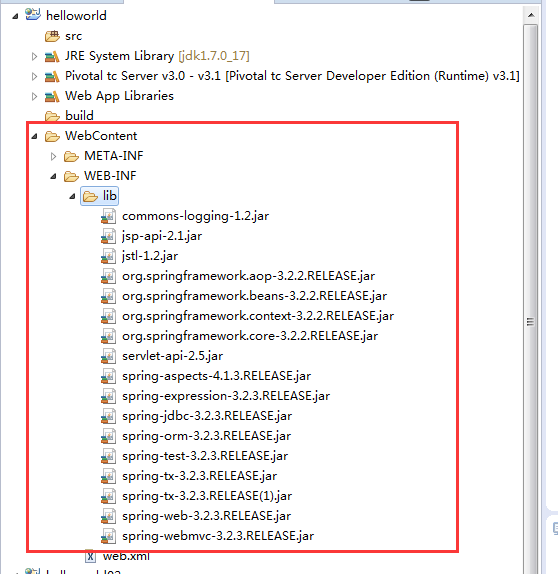
引入mybatis需要的jar包:

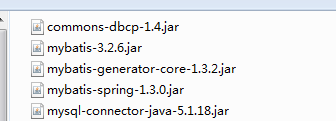
将jar包构建到项目中:选中项目名,邮件build path ->configure build path ->


全选lib内待导入的jar包,点击ok后点击apply(应用)——> 点击ok完成jar导入工程构建操作。
创建工程基本包:
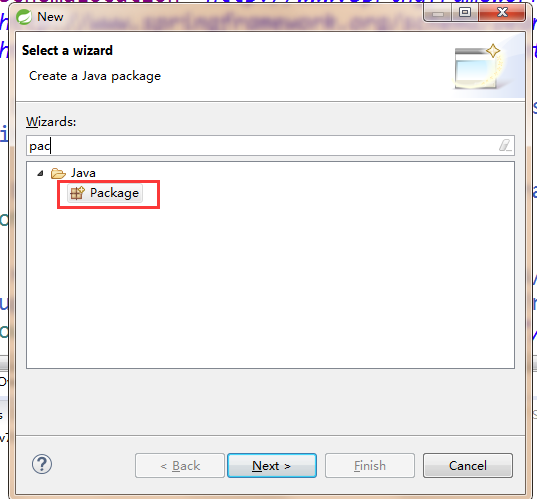
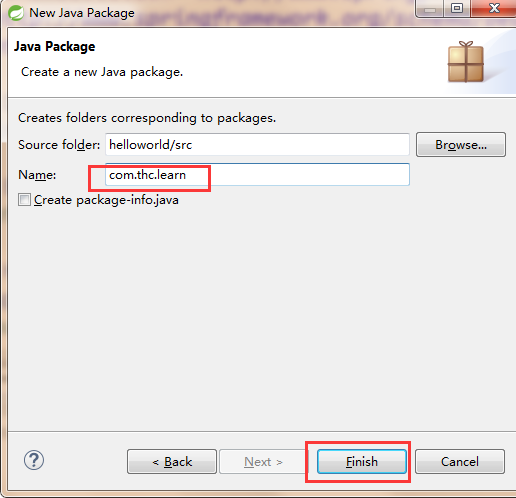
添加spring配置:
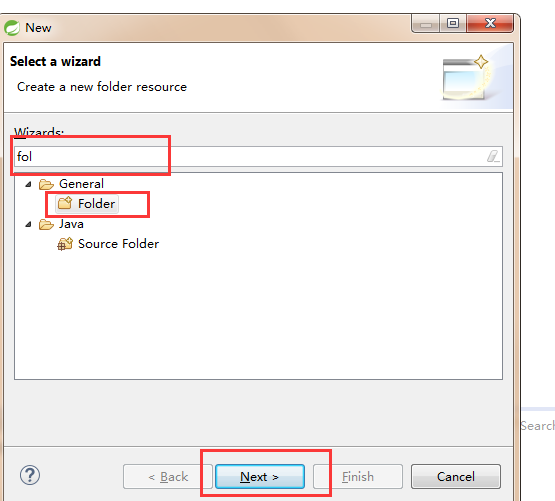

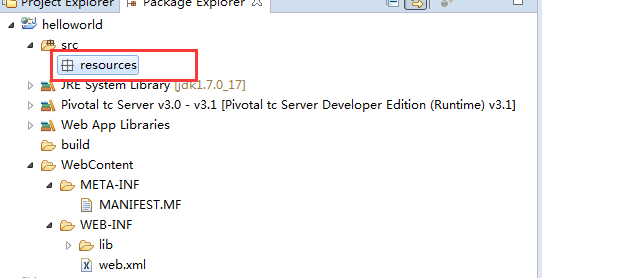
选中新建文件夹resources,右键->build path->use as source folder
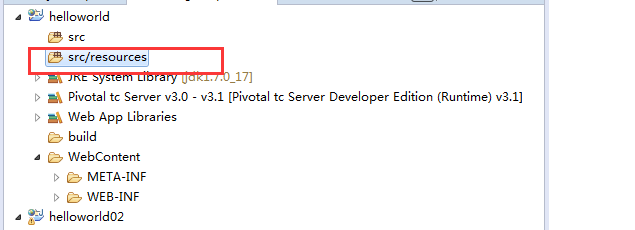
在resources中创建如下文件:
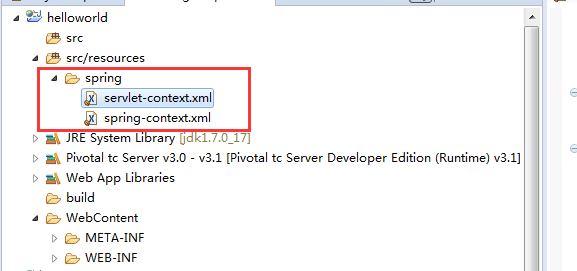
servlet-context.xml:这个文件写入一些spring关于web项目的servlet配置
<?xml version="1.0" encoding="UTF-8"?> <beans:beans xmlns="http://www.springframework.org/schema/mvc" xmlns:xsi="http://www.w3.org/2001/XMLSchema-instance" xmlns:beans="http://www.springframework.org/schema/beans" xmlns:context="http://www.springframework.org/schema/context" xsi:schemaLocation="http://www.springframework.org/schema/mvc http://www.springframework.org/schema/mvc/spring-mvc.xsd http://www.springframework.org/schema/beans http://www.springframework.org/schema/beans/spring-beans.xsd http://www.springframework.org/schema/context http://www.springframework.org/schema/context/spring-context.xsd"> <!-- DispatcherServlet Context: defines this servlet's request-processing infrastructure --> <!-- Enables the Spring MVC @Controller programming model --> <annotation-driven /> <!-- Handles HTTP GET requests for /resources/** by efficiently serving up static resources in the ${webappRoot}/resources directory --> <resources mapping="/resources/**" location="/resources/" /> <!-- Resolves views selected for rendering by @Controllers to .jsp resources in the /WEB-INF/views directory --> <beans:bean class="org.springframework.web.servlet.view.InternalResourceViewResolver"> <beans:property name="prefix" value="/WEB-INF/views/" /> <beans:property name="suffix" value=".jsp" /> </beans:bean> <!-- <context:component-scan 配置spring扫描注解类的的工程包,支持部分正则,例如com.*.aa /> --> <context:component-scan base-package="com.thc.learn" /> </beans:beans>
spring-context.xml:这个文件里面是写一些spring的相关配置
<?xml version="1.0" encoding="UTF-8"?> <beans xmlns="http://www.springframework.org/schema/beans" xmlns:xsi="http://www.w3.org/2001/XMLSchema-instance" xsi:schemaLocation="http://www.springframework.org/schema/beans http://www.springframework.org/schema/beans/spring-beans.xsd"> </beans>
下面的操作中我们将会陆续向里面添加内容
修改web.xml,配置spring容器启动入口
<?xml version="1.0" encoding="UTF-8"?> <web-app xmlns:xsi="http://www.w3.org/2001/XMLSchema-instance" xmlns="http://java.sun.com/xml/ns/javaee" xsi:schemaLocation="http://java.sun.com/xml/ns/javaee http://java.sun.com/xml/ns/javaee/web-app_2_5.xsd" version="2.5"> <display-name>HelloWorld</display-name>
<!-- 读取spring相关配置 -->
<context-param> <param-name>contextConfigLocation</param-name> <param-value>classpath:spring/spring-*.xml</param-value> </context-param> <listener> <listener-class>org.springframework.web.context.ContextLoaderListener</listener-class> </listener>
<!-- 读取spring工程关于servlet的配置 -->
<servlet> <servlet-name>appServlet</servlet-name> <servlet-class>org.springframework.web.servlet.DispatcherServlet</servlet-class> <init-param> <param-name>contextConfigLocation</param-name> <param-value>classpath:spring/servlet-*.xml</param-value> </init-param> <load-on-startup>1</load-on-startup> </servlet> <servlet-mapping> <servlet-name>appServlet</servlet-name> <url-pattern>/</url-pattern> </servlet-mapping> </web-app>
到此处,关于springmvc的准备工作就做好了,我们先做一个阶段性的测试,写一个helloworld页面,测试下工程对页面的请求转发功能是否成功实现。
1、写一个index.jsp页面,用来作为平台的欢迎页面

index.jsp页面内容如下:
<%@ page language="java" contentType="text/html; charset=UTF-8" pageEncoding="UTF-8"%> <!DOCTYPE html> <html> <head> <meta charset="utf-8"> <meta http-equiv="X-UA-Compatible" content="IE=edge"> <title>欢迎页面</title> <!-- Tell the browser to be responsive to screen width --> <meta content="width=device-width, initial-scale=1, maximum-scale=1, user-scalable=no" name="viewport"> </head> <body class="hold-transition login-page"> 亲爱的,恭喜你,成功了!! </body> </html>
2、controller包,用于存放mvc设计模式中控制层的代码
创建一个controller类,实现页面跳转的逻辑:选中controller包->快捷键ctrl+n出现创建文件的弹框,选择Class->点击next
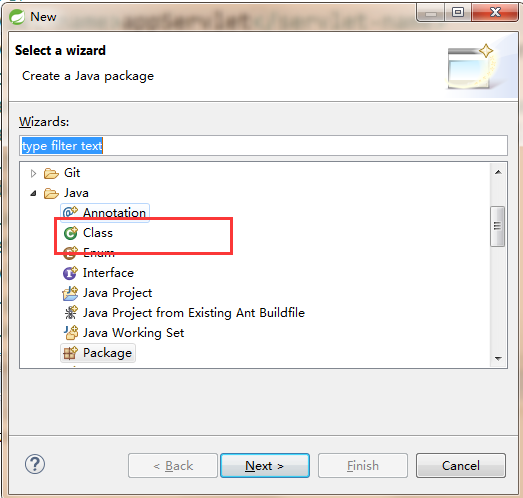

HelloWorldController.java类内容如下:
package com.thc.learn.controller; import org.springframework.stereotype.Controller; import org.springframework.web.bind.annotation.RequestMapping; import org.springframework.web.bind.annotation.RequestMethod; /** * 类注释,用来标注这个类是做什么用的 * * @author Administrator * */ @Controller // springmvc注解,放在每个controller类上,当spring容器扫描到这个类有这个注解时,就会对这个类做控制器操作 public class HelloWorldController { @RequestMapping(value = "/hello", method = { RequestMethod.GET, RequestMethod.POST }) // @RequestMapping springmvc加在controller方法上的注解, // value值配置了通过怎样的链接访问可以跳转到这个方法(具体匹配逻辑和操作有springmvc帮我们完成) // 这个方法的配置是程序只要接收到"http://localhost:8080/helloworld(项目名)/hello(我们配置的路径)"请求就会执行该方法进行下面的跳转 // method的值规定了这个方法可以接受的http请求是get方式的还是post方式的,或是两者都可以 public String helloworld() { // 跳转到index.jsp页面,因为在servlet-context.xml中设置了返回页面的前缀和后缀, // 所以springmvc会帮我们在返回页面前给我们加上/WEB-INF/views/index.jsp,我们只需要返回页面名称即可。 return "index"; } }
这样,我们测试用的helloworld代码就写完了,右击项目->run as->run on server(服务器插件我用的是tomcat7,具体安装过程就不再这里写了)运行项目
打开浏览器,输入:
http://localhost:8080/helloworld/hello 点击回车,跳转到页面index.jsp,页面显示:
亲爱的,恭喜你,成功了!!
到此处,我们已经基本完成了springmvc项目的基本搭建,为了避免文章过长,我们就此把这篇文章做完结。接下来的文章我们来写怎么用springMVC+mybatis框架实现系统登录和登录成功后显示用户列表的功能






【推荐】国内首个AI IDE,深度理解中文开发场景,立即下载体验Trae
【推荐】编程新体验,更懂你的AI,立即体验豆包MarsCode编程助手
【推荐】抖音旗下AI助手豆包,你的智能百科全书,全免费不限次数
【推荐】轻量又高性能的 SSH 工具 IShell:AI 加持,快人一步
· AI与.NET技术实操系列:基于图像分类模型对图像进行分类
· go语言实现终端里的倒计时
· 如何编写易于单元测试的代码
· 10年+ .NET Coder 心语,封装的思维:从隐藏、稳定开始理解其本质意义
· .NET Core 中如何实现缓存的预热?
· 分享一个免费、快速、无限量使用的满血 DeepSeek R1 模型,支持深度思考和联网搜索!
· 基于 Docker 搭建 FRP 内网穿透开源项目(很简单哒)
· ollama系列01:轻松3步本地部署deepseek,普通电脑可用
· 25岁的心里话
· 按钮权限的设计及实现