RandomAccessFile 讲解与使用
RandomAccessFile的简介
RandomAccessFile可以实现对文件数据的随机读取。
RandomAccessFile类包含了一个记录指针,用以标识当前读写处的位置,当程序新创建一个RandomAccessFile对象时,该对象的文件记录指针位于文件头(也就是0处),当读/写了n个字节后,文件记录指针将会向后移动n个字节。除此之外,RandomAccessFile可以自由的移动记录指针,即可以向前移动,也可以向后移动。RandomAccessFile包含了以下两个方法来操作文件的记录指针.
- long getFilePointer(); 返回文件记录指针的当前位置
- void seek(long pos); 将文件记录指针定位到pos位置
RandomAccessFile即可以读文件,也可以写,所以它即包含了完全类似于InputStream的3个read()方法,其用法和InputStream的3个read()方法完全一样;也包含了完全类似于OutputStream的3个write()方法,其用法和OutputStream的3个Writer()方法完全一样。除此之外,RandomAccessFile还包含了一系类的readXXX()和writeXXX()方法来完成输入和输出。
RandomAccessFile有两个构造器,其实这两个构造器基本相同,只是指定文件的形式不同而已,一个使用String参数来指定文件名,一个使用File参数来指定文件本身。除此之外,创建RandomAccessFile对象还需要指定一个mode参数。该参数指定RandomAccessFile的访问模式,有以下4个值:
- “r” 以只读方式来打开指定文件夹。如果试图对该RandomAccessFile执行写入方法,都将抛出IOException异常。
- “rw” 以读,写方式打开指定文件。如果该文件尚不存在,则试图创建该文件。
- “rws” 以读,写方式打开指定文件。相对于”rw” 模式,还要求对文件内容或元数据的每个更新都同步写入到底层设备。
- “rwd” 以读,写方式打开指定文件。相对于”rw” 模式,还要求对文件内容每个更新都同步写入到底层设备。
我们平常创建流对象关联文件,开始读文件或者写文件都是从头开始的,不能从中间开始,如果是开多线程下载一个文件我们之前学过的FileWriter或者FileReader等等都无法完成,而当前介绍的RandomAccessFile他就可以解决这个问题,因为它可以指定位置读,指定位置写的一个类,通常开发过程中,多用于多线程下载一个大文件.
RandomAccessFile特点
RandomAccessFile是java Io体系中功能最丰富的文件内容访问类。即可以读取文件内容,也可以向文件中写入内容。但是和其他输入/输入流不同的是,程序可以直接跳到文件的任意位置来读写数据。
因为RandomAccessFile可以自由访问文件的任意位置,所以如果我们希望只访问文件的部分内容,那就可以使用RandomAccessFile类。
与OutputStearm,Writer等输出流不同的是,RandomAccessFile类允许自由定位文件记录指针,所以RandomAccessFile可以不从文件开始的地方进行输出,所以RandomAccessFile可以向已存在的文件后追加内容。则应该使用RandomAccessFile。
常用方法
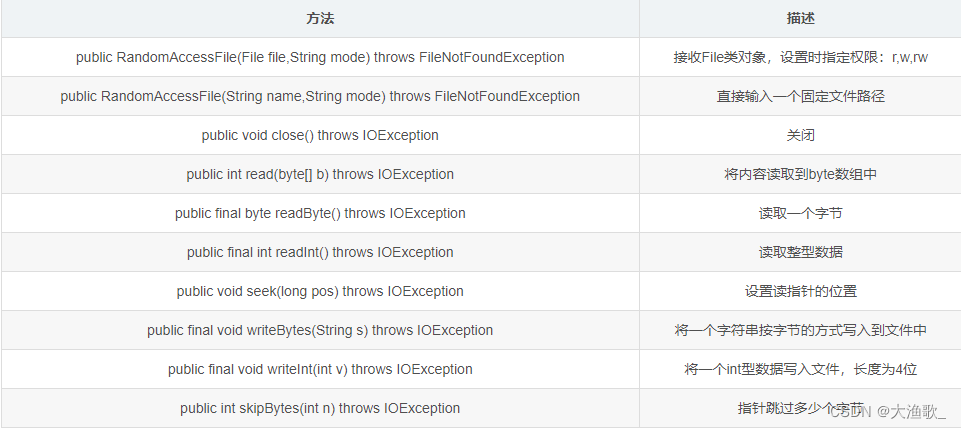
使用RandomAccessFile写入数据
-
public static void main(String[] args) throws IOException {
-
File file = new File("text1.txt");
-
RandomAccessFile raf = new RandomAccessFile(file, "rw");//读写模式
-
//保证长度一致,采用空格填充
-
String names[] = new String[] {"zhangsan","lisi ","wangwu "};
-
int ages[] = new int[] {30,20,16};
-
for(int x = 0 ;x<names.length;x++) {
-
raf.write(names[x].getBytes());
-
raf.writeInt(ages[x]);
-
}
-
raf.close();
-
}
使用RandomAccessFile读取数据
-
public static void main(String[] args) throws IOException {
-
File file = new File("text1.txt");
-
RandomAccessFile raf = new RandomAccessFile(file, "rw");//读写模式
-
{//读取王五的数据,字符串8位,数字4位z
-
raf.skipBytes(24);
-
byte[] data = new byte[8];
-
int len = raf.read(data);
-
System.out.println("姓名:"+new String(data,0,len).trim() +
-
",年龄:"+raf.readInt());
-
}
-
{//读取李四的数据,字符串8位,数字4位z
-
raf.seek(12);
-
byte[] data = new byte[8];
-
int len = raf.read(data);
-
System.out.println("姓名:"+new String(data,0,len).trim() +
-
",年龄:"+raf.readInt());
-
}
-
{//读取张三的数据,字符串8位,数字4位z
-
raf.seek(0);
-
byte[] data = new byte[8];
-
int len = raf.read(data);
-
System.out.println("姓名:"+new String(data,0,len).trim() +
-
",年龄:"+raf.readInt());
-
}
-
raf.close();
-
}
使用RandomAccessFile实现从指定位置读取文件的功能
-
public static void main(String[] args)throws IOException {
-
String filePath="test.txt";
-
RandomAccessFile raf=null;
-
File file=null;
-
try {
-
file=new File(filePath);
-
raf=new RandomAccessFile(file,"r");
-
// 获取 RandomAccessFile对象文件指针的位置,初始位置为0
-
System.out.print("输入内容:"+raf.getFilePointer());
-
//移动文件记录指针的位置
-
raf.seek(1000);
-
-
byte[] b=new byte[1024];
-
int hasRead=0;
-
//循环读取文件
-
while((hasRead=raf.read(b))>0){
-
//输出文件读取的内容
-
System.out.print(new String(b,0,hasRead));
-
}
-
}catch (IOException e){
-
e.printStackTrace();
-
}finally {
-
raf.close();
-
}
-
}
使用RandomAccessFile实现向文件中追加内容的功能
-
public class RandomAccessFileTest2 {
-
public static void main(String[] args)throws IOException {
-
String filePath="test.txt";
-
RandomAccessFile raf=null;
-
File file=null;
-
try {
-
file=new File(filePath);
-
// 以读写的方式打开一个RandomAccessFile对象
-
raf=new RandomAccessFile(file,"rw");
-
//将记录指针移动到该文件的最后
-
raf.seek(raf.length());
-
//向文件末尾追加内容
-
raf.writeChars("这是追加内容。。");
-
}catch (IOException e){
-
e.printStackTrace();
-
}finally {
-
raf.close();
-
}
-
}
使用RandomAccessFile实现向文件指定位置插入内容的功能
注:RandomAccessFile不能向文件的指定位置插入内容,如果直接将文件记录指针移动到中间某位置后开始输出,则新输出的内容会覆盖文件原有的内容,如果需要向指定位置插入内容,程序需要先把插入点后面的内容写入缓存区,等把需要插入的数据写入到文件后,再将缓存区的内容追加到文件后面。
-
/**
-
* 插入文件指定位置的指定内容
-
* @param filePath 文件路径
-
* @param pos 插入文件的指定位置
-
* @param insertContent 插入文件中的内容
-
* @throws IOException
-
*/
-
public static void insert(String filePath,long pos,String insertContent)throws IOException{
-
RandomAccessFile raf=null;
-
File tmp=File.createTempFile("tmp",null);
-
tmp.deleteOnExit();
-
try {
-
// 以读写的方式打开一个RandomAccessFile对象
-
raf = new RandomAccessFile(new File(filePath), "rw");
-
//创建一个临时文件来保存插入点后的数据
-
FileOutputStream fileOutputStream = new FileOutputStream(tmp);
-
FileInputStream fileInputStream = new FileInputStream(tmp);
-
//把文件记录指针定位到pos位置
-
raf.seek(pos);
-
raf.seek(pos);
-
//------下面代码将插入点后的内容读入临时文件中保存-----
-
byte[] bbuf = new byte[64];
-
//用于保存实际读取的字节数据
-
int hasRead = 0;
-
//使用循环读取插入点后的数据
-
while ((hasRead = raf.read(bbuf)) != -1) {
-
//将读取的内容写入临时文件
-
fileOutputStream.write(bbuf, 0, hasRead);
-
}
-
//-----下面代码用于插入内容 -----
-
//把文件记录指针重新定位到pos位置
-
raf.seek(pos);
-
//追加需要插入的内容
-
raf.write(insertContent.getBytes());
-
//追加临时文件中的内容
-
while ((hasRead = fileInputStream.read(bbuf)) != -1) {
-
//将读取的内容写入临时文件
-
raf.write(bbuf, 0, hasRead);
-
}
-
}catch (Exception e){
-
throw e;
-
}
-
}
-
public static void main(String[] args)throws IOException {
-
String filePath="test.txt";
-
insert(filePath,1000,"插入指定位置指定内容");
-
}
RandomAccessFile 文件下载
首先创建一个DownLoadThread的类继承Thread,
-
public class DownLoadThread extends Thread {
-
-
private long start;
-
private File src;
-
private long total;
-
private File desc;
-
-
/**
-
*
-
* @param start
-
* 开始下载的位置
-
* @param src
-
* 要下载的文件
-
* @param desc
-
* 要下载的目的地
-
* @param total
-
* 要下载的总量
-
*/
-
public DownLoadThread(long start, File src, File desc, long total) {
-
this.start = start;
-
this.src = src;
-
this.desc = desc;
-
this.total = total;
-
}
-
-
-
public void run() {
-
try {
-
// 创建输入流关联源,因为要指定位置读和写,所以我们需要用随机访问流
-
RandomAccessFile src = new RandomAccessFile(this.src, "rw");
-
RandomAccessFile desc = new RandomAccessFile(this.desc, "rw");
-
-
// 源和目的都要从start开始
-
src.seek(start);
-
desc.seek(start);
-
// 开始读写
-
byte[] arr = new byte[1024];
-
int len;
-
long count = 0;
-
while ((len = src.read(arr)) != -1) {
-
//分三种情况
-
if (len + count > total) {
-
//1.当读取的时候操作自己该线程的下载总量的时候,需要改变len
-
len = (int) (total - count);
-
desc.write(arr, 0, len);
-
//证明该线程下载任务已经完毕,结束读写操作
-
break;
-
} else if (len + count < total) {
-
//2.证明还没有到下载总量,直接将内容写入
-
desc.write(arr, 0, len);
-
//并且使计数器任务累加
-
count += arr.length;
-
} else {
-
//3.证明改好到下载总量
-
desc.write(arr, 0, len);
-
//结束读写
-
break;
-
}
-
}
-
src.close();
-
desc.close();
-
-
} catch (Exception e) {
-
e.printStackTrace();
-
}
-
}
-
}
文件的测试
-
public static void main(String[] args) {
-
//关联源
-
File src = new File("a.txt");
-
//关联目的
-
File desc = new File("b.txt");
-
-
//获取源的总大小
-
long length = src.length();
-
// 开两条线程,并分配下载任务
-
new DownLoadThread(0, src, desc, length / 2).start();
-
new DownLoadThread(length / 2 , src, desc, length - (length / 2)).start();
-
}
总结
从以上分析可以看出RandomAccessFile最大两个特点:
1.可以指定位置开始操作;
2.既可以读,也可以写;
所以,我们但凡遇到不能从中间开始读取的时候,可以使用RandomAccessFile这个类,比如:多线程下载是最常用的应该场景





【推荐】国内首个AI IDE,深度理解中文开发场景,立即下载体验Trae
【推荐】编程新体验,更懂你的AI,立即体验豆包MarsCode编程助手
【推荐】抖音旗下AI助手豆包,你的智能百科全书,全免费不限次数
【推荐】轻量又高性能的 SSH 工具 IShell:AI 加持,快人一步
· 无需6万激活码!GitHub神秘组织3小时极速复刻Manus,手把手教你使用OpenManus搭建本
· Manus爆火,是硬核还是营销?
· 终于写完轮子一部分:tcp代理 了,记录一下
· 别再用vector<bool>了!Google高级工程师:这可能是STL最大的设计失误
· 单元测试从入门到精通
2015-04-24 DataTabel DataSet 对象 转换成json